Loading ...
Loading ...
Loading ...
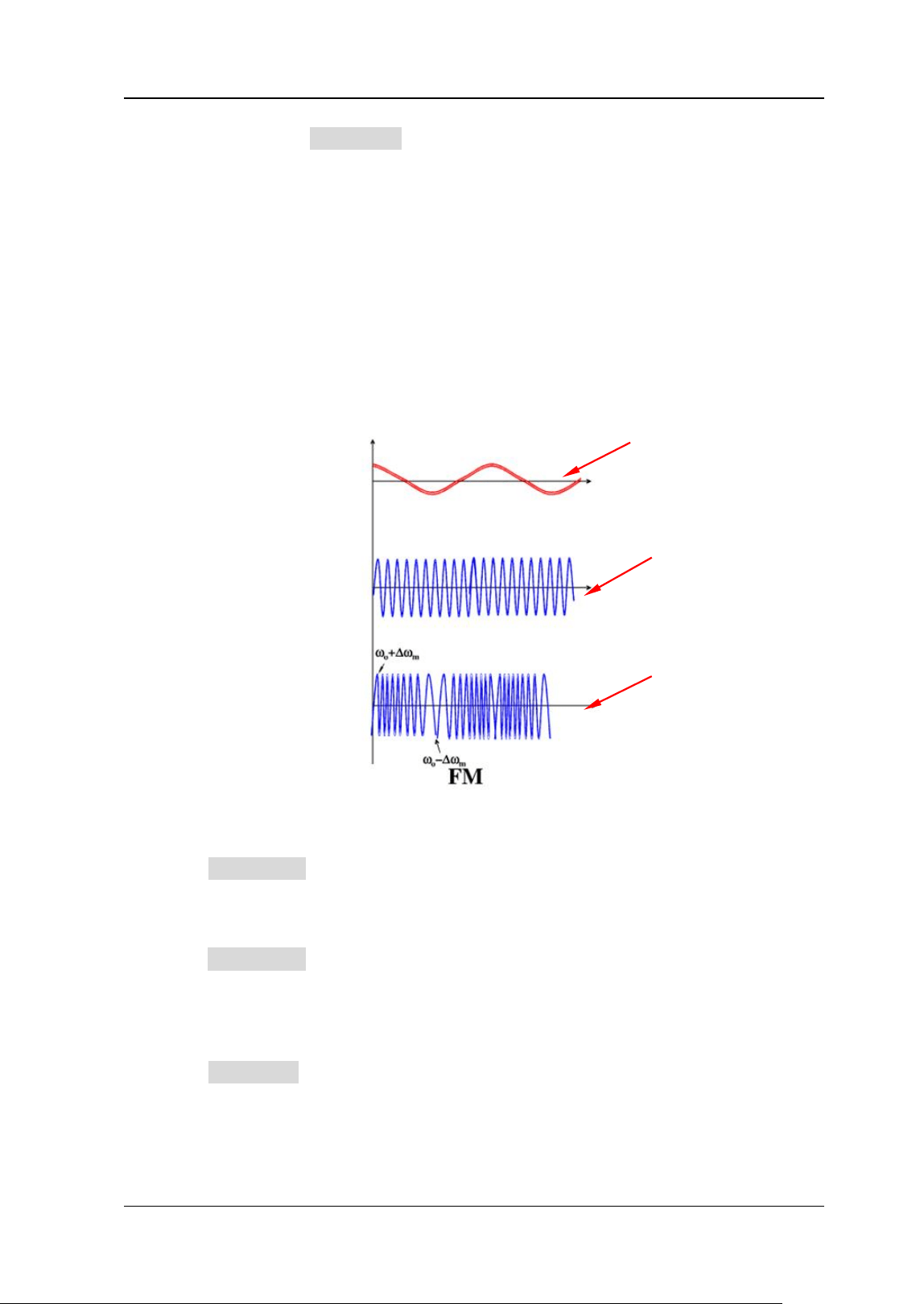
Chapter 17 Function/Arbitrary Waveform Generator (Option) RIGOL
DS8000-R User Guide 17-13
percentage. Click AM Depth, then use the pop-up numeric keypad or scroll with
the mouse to set the AM depth of the modulating waveform. The available range
is from 0% to 120%. When it is set to 0%, the output amplitude is half of the
carrier amplitude. When it is set to 100%, the output amplitude equals the
carrier amplitude. When it is set to a value greater than 100%, envelop
distortion will occur, which must be avoided in actual circuit; at this point, the
output of the instrument will not exceed 2.5 Vpp (the load is 50 Ω).
FM
FM (Frequency Modulation), namely the frequency of the carrier waveform changes
with that of the modulating waveform, as shown in the figure below.
Figure 17-11 Frequency Modulation
1. Select the Modulating Waveform
Click Waveform to select the desired modulating waveform. The available
modulating waveforms include Sine, Square, Triangle, and Noise.
2. Set the Modulation Frequency
Click Frequency, then use the pop-up numeric keypad or scroll with the mouse
to set the frequency of the modulation signal. The available range is from 1 Hz
to 50 kHz.
3. Set the Frequency Offset
Click Deviation, then use the pop-up numeric keypad or scroll with the mouse
to set the frequency deviation of modulating waveform from the carrier
frequency. The available range of the frequency deviation is from 100 mHz to
the frequency of the current carrier waveform.
Modulating
Signal
Carrier Signal
Modulating
Waveform
Loading ...
Loading ...
Loading ...
