Loading ...
Loading ...
Loading ...
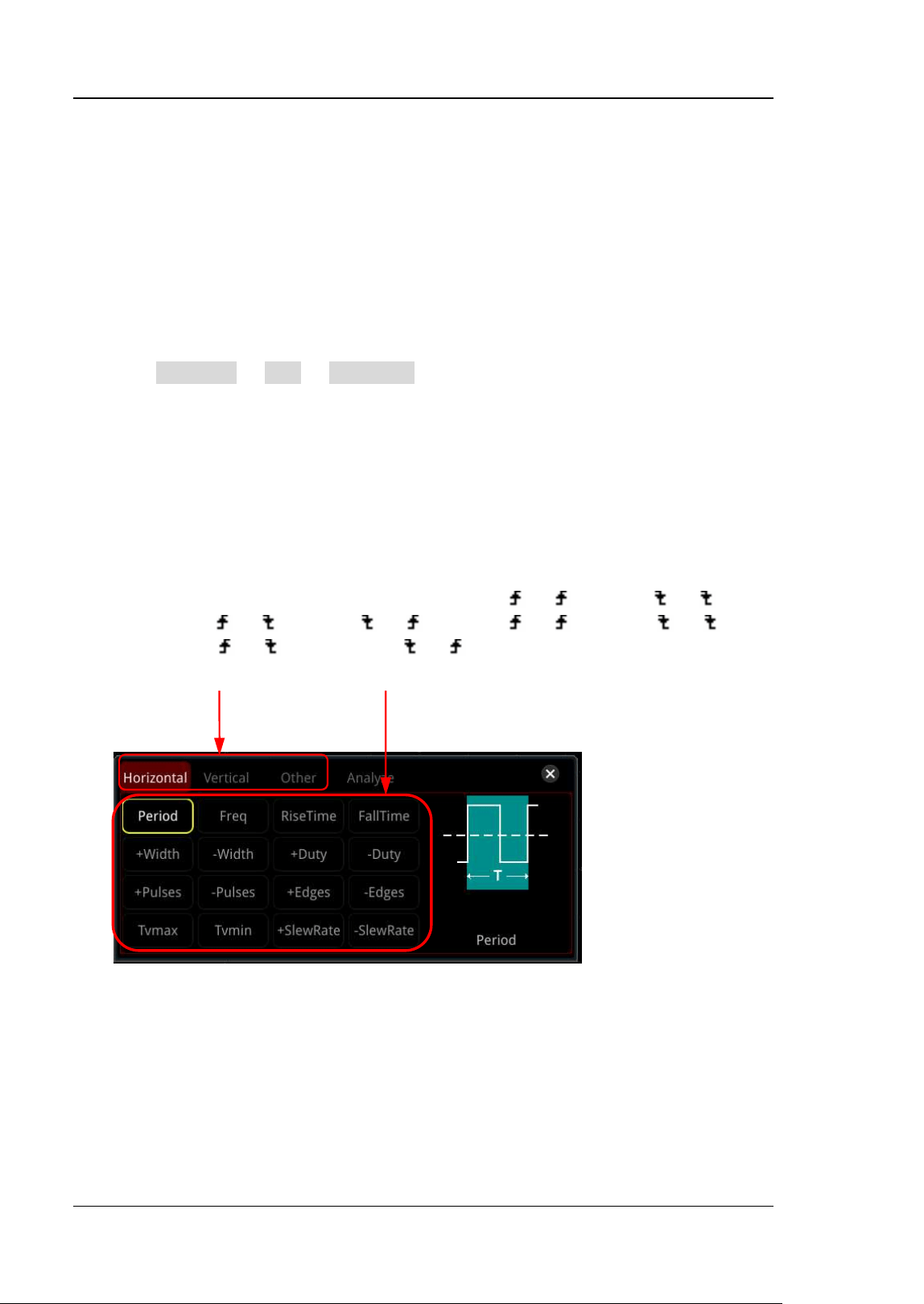
RIGOL Chapter 6 Operations and Measurements
6-32 DS8000-R User Guide
4. Period Area: indicates the area of the first period of waveform on the screen.
The unit is V*s. The area of the waveform above the zero reference (namely the
vertical offset) is positive, and the area of the waveform below the zero
reference is negative. The area measured is the algebraic sum of the whole
period area.
Measurement Settings
1
. Measurement Category
Click Measure → Add → Category to select "Horizontal", "Vertical", or "Other".
Meanwhile, the specific measurement parameters are displayed on the screen,
as shown in the figure below. In the measurement category area, you can click
to select "Horizontal", "Vertical", or "Other".
⚫ "Horizontal" measurement parameters: Period, Freq, RiseTime, FallTime,
+Width, -Width, +Duty, -Duty, +Pulses, -Pulses, +Edges, -Edges, Tvmax,
Tvmin, +SlewRate, and –SlewRate.
⚫ "Vertical" measurement parameters: Vmax, Vmin, Vpp, Vtop, Vbase, Vamp,
Vupper, Vmid, Vlower, Vavg, VRMS, Per.VRMS, Overshoot, Preshoot, Area,
Per.Area, and Std.Dev.
⚫ "Other" measurement parameters: Delay(A
→B ), Delay(A →B ),
Delay(A
→B ), Delay(A →B ), Phase(A →B ), Phase(A →B ),
Phase(A
→B ), and Phase(A →B ).
In the measurement parameter area, click to select a measurement item. Then
the measurement results of the item are displayed at the bottom of the screen
(measurement results of up to 10 items can be displayed at most). When you
add a new measurement item, its measurement result will be displayed as the
first, with the original items moving right in sequence. If the number of
measurement items added exceeds 10, then when you add one item, the
rightmost item at the bottom of the screen will be disabled.
Measurement Category Area Measurement Parameter Area
Loading ...
Loading ...
Loading ...
