Loading ...
Loading ...
Loading ...
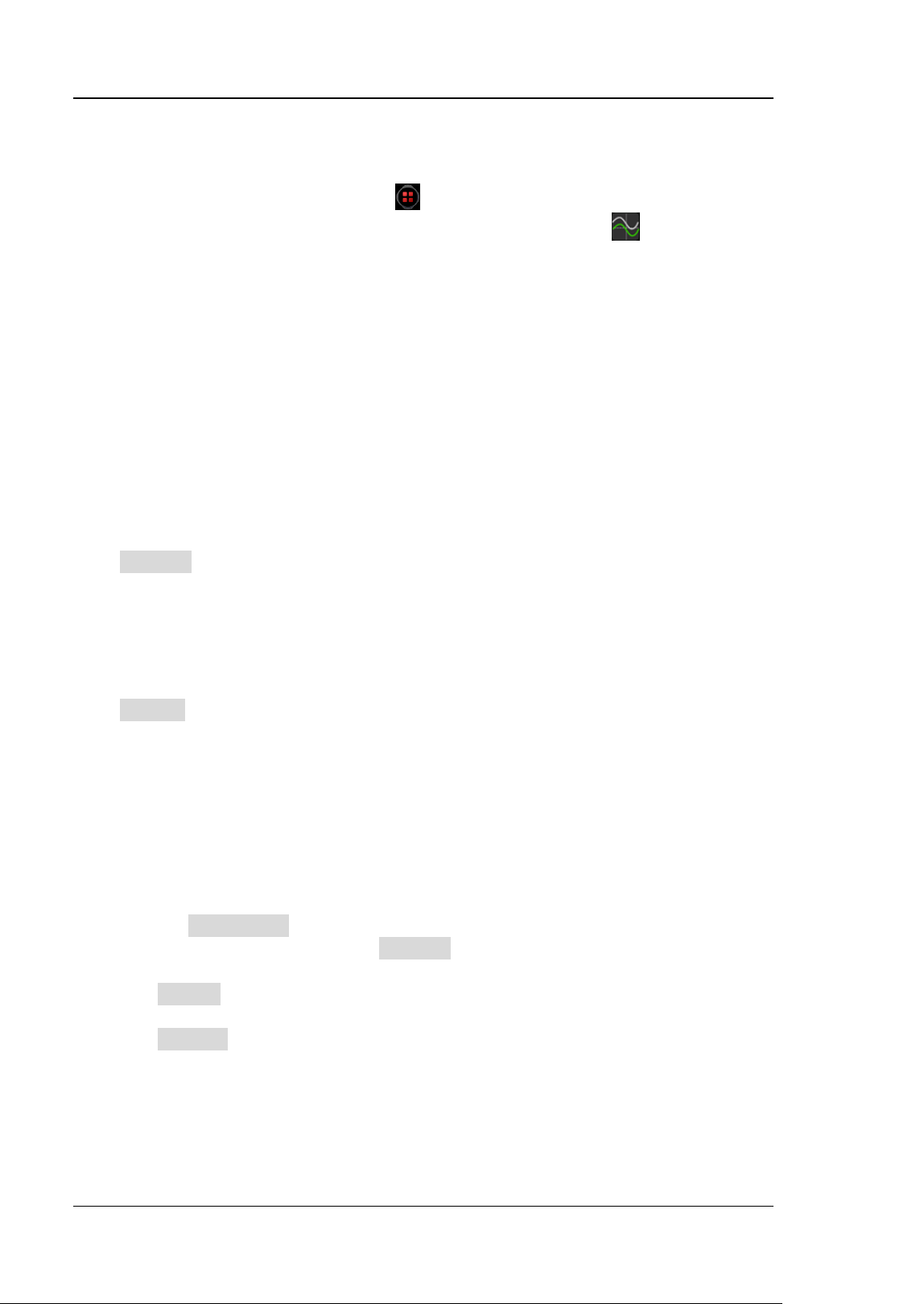
RIGOL Chapter 12 Reference Waveform
12-2 DS8000-R User Guide
To Enable Ref Function
Click on the function navigation icon
at the lower-left corner of the screen to
open the function navigation. Then click on the "Ref" icon to enable the
reference waveform function.
When the Ref function is enabled, you can select a different color for each reference
waveform, set the source of each reference channel, adjust the vertical scale and
offset of the reference waveform, save the reference waveform to the internal or
external memory, and recall it when needed.
Note: When the horizontal time base is set to XY, the reference waveform function is
disabled.
To Select the Reference Channel
Click Current to select the desired reference waveform channel (Ref1-Ref10). Ref1
is enabled by default.
To Select the Ref Source
Click Source to select the desired reference waveform source (CH1-CH4 or
Math1-Math4).
Note: Only the currently enabled channel can be selected as the source channel of
the reference waveform.
To Adjust the Ref Waveform Display
After clicking SaveToRef, you can adjust the vertical scale and offset of the
reference waveform specified under Current.
⚫ Click VScale, then use the pop-up numeric keypad or scroll with the mouse to
set the vertical scale of the reference waveform.
⚫ Click VOffset, then use the pop-up numeric keypad or scroll with the mouse to
set the vertical offset of the reference waveform.
Loading ...
Loading ...
Loading ...
