Loading ...
Loading ...
Loading ...
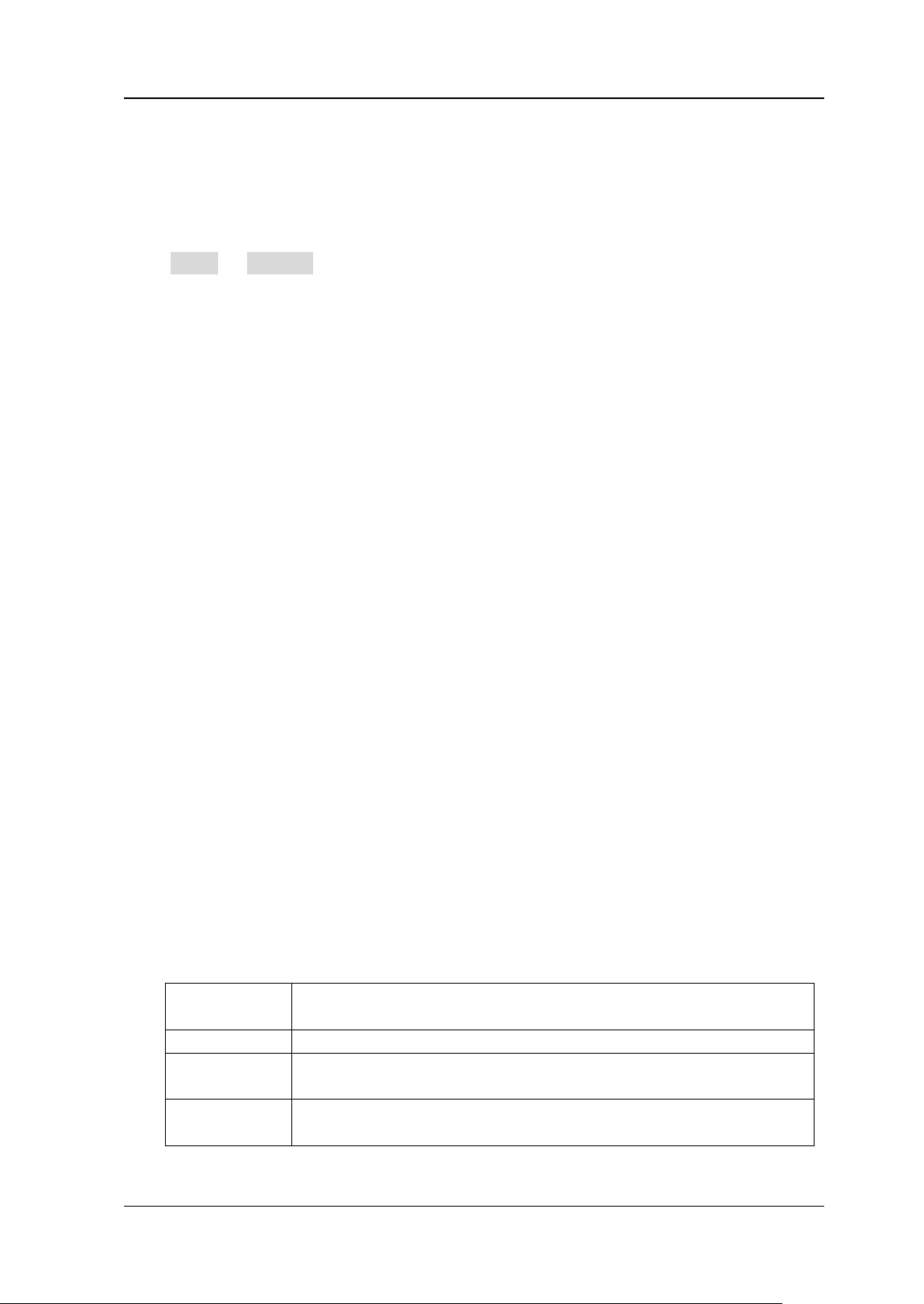
Chapter 12 Reference Waveform RIGOL
DS8000-R User Guide 12-5
To Import from Internal or External Memory
You can also import the stored reference waveform file from the internal memory or
external USB storage device to the instrument and display the file on the screen.
Click More → Import to enter the reference waveform file loading interface. Please
refer to descriptions in "Store and Load" to import the reference waveform to the
instrument and display it on the screen.
Note: DS8000-R series oscilloscope only supports the flash memory USB storage
device of FAT32 format.
Binary Data Format (.bin)
Binary data format stores waveform data in binary format and provides data headers
that describe these data. As data is displayed in binary format, its file size is much
smaller than the ASCII format. If several channels are enabled, then all the displayed
channels will be saved (save the first channel then save the second, and then it goes
on like this until all the displayed channels are saved).
In BIN file format, the data are displayed as follows:
― CH1 data
― CH2 data
― CH3 data
― CH4 data
― Digital Channel Data
― Math Waveform Data
Binary Header Format
1. File Header
There is only one file header in a binary file. The file header contains the
following information.
Cookie
Two-byte characters, RG, indicating that the file is the RIGOL
binary data file format.
Version
Two bytes, indicating the file version.
File Size
A 4-byte integer, indicating the number of bytes in the file. It
includes the header.
Number of
Waveforms
A 4-byte integer, indicating the number of waveforms that are
stored in the file.
Loading ...
Loading ...
Loading ...
