Loading ...
Loading ...
Loading ...
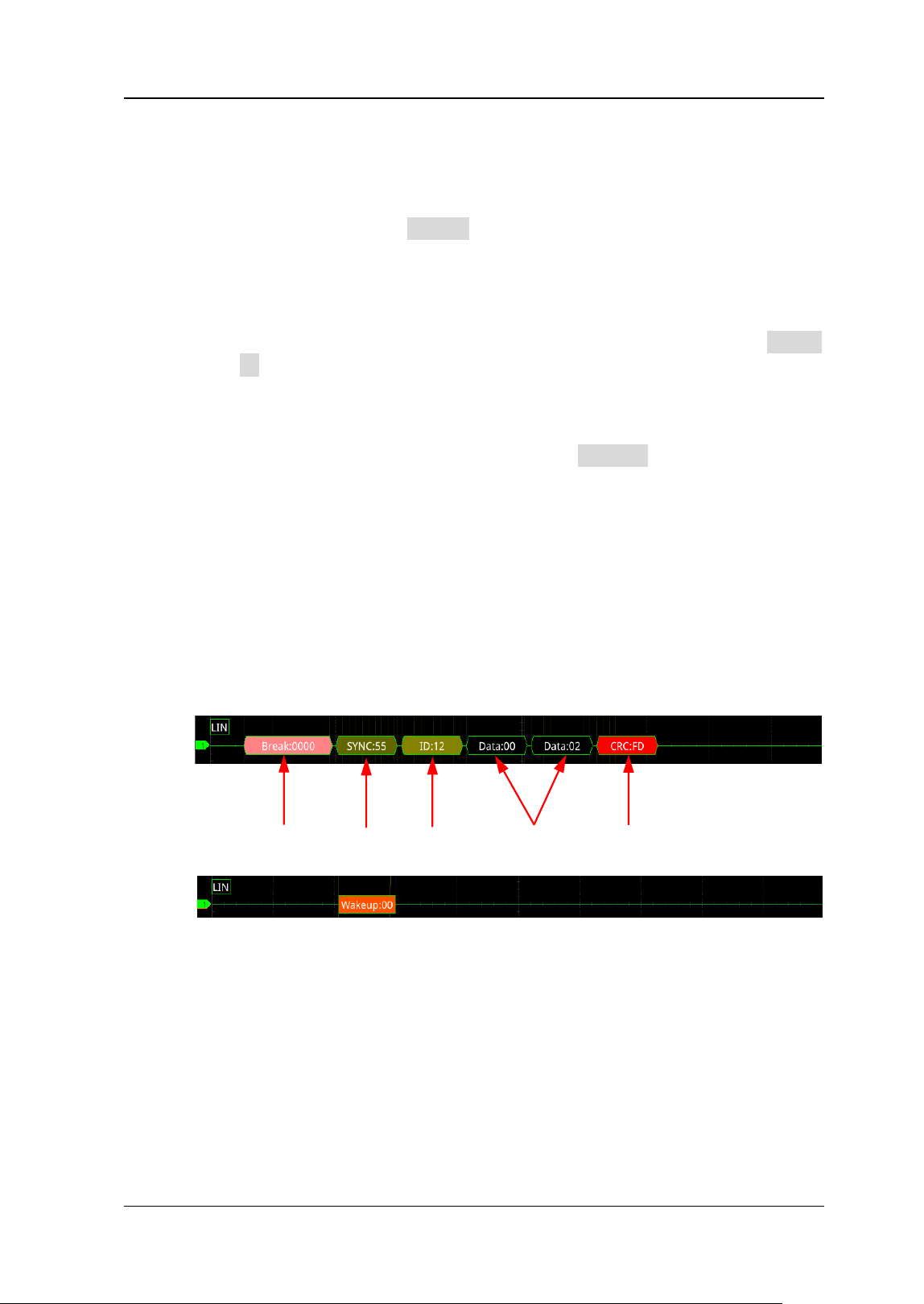
Chapter 11 Protocol Decoding RIGOL
DS8000-R User Guide 11-23
column of data, it indicates that the decoded data are not fully
displayed. At this time, you can view the details in the "Packets" view.
➢ Export: If you select "Packets", then set the operating status of the
oscilloscope to "STOP". You can export time and the corresponding
decoded data. Click Export, the save setting menu is displayed. You
can export the data table of the packets to the internal or external USB
storage device (when detected) in CSV format. For detailed saving
operation, refer to descriptions in "Store and Load".
➢ Jump to: Set the operating status of the oscilloscope to "STOP". Then,
select the data of the specified time from the event table. Click Jump
to and the specified data waveforms are displayed in the center of the
screen.
➢ Decode: The setting of this menu enables you to quickly view the
corresponding event tables of four decode modules (Decode1,
Decode2, Decode3, and Decode4). Click Decode to select a decode
module.
6. Interpret the decoded LIN data
⚫ Break (Sync Break): expressed in Hex, displayed as a pink patch.
⚫ SYNC (Sync): expressed in Hex, displayed in dark yellow-green.
⚫ ID (Frame ID): expressed in Hex, displayed in yellow-green.
⚫ Data (Data): its display format is the same as that of the bus data (Hex, Dec,
Bin, or ASCII), displayed as a black patch.
⚫ CRC (Cyclic Redundancy Check): expressed in Hex, displayed in light
yellow-green. When errors occur, it is displayed as a red patch.
⚫ Wakeup (wake up symbol): displayed as a tangerine patch.
7. Error expressions in decoding
In LIN decoding, the parity error, checksum error, or sync error may occur.
⚫ Parity Error
If the parity error is detected, frame ID and parity bit (when the signal is set
to include the parity bit) will be displayed in red, as shown in the figure
below.
Break Sync ID Data CRC
Loading ...
Loading ...
Loading ...
