Loading ...
Loading ...
Loading ...
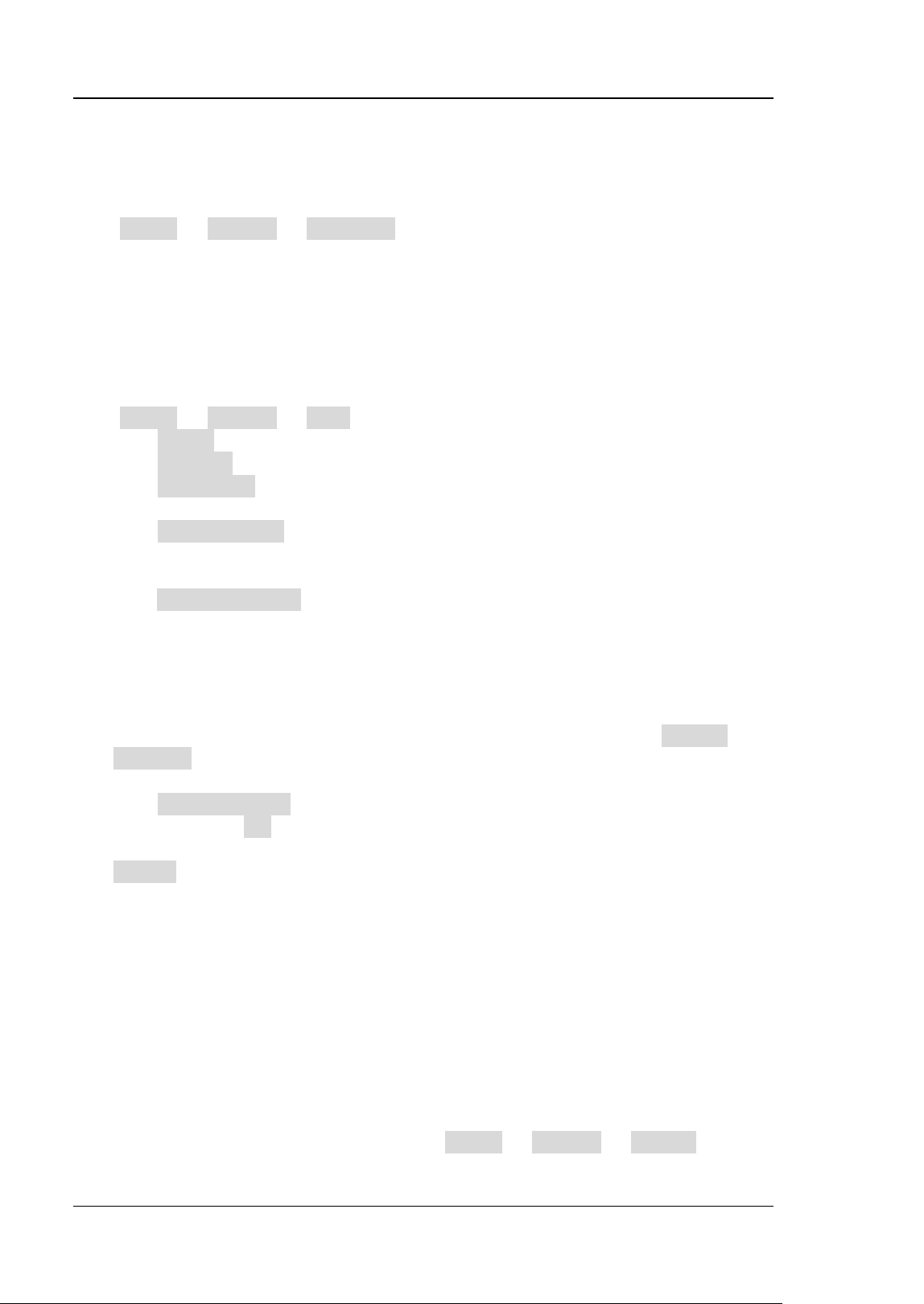
RIGOL Chapter 19 System Utility Function Setting
19-10 DS8000-R User Guide
rear-panel [10M In/Out] connector, and it can also receive the external 10 MHz
clock signal from the connector. This function can be used for the synchronization of
multiple oscilloscopes.
Click Utility → System → Ref Clock to select the desired clock type.
⚫ OFF: disables the reference clock function.
⚫ Clock Input: receives the external 10 MHz clock signal from the rear-panel [10M
In/Out] connector.
Help
Click Utility → System → Help to enter the "Help" function menu.
⚫ Click About to view the system information of the oscilloscope.
⚫ Click Content to enter the built-in help system.
⚫ Click Option list to view the name of the installed option and other detailed
information about the option from the option list.
⚫ Click Option install to install the desired option. For detailed installation
procedures, refer to descriptions in "To View the Option Information and
the Option Installation".
⚫ Click Online upgrade to perform online upgrading for the system software. For
the method of online upgrade, refer to "Tip" in "Rear Panel Overview"
section.
Note: If you connect the oscilloscope to the network via the LAN interface,
every Monday you power on the instrument, the oscilloscope will check whether
the latest version of the upgrade software is available on the RIGOL official
website. If yes, a red spot appears at the upper-left corner of the Online
upgrade menu, prompting you that the latest upgrade version is available and
you can perform online upgrade.
⚫ Click Local upgrade, then a dialog box "Upgrade system firmware?" is
displayed. Click OK to perform local upgrading for the system software (required
to insert the USB disk that contains the software installation package); click
Cancel to cancel local upgrading operation.
Self-calibration
The self-calibration program can quickly make the oscilloscope to work in an optimal
state to get the precise measurement results. You can perform self-calibration at any
time, especially when the changes of the ambient temperature reach or above 5℃.
Make sure that the oscilloscope has been warmed up or operating for more than 30
minutes before the self-calibration.
Disconnect all the input channels, then click Utility → System → SelfCal, and the
self-calibration interface is displayed, as shown in the following figure.
Loading ...
Loading ...
Loading ...
