Loading ...
Loading ...
Loading ...
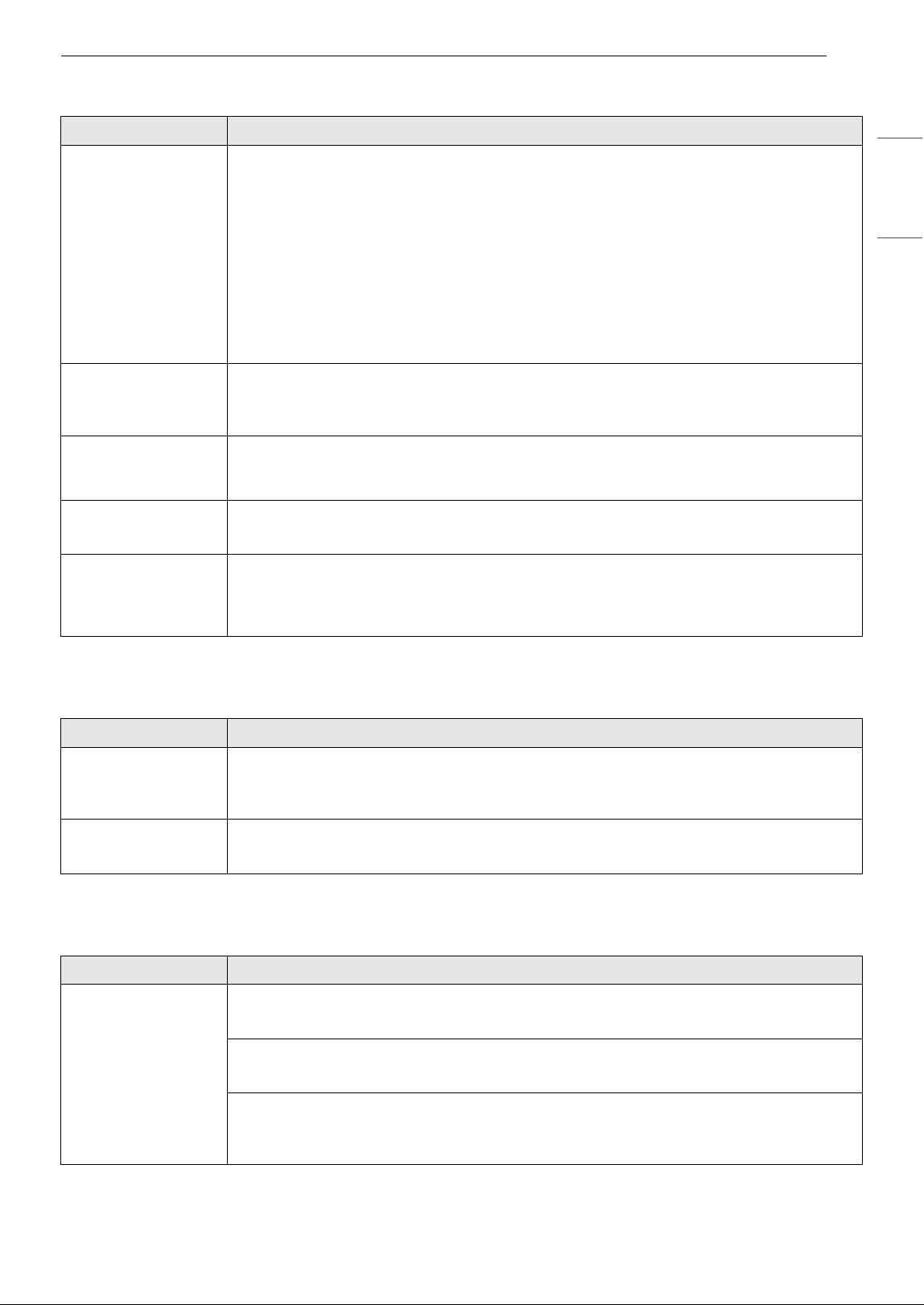
59TROUBLESHOOTING
ENGLISH
Parts & Features
Noises
Wi-Fi
Problem Possible Cause & Solution
Oven control beeps
and displays any
error code.
Electronic control has detected a fault condition.
• Turn off the oven function you are using to clear the display and stop beeping. Reprogram
oven. If fault recurs, record fault number and call for service.
[Case 1]
- Error code : Heating Error
- Cause: Oven not heating
[Case 2]
- Error Code : Steam Sensor Error
- Cause: Steam sensor open, Steam sensor short
Displayed colon in
the clock is flashing.
This means that the product has just been plugged in, or that it has experienced a
power interruption.
• This is normal. Reset the clock or press any button to stop the flashing.
The lock icon is on in
the display when you
want to cook.
The oven is locked because of the Control Lock feature.
• Deactivate the Control Lock feature.
Oven light does not
work.
It is time to replace the lamp or the lamp is loose.
• Replace or tighten lamp. See Changing the Oven Light section in this Owner’s Manual.
Convection fan
stops. (During
Convection Bake
mode)
Convection fan stops during a convection bake cycle. It is done to allow for more even
heating during the cycle.
• This is not a failure of the appliance and should be considered normal operation.
Problem Possible Cause & Solution
“Crackling” or
“popping” sound
This is the sound of the metal heating and cooling during both the cooking and Easy
Clean functions.
• This is normal.
Fan noise A convection fan may automatically turn on and off.
• This is normal.
Problem Possible Cause & Solution
Trouble connecting
appliance and
smartphone to Wi-Fi
network
The password for the Wi-Fi network was entered incorrectly.
• Delete your home Wi-Fi network and begin the connection process again.
Mobile data for your smartphone is turned on.
• Turn off the Mobile data on your smartphone before connecting the appliance.
The wireless network name (SSID) is set incorrectly.
• The wireless network name (SSID) should be a combination of English letters and
numbers. (Do not use special characters.)
Loading ...
Loading ...
Loading ...
