Loading ...
Loading ...
Loading ...
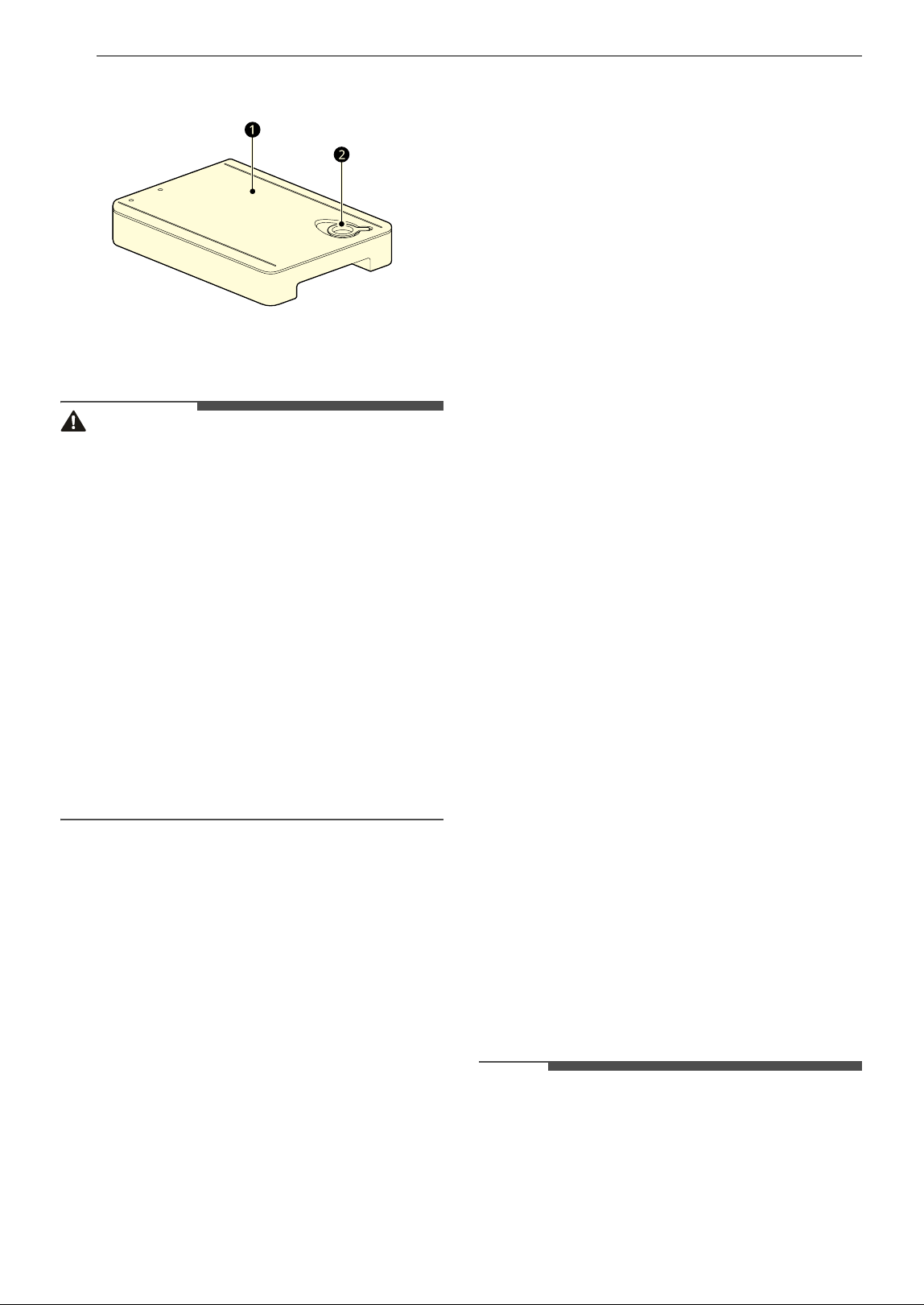
40 OPERATION
5 Assemble the water tank cover and the fill lid.
a Water tank cover
b Fill lid
CAUTION
• Make sure the water tank cover and fill lid are
closed before putting the tank in the oven.
• Use potable water only.
• Do not fill the water tank with any fluid or
mixture other than water.
• Do not fill the water tank with hot water.
• Fill the water tank up to the line indicated on the
front.
• Do not tilt the water tank while it is full.
• Discard any remaining water and clean the
water tank after cooking.
• Use the water tank only for its intended purpose
of providing water for steam cooking.
• Monitor the water level in the tank and refill as
needed for steam cooking. Use oven mitts to
avoid burns when handling the hot tank.
6 Carefully insert the water tank into the correct
position in the control panel, making sure to
keep the tank level while carrying it. If the
tank is not kept level, water will drain out of
the tubes in the back.
7 Close the control panel.
Steam and Steam Bake Mode
The Steam mode cooks food using only the moist
heat produced by steam. The oven can be
programmed to cook at any temperature from 180
℉ (80 ℃) to 210 ℉ (99 ℃). Make sure to empty the
water tank after use.
The Steam Bake modes heat food gradually, using
the oven heating elements and moist steam heat.
The oven can be programmed to cook at any
temperature from 210 ℉ (98 ℃) to 450 ℉ (232 ℃).
Preset temperature options start at 350 ℉ (175 ℃).
Setting Steam Cook Mode
1 Press Steam Cook in the Main Menu screen.
2 Press Steam or Steam-Bake.
3 Press Steam Level and select the desired
Steam Level: High, Medium or Low. (Steam
Bake Only)
•The Steam Level defaults to High unless
you change it.
4 Press Temp. to set the desired cooking
temperature. Press
J or K to adjust the
temperature and then press
! to save the
settings.
You can also use the number pad icon to set
the cooking temperature directly and then
press OK.
5 If desired, press Time and press Cook Time
or Cooking starts at.
Press
J or K to adjust the time and then
press
! to save the settings.
You can also use the number pad icon to set
the cooking temperature directly and then
press OK.
6 Press the START/STOP button on the control
panel.
7 Once cooking is finished, allow the oven to
cool completely and then wipe up any water
on the oven interior.
NOTE
• Once Steam Bake cooking is started, an indicator
on the display shows the status of the steam
function.
• Make sure the water tank is filled with water
before starting the Steam Bake mode. If the
water in the tank runs out during cooking, a
chime sounds and a popup appears in the
Loading ...
Loading ...
Loading ...
