Loading ...
Loading ...
Loading ...
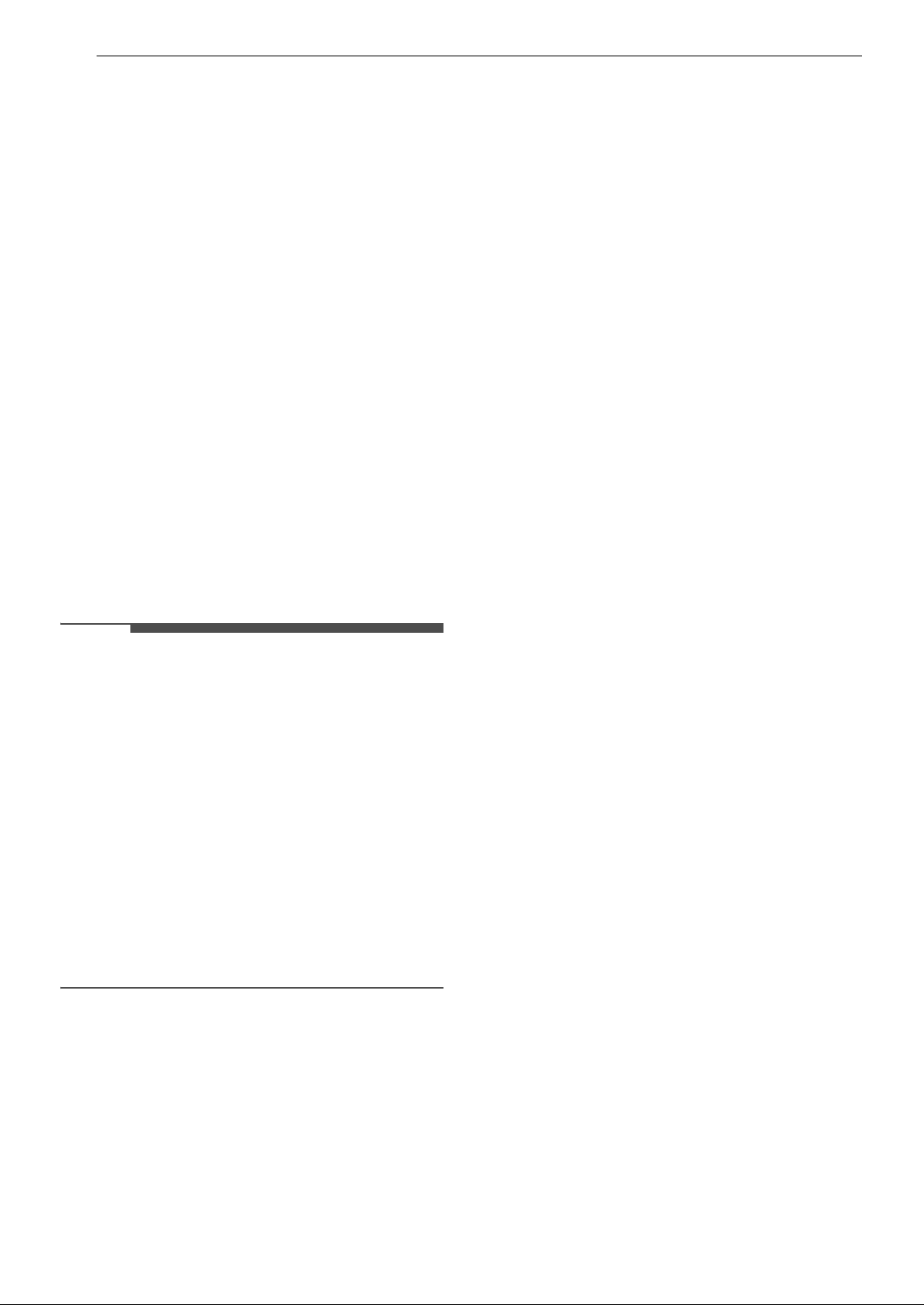
44 OPERATION
Remote Start Mode
If the appliance is connected to a home Wi-Fi
network, the preheating function of the oven can
be started or stopped using the LG ThinQ
smartphone app.
Preparing the Oven for a Remote Start
1 Press Settings at the bottom right of the
Main Menu screen and then press Remote
Start.
2 Select On or Off.
3 If On is selected, the Remote Start appears at
the top of the display.
"Remote Start is on. Check the LG ThinQ
app to use Remote Start." appears in the
display when Remote Start is activated.
4 Follow the instructions in the LG ThinQ app
for using the Remote Start function.
NOTE
• Remote Start is disconnected in the following
situations:
- Remote Start is never set up in the
smartphone app.
- The Remote Start status is "ready".
- Remote Start experiences a problem during
operation.
• The Wi-Fi icon on the display shows the status of
the appliance's network connection. If the Wi-Fi
icon is not lit, use the smartphone app to select
the Wi-Fi network or connect the product again.
• A faulty Wi-Fi connection could delay the Remote
Start function.
• Disconnect the probe if attached.
Loading ...
Loading ...
Loading ...
