Loading ...
Loading ...
Loading ...
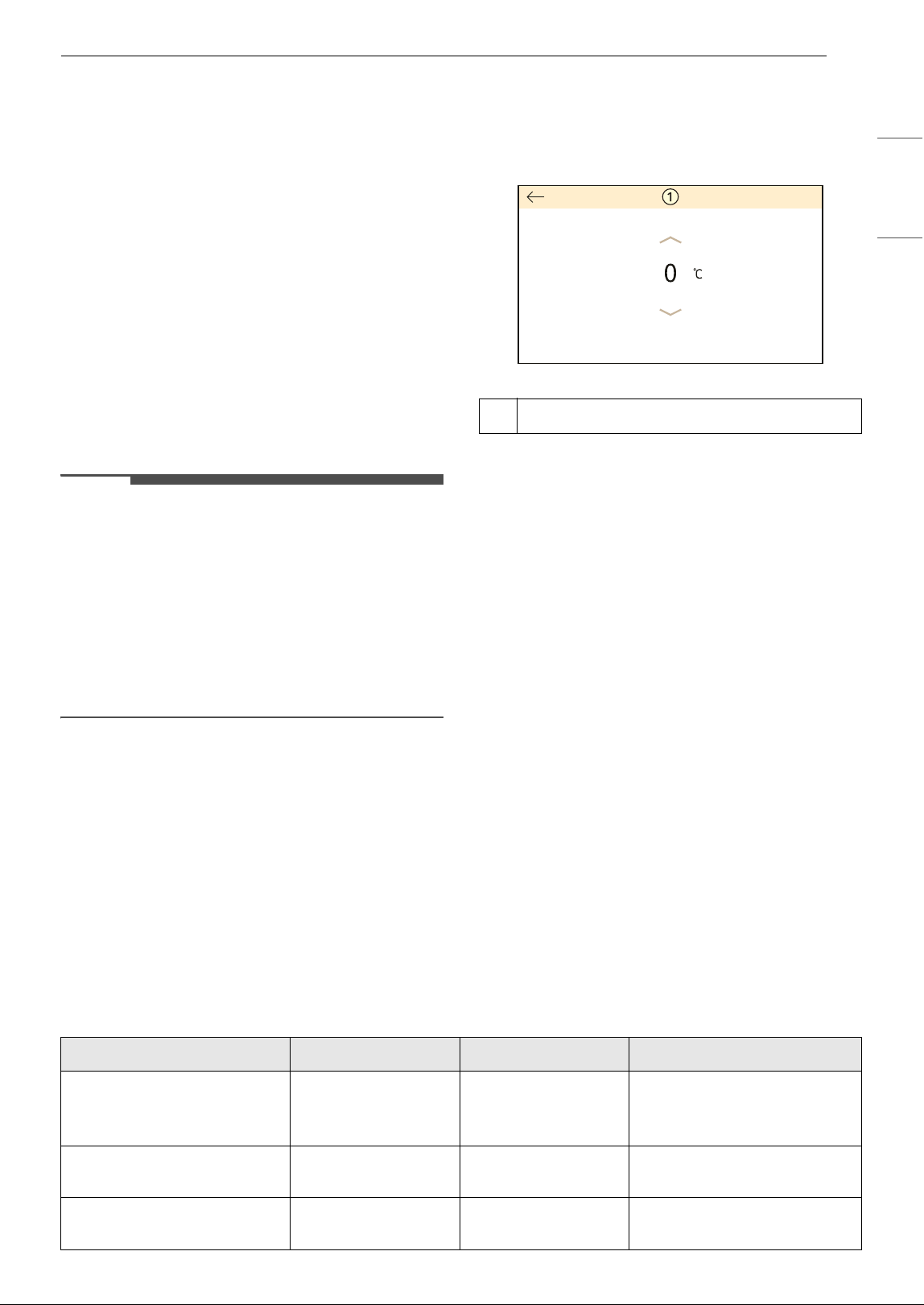
15OPERATION
ENGLISH
Setting the Preheat Alarm Light
1 Press Settings at the bottom right of the
Main Menu screen, swipe the screen, and
then press Preheat Alarm Light.
2 Select On or Off.
Temperature Adjustment
Your new oven may cook differently than the one it
replaced. Use your new oven for a few weeks to
become more familiar with it before changing the
temperature settings. If after familiarizing yourself
with the new oven, you still think that it is too hot
or too cold, you can adjust the oven temperature
yourself.
NOTE
• To begin, either raise or lower the thermostat 35
℉ (19 ℃). Try the oven with the new setting. If
the oven still needs adjustment, raise or lower
the thermostat again, using the first adjustment
as a gauge. For example, if the adjustment was
too much, raise or lower the thermostat 10 ℉ (5
℃). If the adjustment was not enough, raise or
lower the thermostat 20 ℉ (12 ℃). Proceed in
this way until the oven is adjusted to your
satisfaction.
Adjusting the Temperature
1 Press Settings at the bottom right of the
Main Menu screen, swipe the screen, and
then press Temperature Adjustment.
2 Press J or K to increase or decrease the
temperature in 1-degree increments. Press
and hold J or K to scroll up or down the
scale.
3 When the desired change appears above the
range, press !.
Temperature Unit
Set the oven temperature display to show either
Fahrenheit (℉) or Celsius (℃) units. The oven
defaults to Fahrenheit unless changed by the user.
Selecting Fahrenheit or Celsius
1 Press Settings at the bottom right of the
Main Menu screen, swipe the Settings screen,
and then press Temperature Unit.
2 Select the desired Temperature Unit.
Minimum & Maximum Default Settings
All of the features listed have a minimum and a maximum time or temperature setting that may be
entered into the control. An entry acceptance beep sounds each time a control button is pressed.
An entry error tone (two short tones) sounds if the entry of the temperature or time is below the minimum
or above the maximum setting for the feature.
A
Temperature Adjustment
Feature Min. Temp. Max. Temp. Default
Convection Bake /
Convection Roast
170 ℉ /
76 ℃
500 ℉ /
260 ℃
350 ℉
(325 ℉)
†
/
12 hr.
Bake
170 ℉ /
76 ℃
500 ℉ /
260 ℃
350 ℉ /
12 hr.
Broil Lo Hi
Hi
3 hr.
Loading ...
Loading ...
Loading ...
