Loading ...
Loading ...
Loading ...
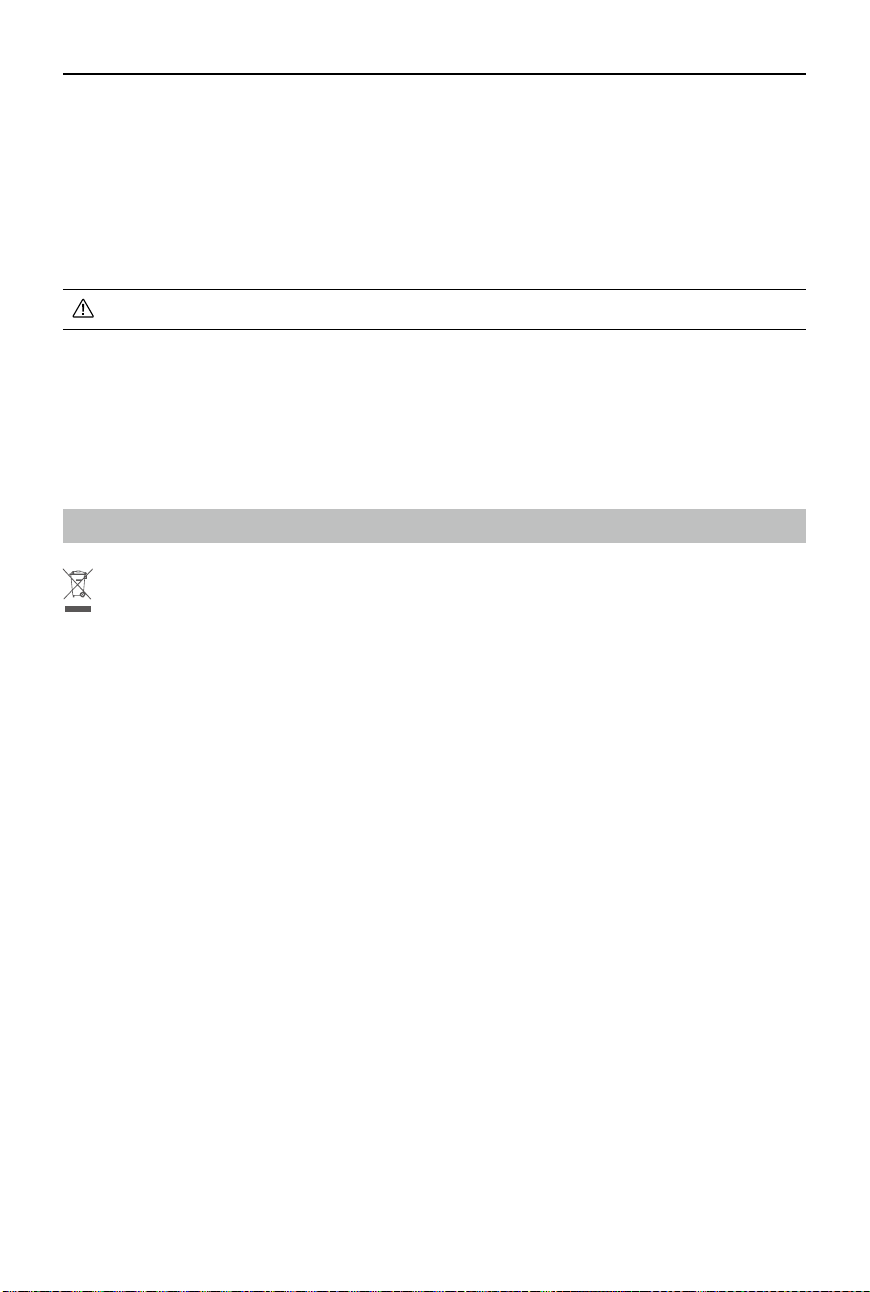
DJI Avata 2 User Manual
©
2024 DJI All Rights Reserved.
97
to avoid product damage or risk of injury.
If the Signal Lost Action of the aircraft is set to RTH, when the control signal or transmission
is lost during ight, the aircraft will automatically initiate Failsafe RTH and y back to the last
recorded Home Point.
In emergency situations during ight, such as if a collision occurs, a motor stalls, the aircraft
rolls in the air, or the aircraft is out of control and is ascending or descending quickly, the
motors can be stopped by pressing the motion controller lock button four times.
• Stopping motors mid-ight will cause the aircraft to crash. Operate with caution.
If the goggles screen goes off unexpectedly during flight, press the motion controller lock
button once to brake the aircraft rst, and then initiate RTH manually. After the aircraft is back,
check the goggles power level and try to restart the goggles. If the problem persists, contact DJI
support.
Disposal
Observe the local regulations related to electronic devices when disposing of the aircraft and
remote controller.
Battery Disposal
Dispose of the batteries in specific recycling containers only after a complete discharge. DO
NOT dispose of the batteries in regular trash containers. Strictly follow the local regulations
regarding the disposal and recycling of batteries.
Dispose of a battery immediately if it cannot be powered on after over-discharging.
If the power on/o button on the Intelligent Flight Battery is disabled and the battery cannot be
fully discharged, contact a professional battery disposal/recycling agency for further assistance.
Loading ...
Loading ...
Loading ...