Loading ...
Loading ...
Loading ...
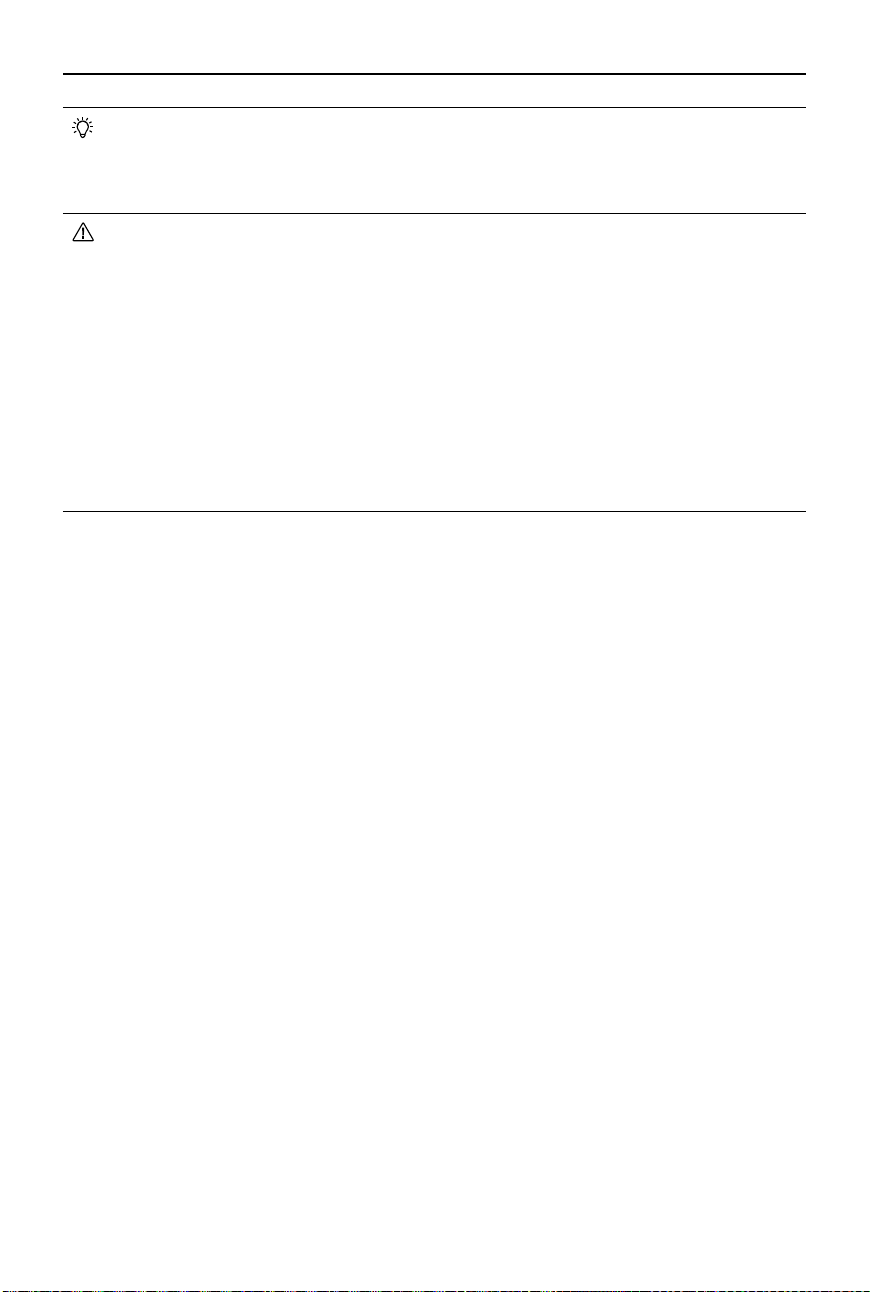
DJI Avata 2 User Manual
©
2024 DJI All Rights Reserved.
61
• When the aircraft is connected to DJI Fly using QuickTransfer, the aircraft will be
disconnected from the goggles and the remote controller. Connection will be
automatically restored after exiting QuickTransfer. If DJI Fly is closed abnormally,
connection can only be automatically restored after restarting the aircraft.
• The maximum download rate can only be achieved in countries and regions where
the 5.8 GHz frequency is permitted by laws and regulations, when using devices that
support 5.8 GHz frequency band and Wi-Fi connection, and in an environment without
interference or obstruction. If 5.8 GHz is not allowed by local regulations (such as in
Japan), or the mobile device of the user does not support the 5.8 GHz frequency band,
or the environment has severe interference, then QuickTransfer will use the 2.4 GHz
frequency band and its maximum download rate will be signicantly lowered.
• Use QuickTransfer in an unobstructed environment with no interference and stay
away from sources of interference such as wireless routers, Bluetooth speakers, or
headphones.
• DO NOT press the power button of the aircraft for a long time to avoid triggering the
linking process.
Loading ...
Loading ...
Loading ...