Loading ...
Loading ...
Loading ...
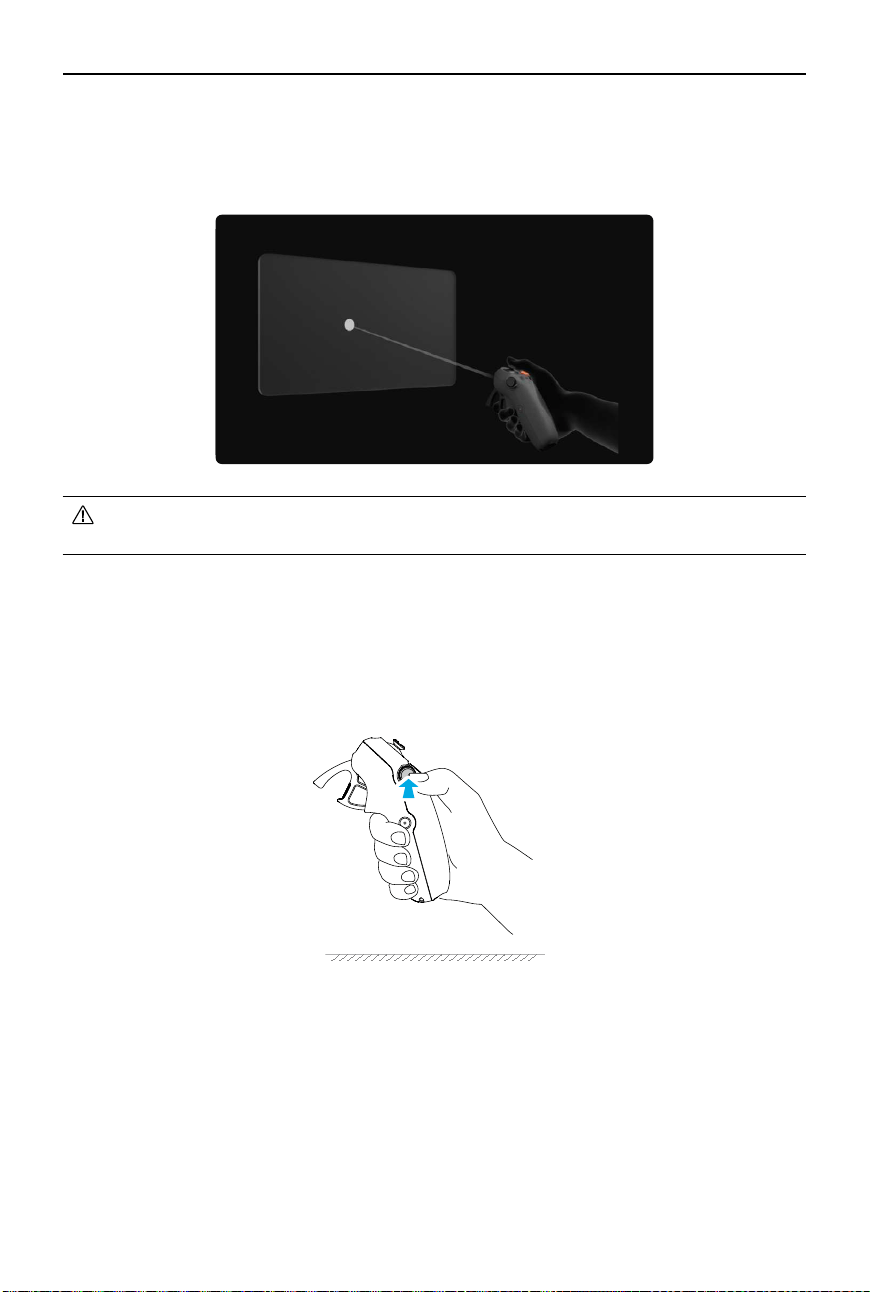
DJI Avata 2 User Manual
64
©
2024 DJI All Rights Reserved.
AR Cursor
Before takeo or when using the lock button to trigger the aircraft to hover, users can use the
AR Cursor (the white line with a circle at the end) to interact with the screen of the goggles.
Recenter the Cursor
If the cursor is not displayed on the screen of the goggles, hold the motion controller as shown
below, and then press and hold the dial on the left side of the motion controller to recenter the
cursor.
• AR Cursor cannot function properly when being used on moving objects, such as cars
and ships.
If the cursor still cannot be found, tilt the motion controller up or down until the cursor appears
on the screen.
Loading ...
Loading ...
Loading ...