Loading ...
Loading ...
Loading ...
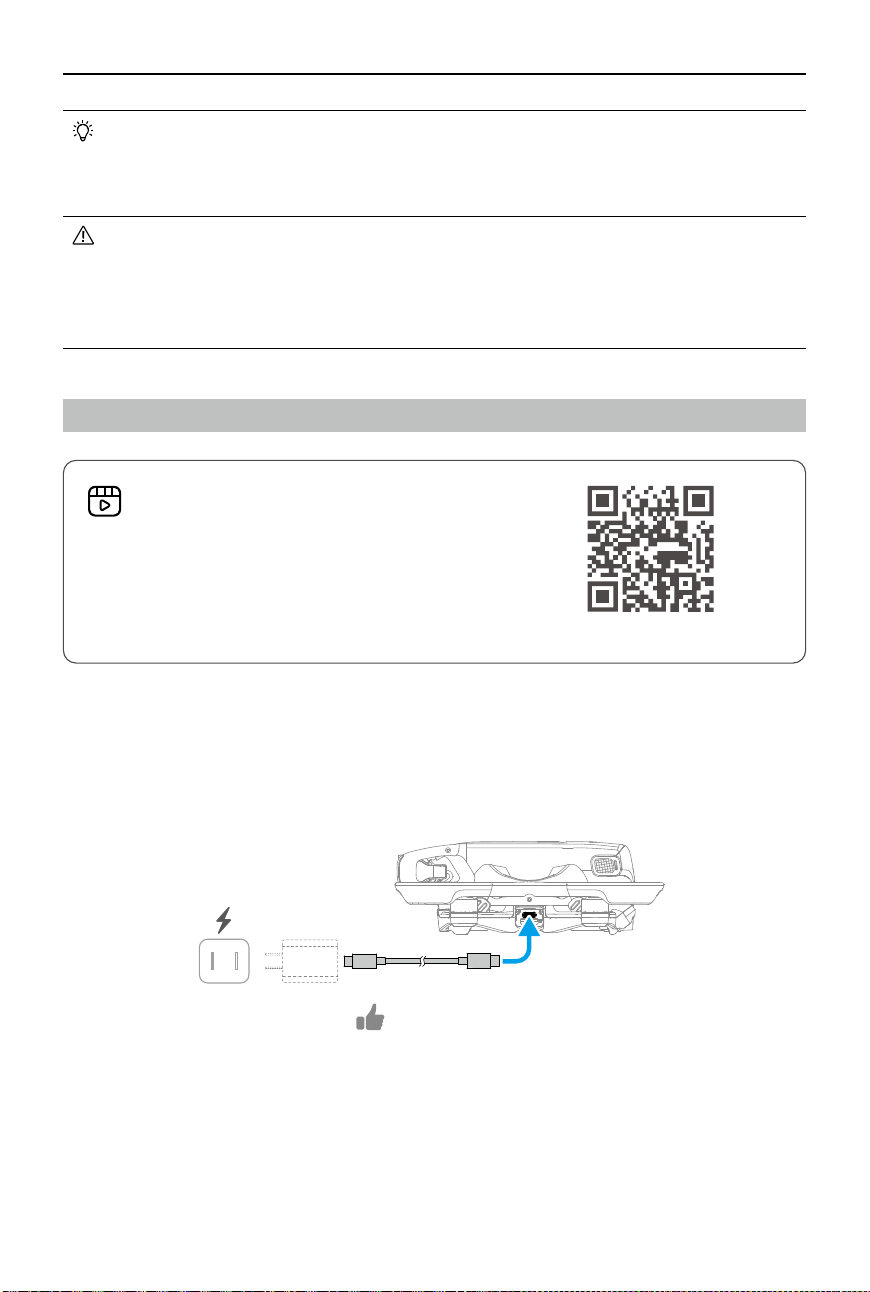
DJI Avata 2 User Manual
©
2024 DJI All Rights Reserved.
11
• Visit the official DJI website to check the goggles and remote control devices
supported by the aircraft. This manual only takes DJI Goggles 3 and DJI RC Motion 3
as examples for introduction. Refer to the user manuals of other supported devices
respectively for use.
• Using the goggles does not satisfy the requirement of visual line of sight (VLOS). Some
countries or regions require a visual observer to assist during flight. Make sure to
comply with local regulations when using the goggles.
• DJI Goggles 3, DJI RC Motion 3, DJI FPV Remote Controller 3, and all types of ND lters
are fully compatible with DJI Avata 2.
Using for the First Time
https://www.dji.com/avata-2/video
Click the link below or scan the QR
code to watch the tutorial video before
rst time use.
Preparing the Aircraft
All Intelligent Flight Batteries are in hibernation mode before shipment to ensure safety. Charge
to activate the batteries before first use. Connect the USB charger to the USB-C port on the
aircraft to charge. The battery is activated when it begins charging.
≥30W
USB PD
Loading ...
Loading ...
Loading ...