Loading ...
Loading ...
Loading ...
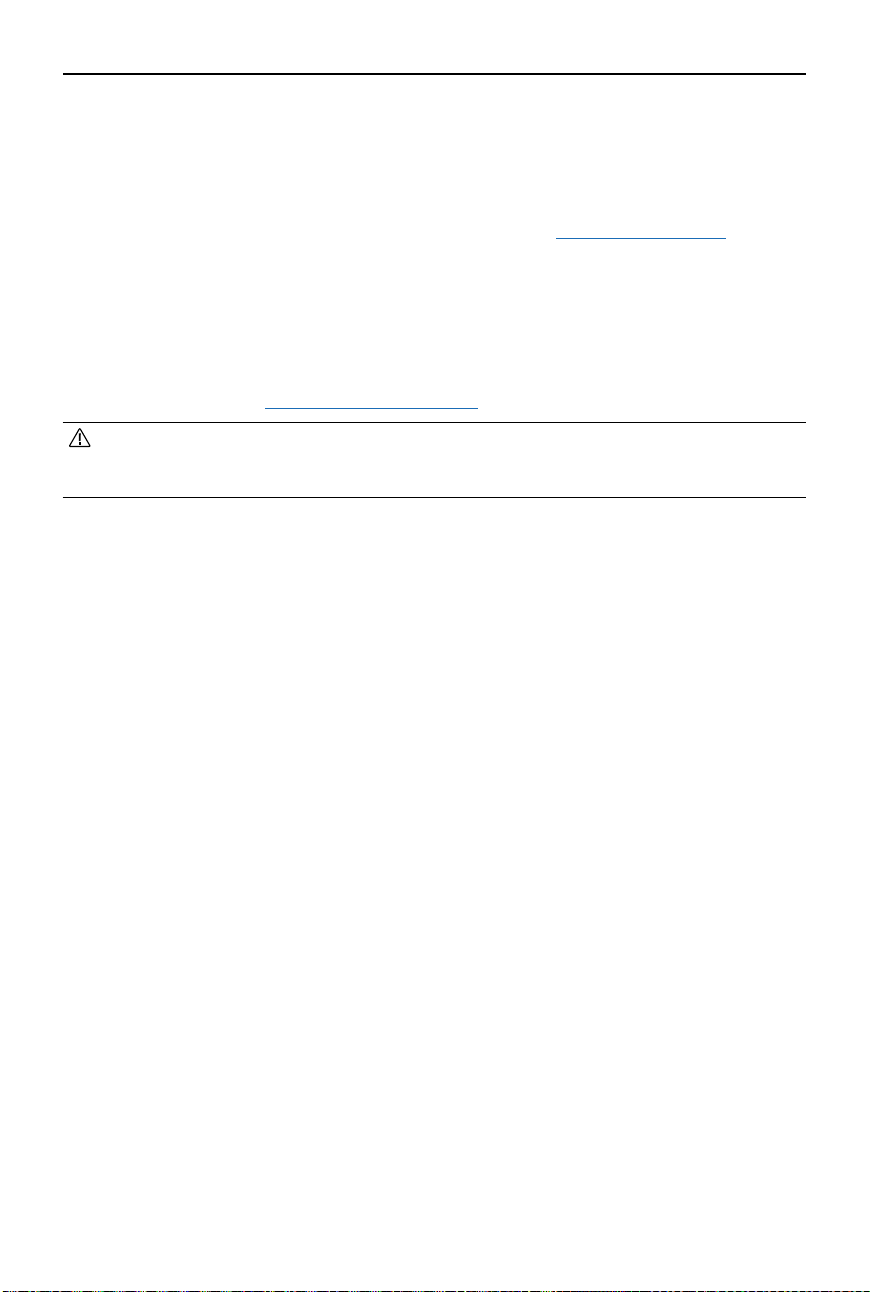
DJI Avata 2 User Manual
28
©
2024 DJI All Rights Reserved.
Unlocking GEO Zones
To satisfy the needs of dierent users, DJI provides two unlocking modes: Self-Unlocking and
Custom Unlocking. Users may make a request on the DJI Fly Safe website.
Self-Unlocking is intended for unlocking Authorization Zones. To complete Self-Unlocking, the user
must submit an unlocking request via the DJI Fly Safe website at https://y-safe.dji.com. Once the
unlocking request is approved, the user may synchronize the unlocking license through the DJI
Fly app. Alternatively, to unlock a zone, the user may launch or y the aircraft directly into the
approved Authorization Zone and follow the prompts in DJI Fly to unlock the zone.
Custom Unlocking is tailored for users with special requirements. It designates user-defined
custom ight areas and provides ight permission documents specic to the needs of dierent
users. This unlocking option is available in all countries and regions and can be requested via
the DJI Fly Safe website at https://www.dji.com/ysafe.
• To ensure flight safety, the aircraft will not be able to fly out of the unlocked zone after
entering it. If the Home Point is outside the unlocked zone, the aircraft will not be able to
return home.
Loading ...
Loading ...
Loading ...