Loading ...
Loading ...
Loading ...
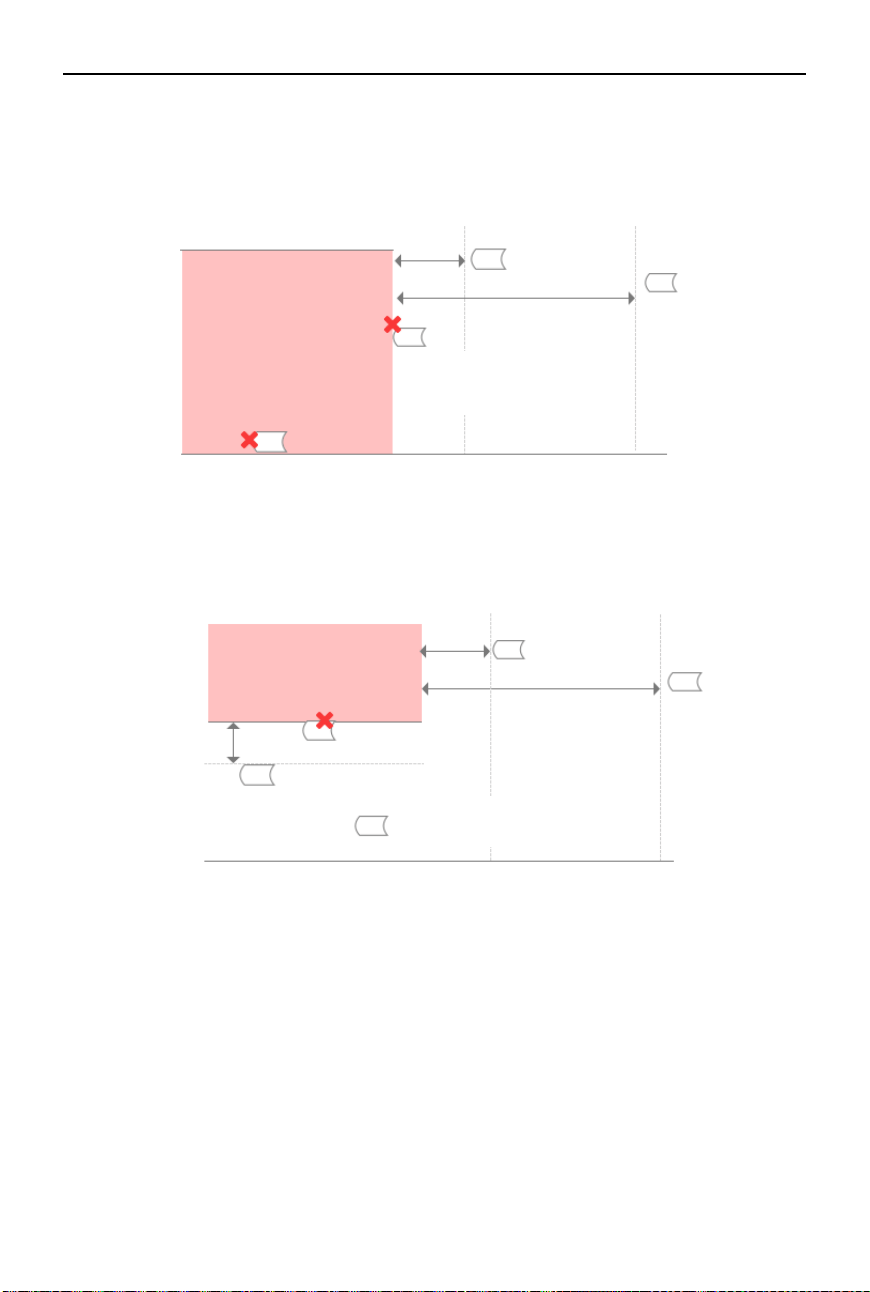
DJI Avata 2 User Manual
©
2024 DJI All Rights Reserved.
101
Authorization Zones
Appear blue in the DJI app. Users will be prompted with a warning, and flight is limited by
default. UA cannot y or take o in these zones unless authorized. Authorization Zones may be
unlocked by authorized users using a DJI veried account.
Altitude Zones
Altitude zones are zones with a limited altitude and appear in gray on the map. When
approaching, users receive warnings in the DJI app.
Authorization Zones
Receiving a warning
Limit maximum speed
Ground
When approaching:
1. Receiving a warning
2. Can not fly in
3. User can quickly apply on the DJI App
with a phone number
100 m
20 m
Altitude Zone
20 m
100 m
10 m
Receiving a warning
Limit maximum speed
Limit maximum speed
1. UA can take off and fly into these zones in
specific height with a warning message
2. User can apply for permission on the DJI
official website after manual approval
Ground
Limited altitude
Loading ...
Loading ...
Loading ...