Loading ...
Loading ...
Loading ...
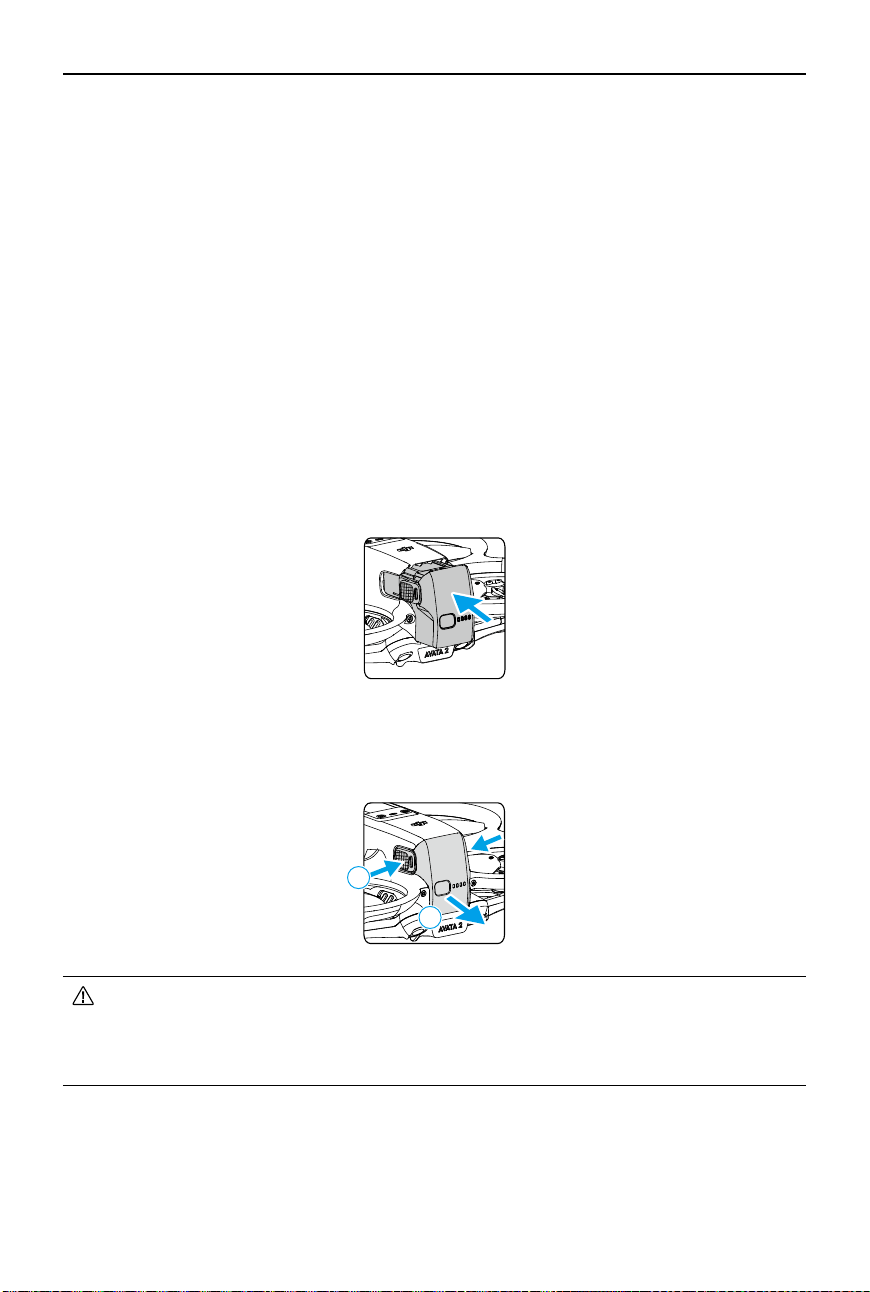
DJI Avata 2 User Manual
52
©
2024 DJI All Rights Reserved.
6. Over-discharge protection is enabled and discharging stops automatically to prevent over-
discharge when the battery is not in use. Charge the battery to wake it from over-discharge
protection before using again. Over-discharge protection is not enabled when the battery is
in use.
7. Fully charge the battery at least once every three months to maintain battery health. If the
battery is not used for an extended period, battery performance may be aected or may
even cause permanent battery damage.
8. For safety purposes, keep the batteries at a low power level in transit. Before transportation,
it is recommended to discharge the batteries to 30% or lower.
Inserting/Removing the Battery
Insert the Intelligent Flight Battery into the battery compartment of the aircraft. Make sure the
battery is fully inserted with a clicking sound, which indicates the battery buckles are securely
fastened.
1
2
Press the textured part of the battery buckles on the sides of the battery to remove it from the
compartment.
• DO NOT insert or remove the battery while the aircraft is powered on.
• Make sure the battery is inserted with a clicking sound. DO NOT take o when the
battery is not securely mounted, as this may cause poor contact between the battery
and the aircraft and present hazards. Make sure the battery is mounted securely.
Using the Battery
Checking the Battery Level
Press the power button once to check the current battery level.
Loading ...
Loading ...
Loading ...