Loading ...
Loading ...
Loading ...
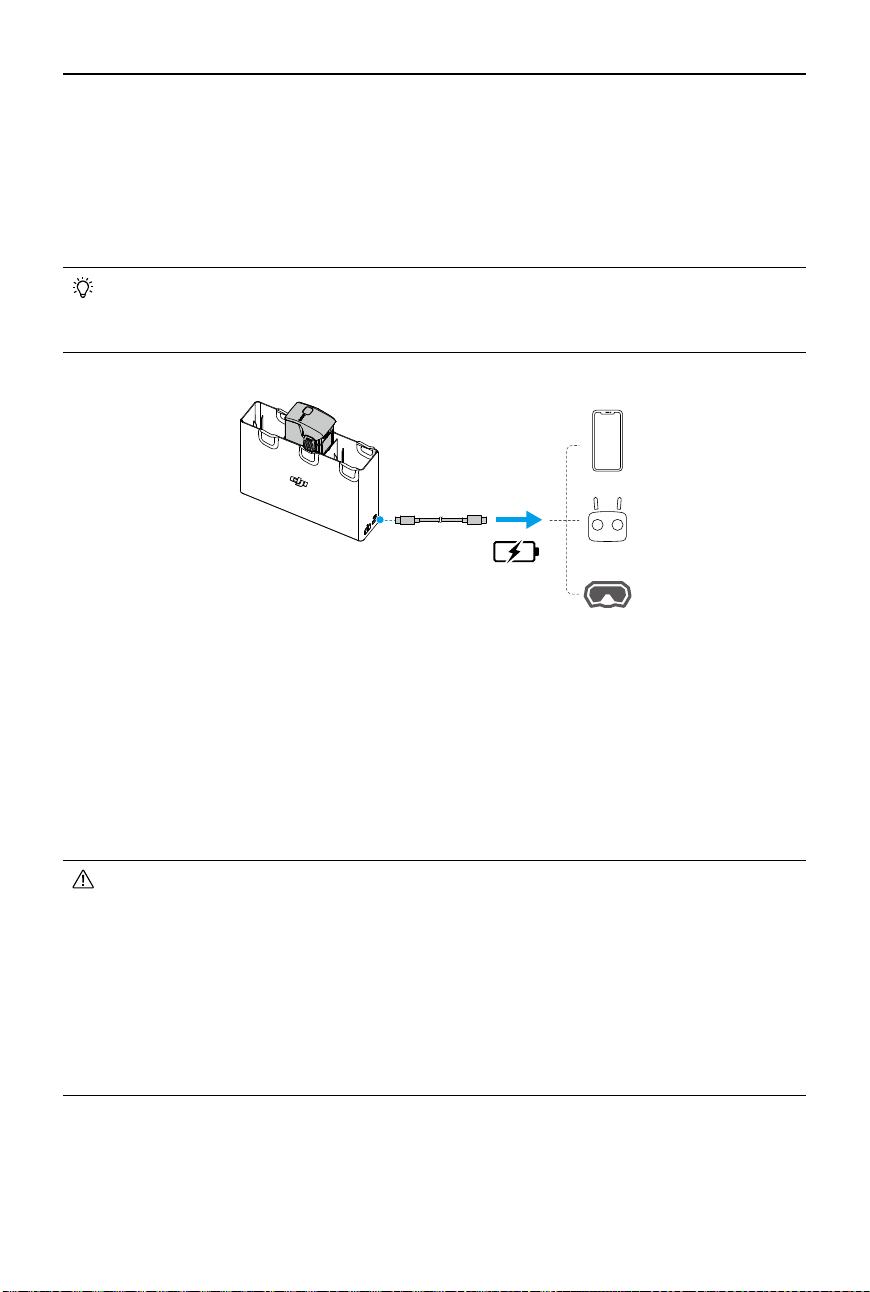
DJI Avata 2 User Manual
56
©
2024 DJI All Rights Reserved.
Using the Charging Hub as a Power Bank
1. Insert an Intelligent Flight Battery into the charging hub. Connect an external device via the
USB-C port, such as a mobile phone or remote controller.
2. The battery with the lowest power level will be discharged rst, followed by the remaining
batteries which will be discharged sequentially. To stop charging the external device,
disconnect the external device from the charging hub.
• If the remaining charge of a battery is lower than 7%, the battery cannot charge the
external device.
• Press the function button to activate charging if charging does not start automatically.
Power Accumulation
1. Insert more than one battery into the charging hub, and press and hold the function button
until the status LED turns green. When the status LED of the charging hub pulses green, the
charge is transferred from the battery with the lowest power level to the battery with the
highest power level.
2. To stop accumulating power, press and hold the function button until the status LED turns
yellow. After stopping power accumulation, press the function button to check the power
level of the batteries.
• Power accumulation stops automatically in the following situations:
a. The receiving battery is fully charged, or the power of the output battery is lower
than 5%.
b. A charger or external device is connected to the charging hub or any battery is
inserted or withdrawn from the charging hub during power accumulation.
c. Power accumulation is interrupted for more than 15 minutes due to abnormal
battery temperature.
• After power accumulation, charge the battery with the lowest power level as soon as
possible to avoid over-discharge.
Loading ...
Loading ...
Loading ...