Loading ...
Loading ...
Loading ...
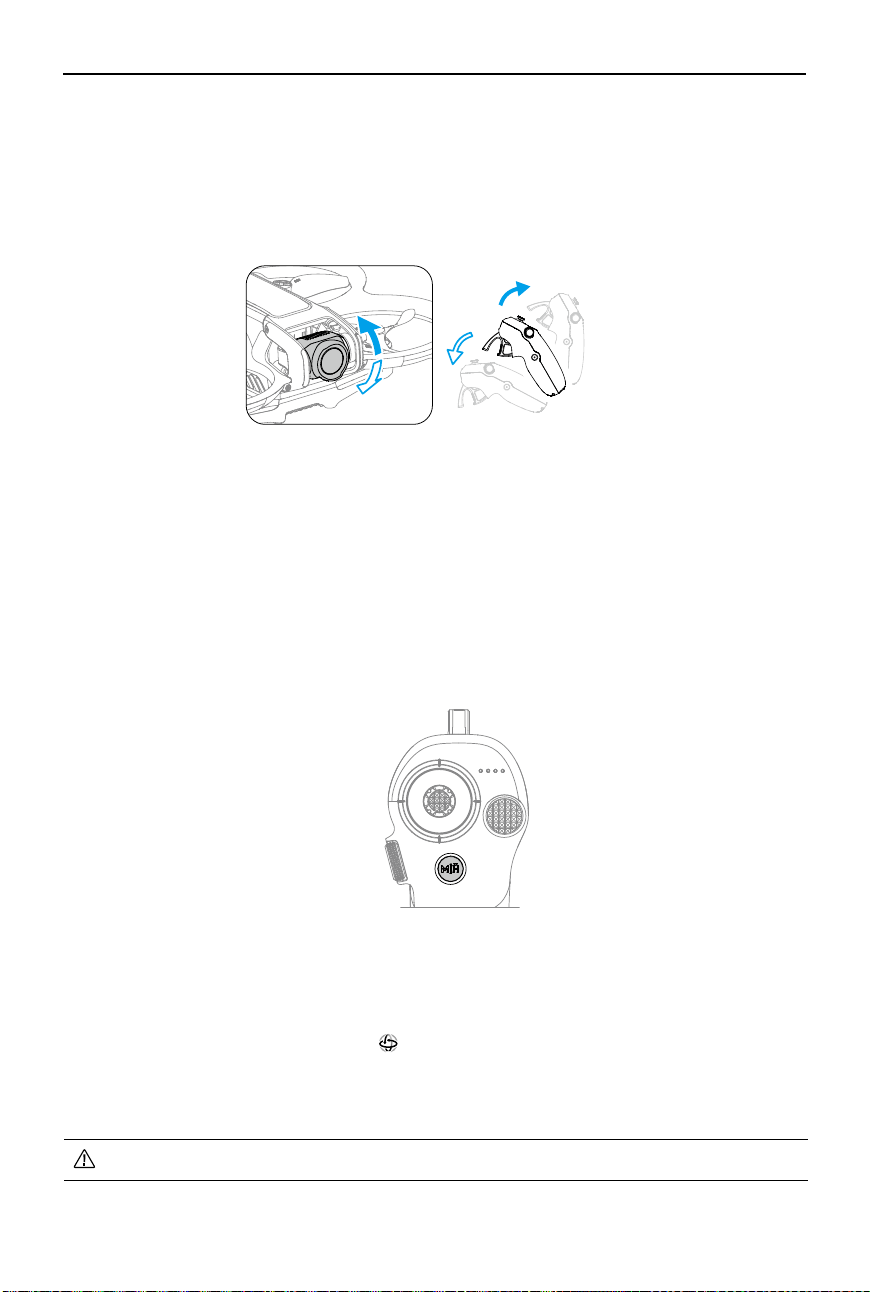
DJI Avata 2 User Manual
©
2024 DJI All Rights Reserved.
37
Controlling the Gimbal and Camera
Tilt the motion controller up and down to control the tilt of the gimbal. The tilt of the gimbal
changes with the tilt of the motion controller accordingly and is always consistent with the
orientation of the motion controller. The circle in the goggles will move up and down and the
ight liveview will change accordingly.
Switching Flight Modes
The motion controller has two modes: Normal mode and Sport mode. Normal mode is selected
by default.
Press the mode button once to switch between Normal mode and Sport mode. While ying
in Sport mode, the ight speed of the aircraft will be faster. The operation logic of the motion
controller remains the same in Sport mode as it is in Normal mode.
Refer to the section "Flight Modes" to know more about the difference between each flight
mode.
Head Tracking
When Head Tracking is enabled, the horizontal orientation of the aircraft and the gimbal tilt
can be controlled through head movements. Open the shortcut menu from the ight liveview,
access the quick control menu, and click
to enable Head Tracking.
Once in Head Tracking mode, the motion controller will not be able to control the gimbal tilt,
and only control via the aircraft is available. Users can still control the aircraft's heading by
tilting the motion controller without pressing the accelerator.
• Head Tracking is not available after taking o the goggles.
Loading ...
Loading ...
Loading ...