Loading ...
Loading ...
Loading ...
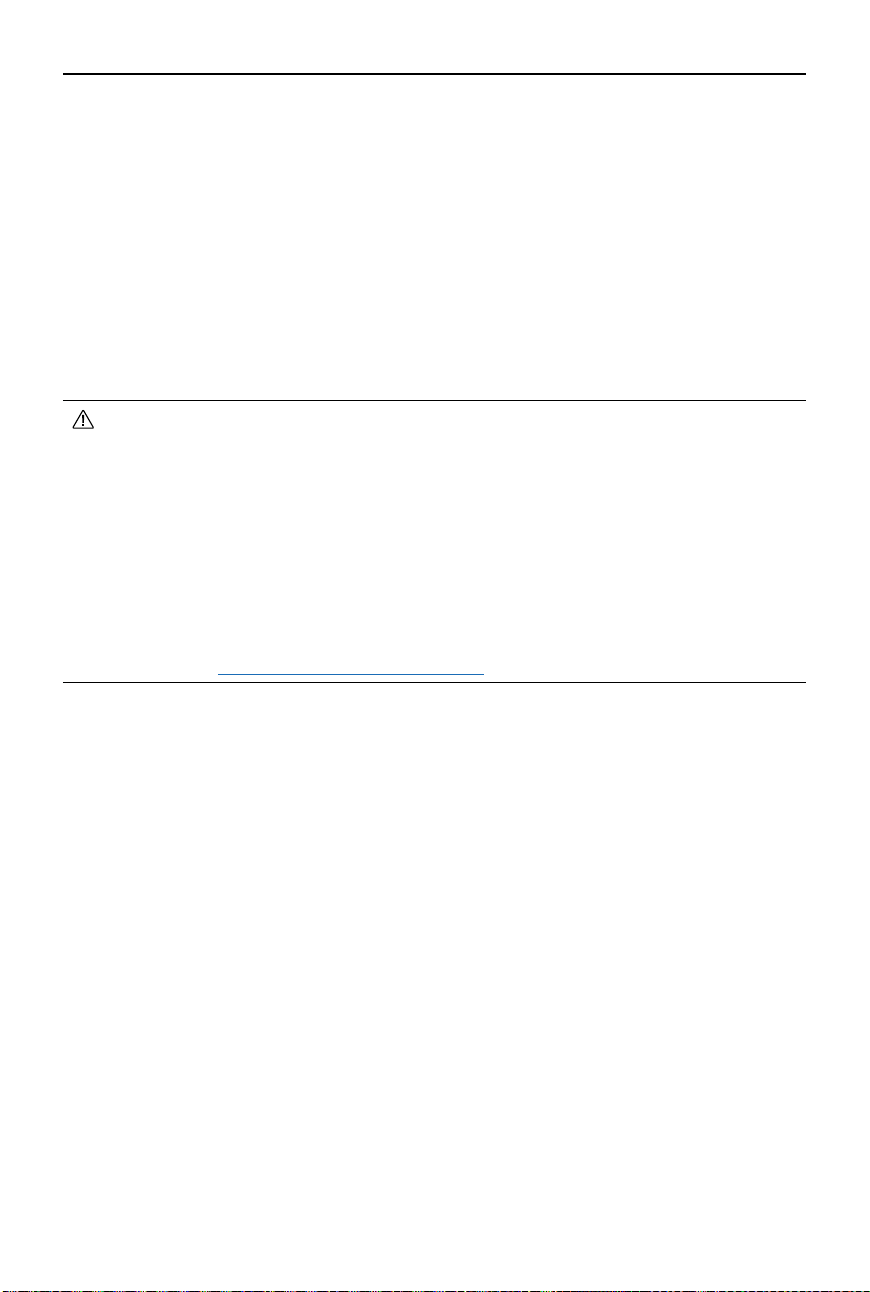
DJI Avata 2 User Manual
©
2024 DJI All Rights Reserved.
83
DJI Fly App
Connect the goggles to the mobile device, launch DJI Fly, and enter the home screen. Users can
do the following from the home screen:
• Discover recommended Fly Spots, check for GEO Zones and find information about local
laws and regulations, watch function tutorials, and read product manuals.
• Visit the album to view photos and videos, or explore more shared footage from SkyPixel.
• Log in with your DJI account to check your account information and ight records.
• Update rmware, locate a lost aircraft using Find My Drone, visit the DJI Forum, or shop the
DJI Store.
Tap GO FLY to display the video transmission, which allows you to share the FPV camera view.
• Fully charge your mobile device before launching DJI Fly.
• Mobile cellular data is required when using DJI Fly. Contact your wireless carrier
regarding data charges.
• DO NOT accept phone calls or use texting features during flight if you are using a
mobile phone as your display device.
• Read all safety prompts, warning messages, and disclaimers carefully. Familiarize
yourself with relevant regulations in your area. You are solely responsible for being
aware of all relevant regulations and ying in a way that is compliant.
• The use of the app is subject to DJI Fly Terms of Use and DJI Privacy Policy. These
Terms of Use and Privacy Policy limit some of DJI's legal responsibilities. Read them
carefully at https://developer.dji.com/policies/.
Loading ...
Loading ...
Loading ...