Loading ...
Loading ...
Loading ...
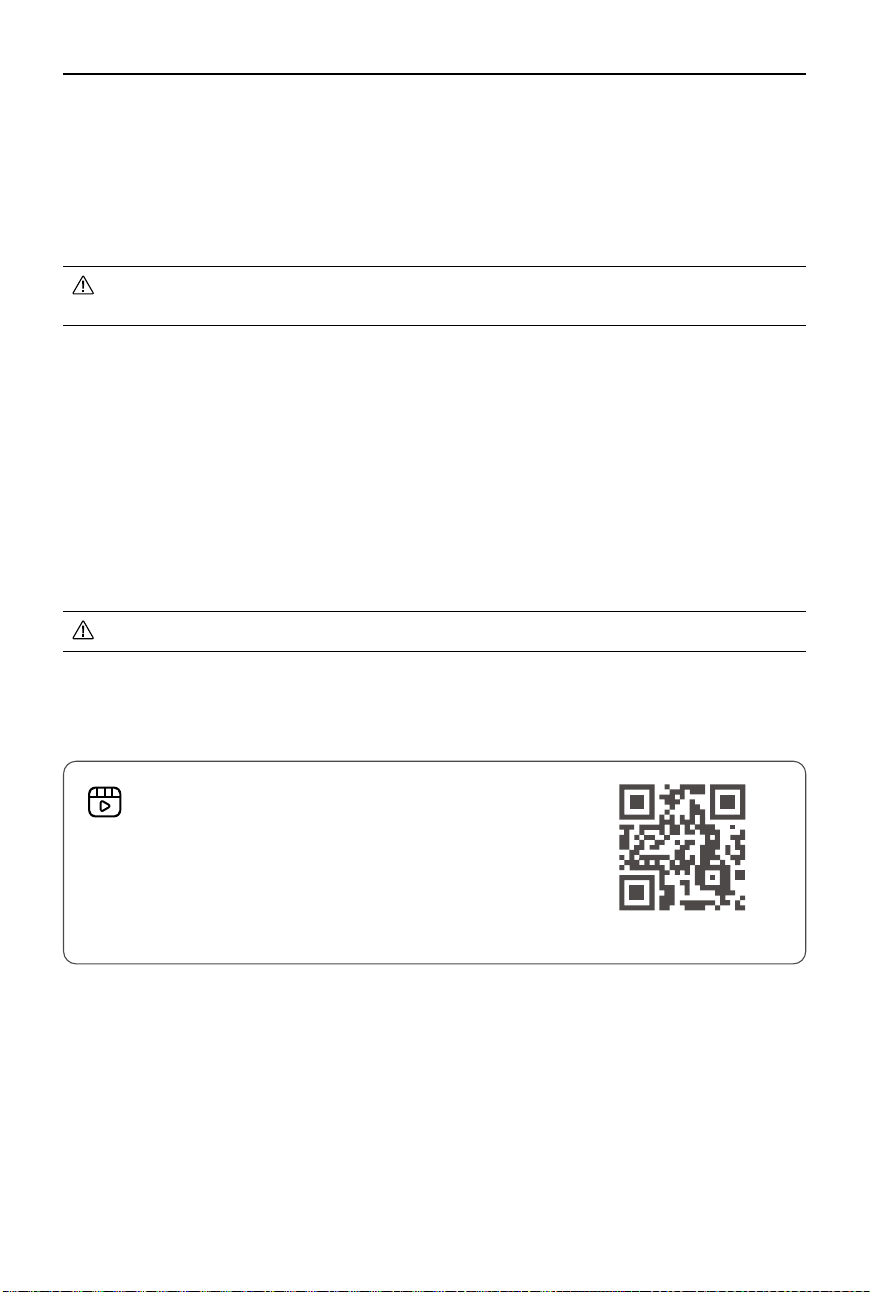
DJI Avata 2 User Manual
54
©
2024 DJI All Rights Reserved.
Charging the Battery
Fully charge the battery before each use. It is recommended to use the charging devices
provided by DJI, such as the DJI Avata 2 Two-Way Charging Hub, DJI 65W Portable Charger or
other USB Power Delivery chargers. The DJI Avata 2 Two-Way Charging Hub and the DJI 65W
Portable Charger are both optional accessories. Visit the official DJI online store for more
information.
• When charging a battery mounted in the aircraft, the maximum charging power
supported is 30 W.
Using a Charger
1. Make sure the battery has been correctly installed in the aircraft.
2. Connect a charger to an AC power supply (100-240 V, 50/60 Hz; use a power adapter if
necessary).
3. Connect the charger to the charging port on the aircraft.
4. The battery level LEDs display the current battery level during charging.
5. The battery is fully charged when all the battery level LEDs are o. Detach the charger when
the battery is fully charged.
• The battery cannot be charged if the aircraft is powered on.
https://s.dji.com/guide77
Visit the link below to watch the tutorial videos for DJI
Avata 2 Two-Way Charging Hub.
Using the Charging Hub
When used with a compatible charger, the DJI Avata 2 Two-Way Charging Hub can charge up to
three DJI Avata 2 Intelligent Flight Batteries in sequence from high to low power level. After the
Intelligent Flight Batteries are inserted, the charging hub can supply power to external devices
via the USB-C port, such as a remote controller or a mobile phone. The charging hub can also
use the power accumulation function to transfer the remaining power of multiple low-power
batteries into the battery with the highest remaining power.
Loading ...
Loading ...
Loading ...