Loading ...
Loading ...
Loading ...
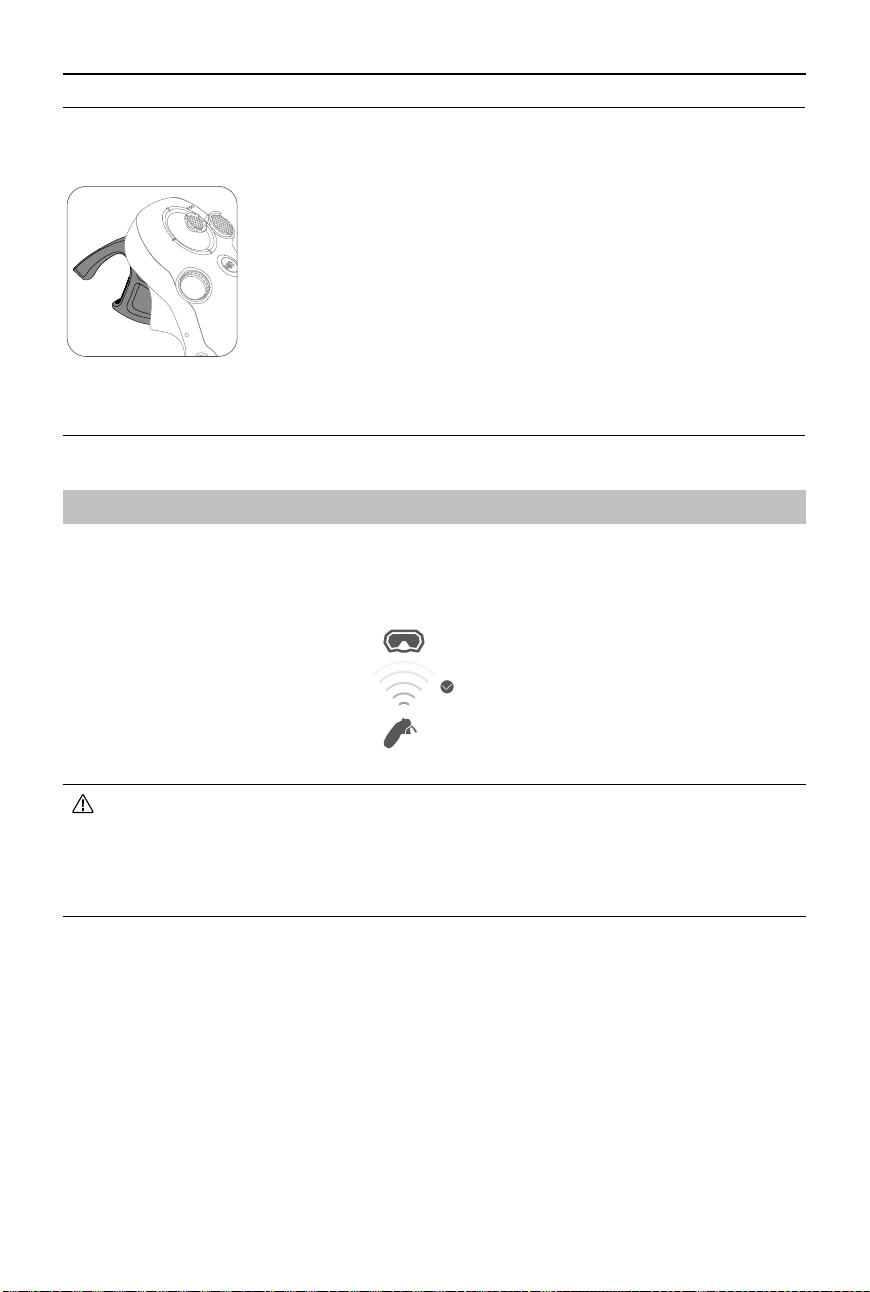
DJI Avata 2 User Manual
80
©
2024 DJI All Rights Reserved.
Accelerator
The accelerator is used for controlling aircraft orientation and
acceleration. There are two stops when pressing the accelerator.
After gently pressing the accelerator, users will feel noticeable
resistance when the accelerator reaches the rst stop.
• After gently pressing the accelerator to the first stop, users can
adjust the aircraft orientation by tilting the top of the motion
controller to the left or right. Note that the aircraft will not fly
forward at this time.
• Press the accelerator past the rst stop to y in the direction of the
circle in the goggles. Push the accelerator forward to y the aircraft
backward. Apply more pressure in either direction to accelerate.
• When the accelerator is not being pressed, the aircraft will hover.
≤3m
• It is recommended to use the device in an open, outdoor environment to avoid having
obstacles between the motion controller and the goggles. Otherwise, the transmission
may be aected.
• In order to avoid interference, DO NOT use other wireless devices on the same
frequency as the motion controller.
Optimal Transmission Zone
The signal between all the devices is most reliable when the relative distance between the
motion controller and the goggles is less than 3 m.
Loading ...
Loading ...
Loading ...