Loading ...
Loading ...
Loading ...
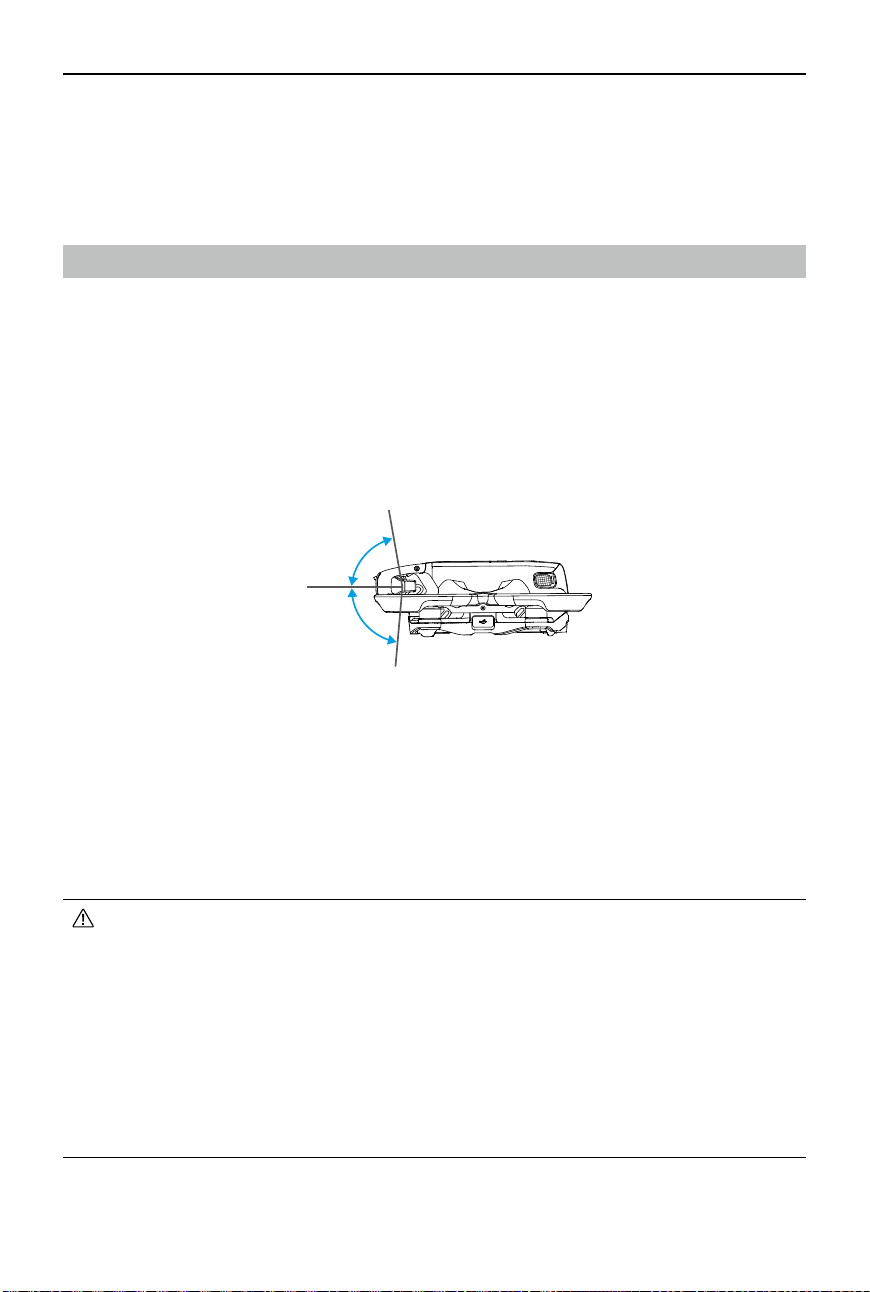
DJI Avata 2 User Manual
58
©
2024 DJI All Rights Reserved.
-85°
0°
80°
If any of the battery protection mechanisms are activated, unplug the charger, and plug it in
again to resume charging. If the charging temperature is abnormal, wait for it to return to
normal. The battery will automatically resume charging without the need to unplug and plug
the charger again.
Gimbal and Camera
Gimbal Prole
The gimbal of the aircraft stabilizes the camera, allowing users to capture clear and steady
images and videos at a high ight speed.
Gimbal Angle
The gimbal has a control tilt range of -85° to 80°. Use the remote control devices to control the
tilt of the camera.
Gimbal Mode
The gimbal mode will automatically switch according to the ight mode.
Normal/Sport mode:
The gimbal is in attitude stabilization mode. The tilt angle of the gimbal
remains stable relative to the horizontal plane, which is suitable for shooting stable images.
Manual mode:
The gimbal is in lock mode. The tilt angle of the gimbal remains stable relative
to the aircraft body.
• Make sure there are no stickers or objects on the gimbal before taking o. DO NOT
tap or knock the gimbal after the aircraft is powered on. Take off the aircraft from
open and at ground to protect the gimbal.
• Precision elements in the gimbal may be damaged by a collision or impact, which
may cause the gimbal to function abnormally. Make sure to protect the gimbal from
damage.
• Avoid getting dust or sand on the gimbal, especially in the gimbal motors.
• A gimbal motor error may occur if the aircraft is on uneven ground, the gimbal is
obstructed, or the gimbal experiences a collision or crash.
• DO NOT apply external force to the gimbal after the aircraft is powered on.
Loading ...
Loading ...
Loading ...