Loading ...
Loading ...
Loading ...
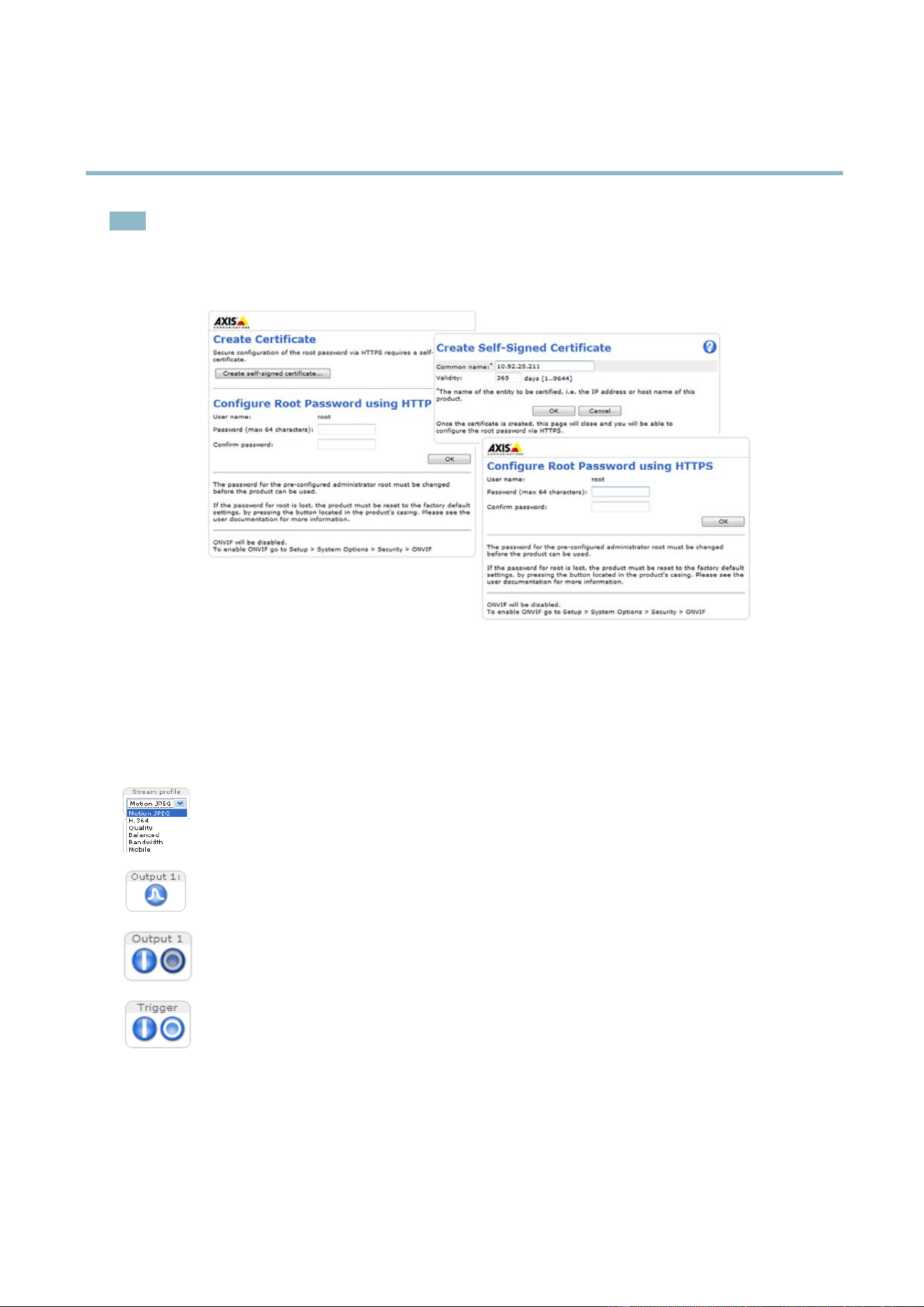
AXIS Q7424–R0N,,
Accessing the Product
Note
• The default administrator user name root is permanent a nd cannot be deleted.
• If the password for root is lost, the product must be reset to the factory default settings. See
Reset to Factory Default
Settings, on page 47
.
TheLiveViewPage
The controls and layout of the Live View page may have been customized to meet specific installation requirements and user
preferences. Consequently, some of the examples and functions featured here may differ from those displayed in your own Live View
page. The following provides an overview of each available control.
Controls on the Live Vi e w Page
The Stream Profile drop-down list allows yo u to select a customized or pre-pro grammed stream profile. Stream
profiles are configured under Video & Audio > S tream Profiles.See
Stream Profiles, on page 17
.
Click Pulse to activate the output for a d efine d period of time, such as switching on an external light for 20 seconds.
Click the Active/Inactive buttons to manu
ally start and stop a connected device — e.g. s witch an external light
on and off.
The Manual Trigger button can trigger an event directly from the Live View pag e. The button is configured under
Live View Config > Action Buttons.
9
Loading ...
Loading ...
Loading ...
