Loading ...
Loading ...
Loading ...
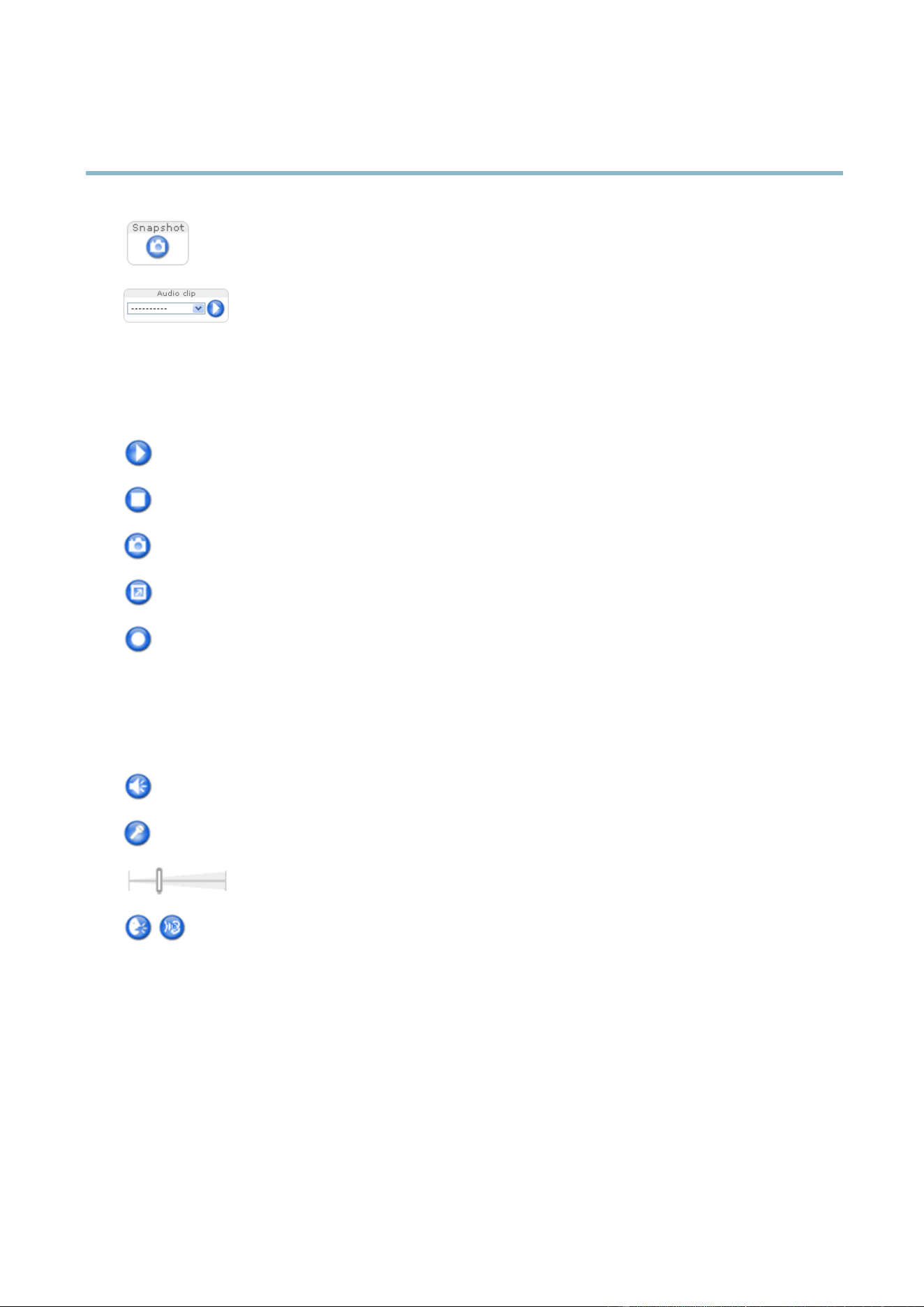
AXIS Q7424–R0N,,
Accessing the Product
Click Snapshot to save a snapshot of the video image. Right-click the video image to save it in JPEG format on your
computer. This button is primarily intended for use when the AXIS Media Co ntrol vie wer toolbar is not availab le.
Enable this button from Live View C onfig > Action Buttons.
The Audio clip drop-down list allows you to play an audio clip from the Live View page. Select the audio
clip and click the Play button.
AXIS Media Control viewer toolbar
The AXIS Media Control viewer toolb ar is ava ilable in Internet Explorer only. See
AXIS Media Control (AMC), on page 12
for more
information. The toolbar displays the following buttons:
The Play button connects to the Axis product and starts playing a media stream.
The Stop button stops the media stream.
The Snapshot button takes a snapshot of the video image. The locationwheretheimageissavedcanbespecified
in the AMC Co ntrol Panel.
Click the View Full S creen button and the video image will fill the entire screen. Press ESC (Escape) on the computer
keyboard to cancel full screen view.
The Record button is u s ed to record the current video stream . The lo ca tion w her e the recording is saved can be specified
in the AMC Co ntrol Panel.
AMC Audio Controls
AMC audio buttons control the speakers and micro phone connected to the client c omputer. The buttons are only visible when
audio is enabled.
Speaker button — Click to turn the speakers on or off.
Microphone button – C lick to mute or unmute the micro phone. In Simplex - Network Camera speaker only mode,
click this button to stop sending audio to the product.
Use the slider to control the volume of the speakers and the microphone.
Half-duplex mode
The Talk/Listen button is used to switch betw
een sending and receiving audio. The button can be configured
from the Audio tab in the AMC Control panel:
• Push-To-Talk mode: Click and hold the button t o talk/send. Release the button to listen.
• Toggle mode: Click once to switch betwee
n talking and listening.
Simplex – Network Camera speaker only mode
To send audio, the Talk and Micro phone buttons must both be enabled. Click either button to stop audio
transmission.
PTZ Controls
TheLiveViewpagealsod
isplays Pan/Tilt/Zoom (PTZ) controls. The administrator can enabl e/disable controls for specified users under
System Options > Security > Users.
With the PTZ Control Queue enabled the time each user is in control of the PTZ settings is limited. Click the buttons to request or
release control of the PTZ controls. The PTZ Control Queue is set up under PTZ > Control Queue.
10
Loading ...
Loading ...
Loading ...
