Loading ...
Loading ...
Loading ...
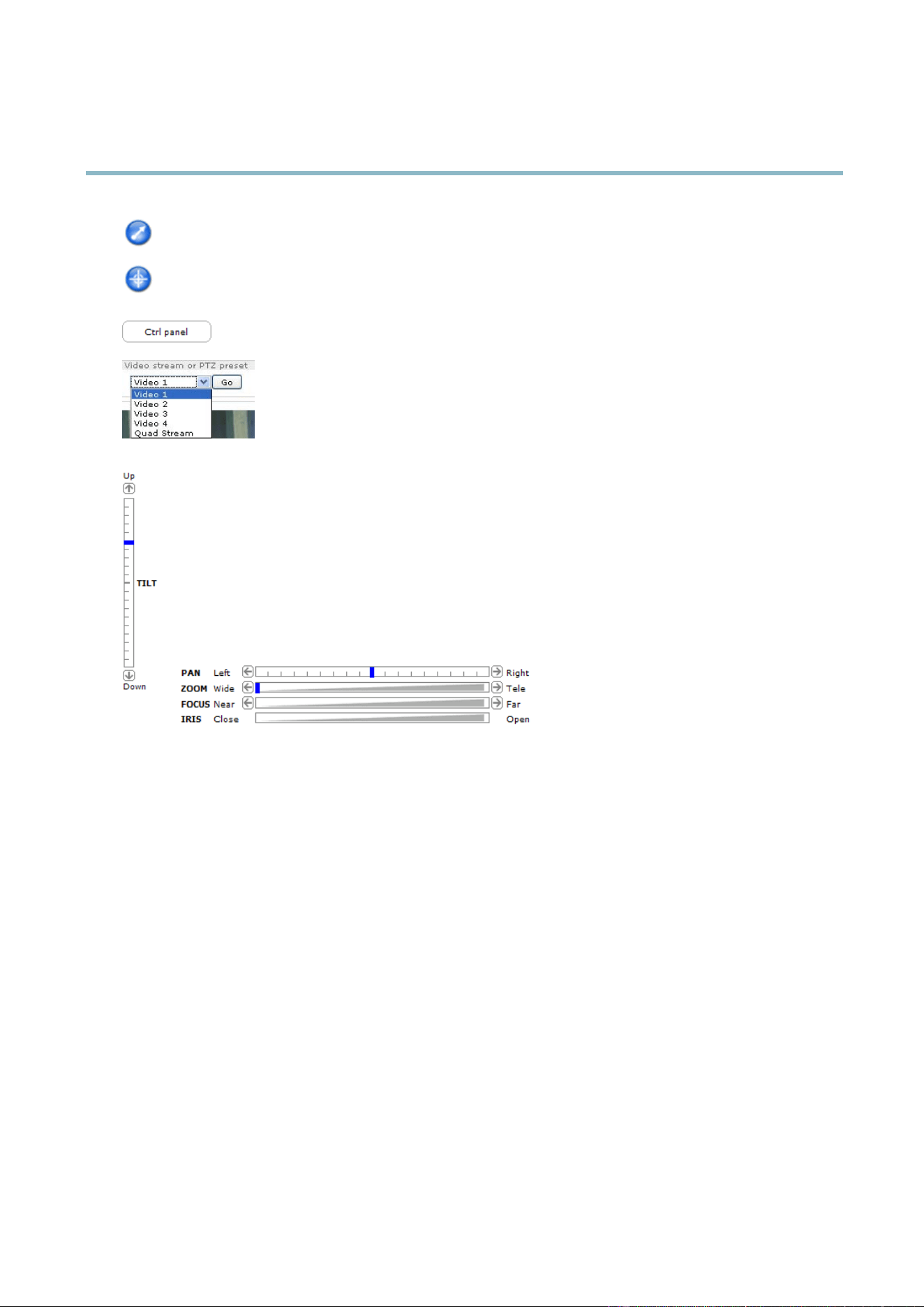
AXIS Q7424–R0N,,
Accessing the Product
Click the Emulate joystick m ode button and click in the image to move the ca mera view in the direction of the
mouse pointer.
Click the Center mode button and click in the image to center the camera view on that position. The center mode
button could also be used to zoom in on a specific are a. Click in the image and drag to draw a re cta n gle s urroundi ng
theareatobemagnified. To zoom out, rotate the mouse wheel.
Click the Ctrl panel button to open the PTZ control panel w hich prov ides additional PTZ controls.
User-defined buttons can also a ppear in the Control panel. See
Controls, on page 27
.
Select the video channel or a PTZ preset position to steer the camera view to the saved position. See
Preset Positions, on pag e 25
.
Pan and Tilt bars – Use the arr ows to pan and tilt the cam era view, or click on a position on the bar to steer the
camera view to that position.
Zoom bar – Use the a rro ws to zoom in and out, or click on a position on the bar to zoom to that position.
Focus bar – Use the arro ws to focus the camera, or click on a position on the bar to set the focus position. Using the
focus bar will disable the product’s autofocus. To re-enable, use the PT Z control panel which is opened by clicking
the Ctrl panel button (see above).
Iris bar – Click on a position on the iris bar to change the degree to which the iris is opened. This will disab le the
product’s auto iris. To re-e nabl e, use the PTZ control panel w hich is ope ned by clicking the Ctrl panel button (see above).
The PTZ controls can be disabled under PTZ > Advanced > Controls,see
Controls, on page 27
.
11
Loading ...
Loading ...
Loading ...
