Loading ...
Loading ...
Loading ...
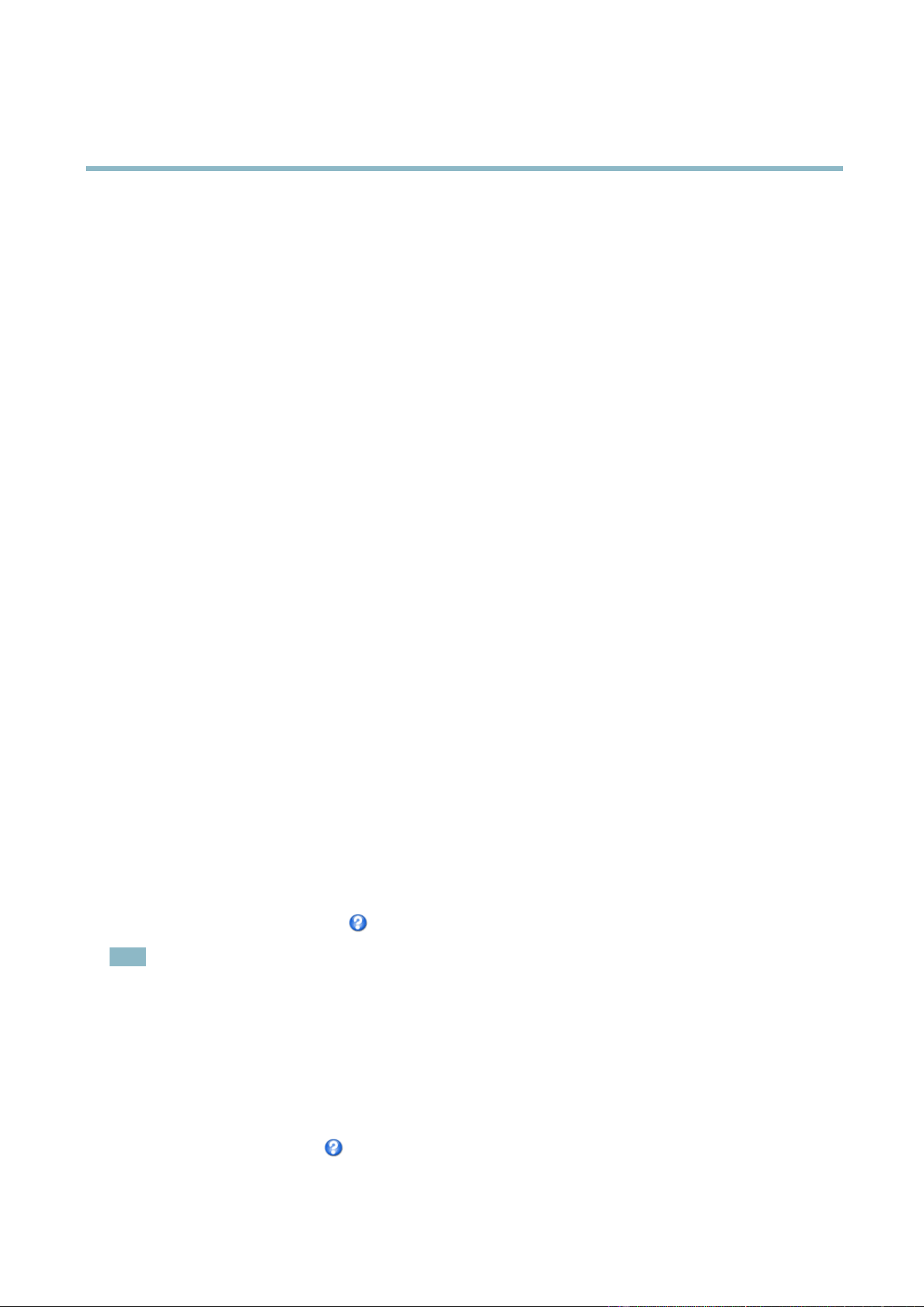
AXIS Q7424–R0N,,
Video and Audio
Image Appeara nce
Increasing the Color level increases the color saturation. The value 100 gives m aximum color saturation. The value 0 gives a
black and white image.
The image Brightness can be adjusted in the range 0–100, where a higher value produces a brighter image.
The Contrast changes the re lati ve difference betwee n lig ht and dark. It can be adjusted using the s lidebar.
Video input
• Enter a descriptive name for your video source in the Video source name field.
• The values in the Offset Adjustments fi elds affect the horizontal and vertical synchronization for the image. T his can be used
to eliminate any black border surrounding the image. H igh values, both negative and positive can p ut the image out of sync.
• De-interlacing - is used to improve video stre am image quality from analog devices. Select any of the f ollowing options
from the De-interlacing drop-down list. Select None if de-interlacing is not necessary; Blending for improved image quality
that is not as processor intensive; Adaptive Interpolation performs de-interlacing of the video stream by a pplying different
filters on the image. This may g ive a better result than M otion Adaptive Inte rpolation in rare cases; Motion Adaptive
Interpolation pe rfor m s de-interla cing of the video stream by applying dif fer ent filters depending on the motion in different
parts of the image. This will in mo st cases result in t he best image quality.
• Antialiasing will minimize distortion known as aliasing, which happens whe n a high-resolution im age is represented at
alowerresolution.
• For each video input 75 Ohm video termination can be enabled/d isabled via the product's web page at Video & Audio >
Video Input > Video termination. These terminatio ns are enabled on fac tory default. In cases where the product is to be
connected in parallel with other equipment, for optimum video quality, it is recommended that terminatio n be enabled for
only the last device in the video signal chain.
Image Settings
Noise reduction - Set to On to enable noise reduction. Noise reduction may increase
the amount of motion blur.
Privacy Mask
A privacy mask is an area of solid color that pr
ohibits users from viewin g parts of the monitored area. Privacy masks cannot be
bypassed via the VAPIX® Application Pro gramming Interface (API).
The Privacy M ask List (Video & Audio > Privacy Mask) shows all the masks that are currently configured in the Axis pro duct and
indicates if they are en ab led.
You can add a new m ask, re-size the mask with the mouse, choose a color for the mask, and give the mask a name.
For m ore information, see the online help
Note
Privacy mask is not available for the quad stre am. How ever, privacy masks configured on each channel will be displayed
in the quad.
Overlay
Overlays are used to provide extra information, for example for forensic video analysis or during product installa tion and
configuration. Overlays are superimposed over the video stream.
An overlay text can display the current date and time, or a text string. When using a text string, modifiers c an be used to display
information s uch a s the current bit rate or the c ur re nt frame rate. For information about a vailable modifiers, see
File Naming &
Date/Time Formats
in the online help .
18
Loading ...
Loading ...
Loading ...
