Loading ...
Loading ...
Loading ...
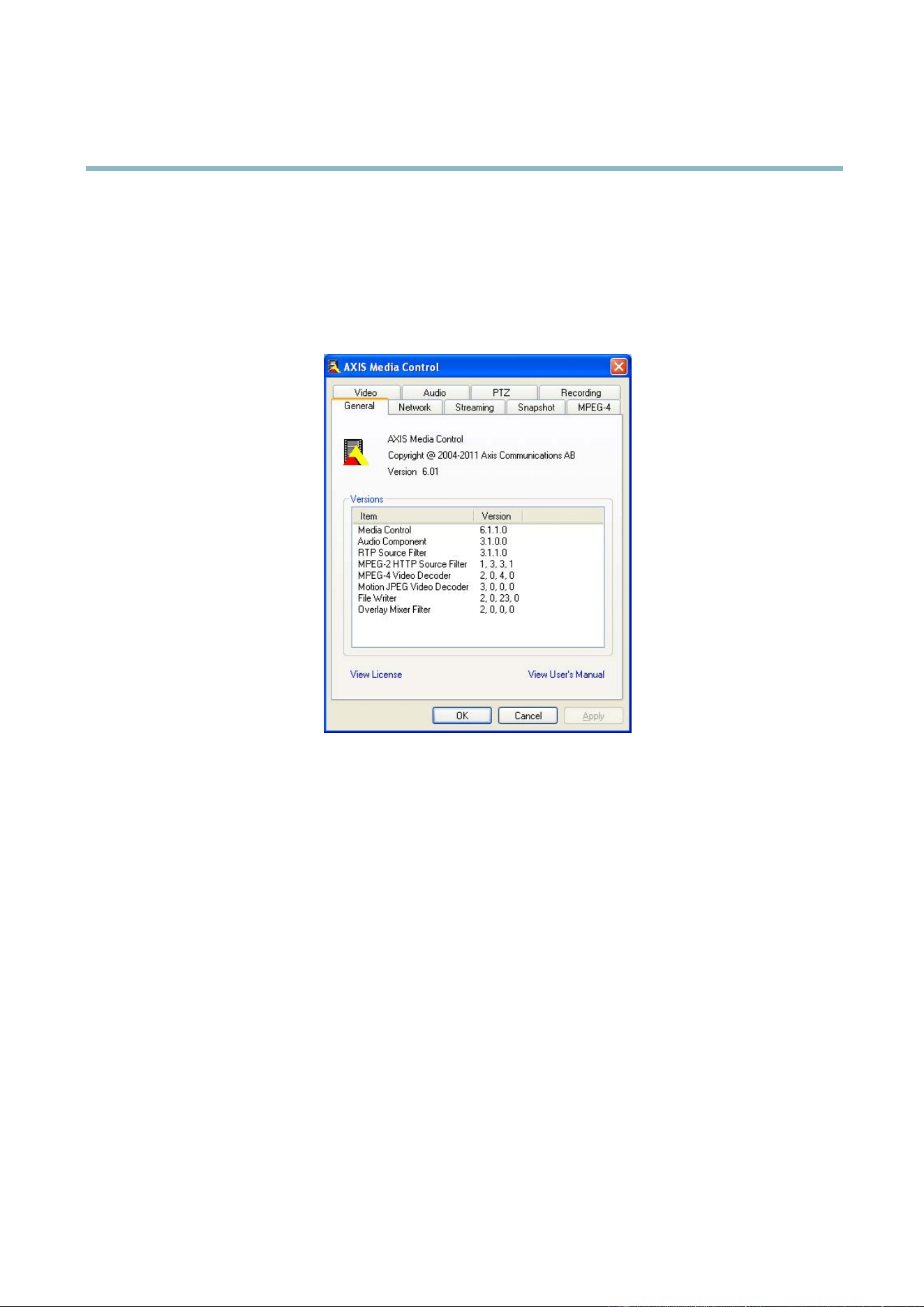
AXIS Q7424–R0N,,
Media Streams
TheAMCControlPanelcanbeusedtoconfigure various video and audio settings. P lease see the AXIS Media Control User’s
Manual for more information.
The AMC Control Panel is au tom a tically instal led on fi rst use, after which it can be con figured. Open the A MC Control Panel from:
• Windows Control Panel (from the Start menu)
• Alternatively, right-click the video im age in Internet Explorer an d click Settings.
Alternative Methods of Accessing t he Video Stream
You can also access vide o and images from the Axis product in the following ways:
• Motion JPEG server push (if supported by the client, Firefox, for example). This option maintains an op en HTTP connection
to the brow s er and send s data as a nd when r equired, for as long as required.
• Still JPEG images in a browser.Enterthepathhttp://<ip>/axis-cgi/jpg/image.cgi
• Windows Media Player. This requires AXIS M edia Control and the H.264 decoder to be installed. The following paths
can be used :
- Unicast via RTP : axrtpu://<ip>/axis-media/media.amp
- Unicast via RTSP: axrtsp://<ip>/axis-media/media.amp
- Unicast via RTSP, tunneled v ia HTTP : axrtsphttp://<ip>/axis-media/media.amp
-Multicast:axrtpm://<ip>/axis-media/media.amp
• QuickTime
TM
. The following paths can be used:
- rtsp://<ip>/axis-media/media.amp
- rtsp://<ip>/axis-media/media.3gp
13
Loading ...
Loading ...
Loading ...
