Loading ...
Loading ...
Loading ...
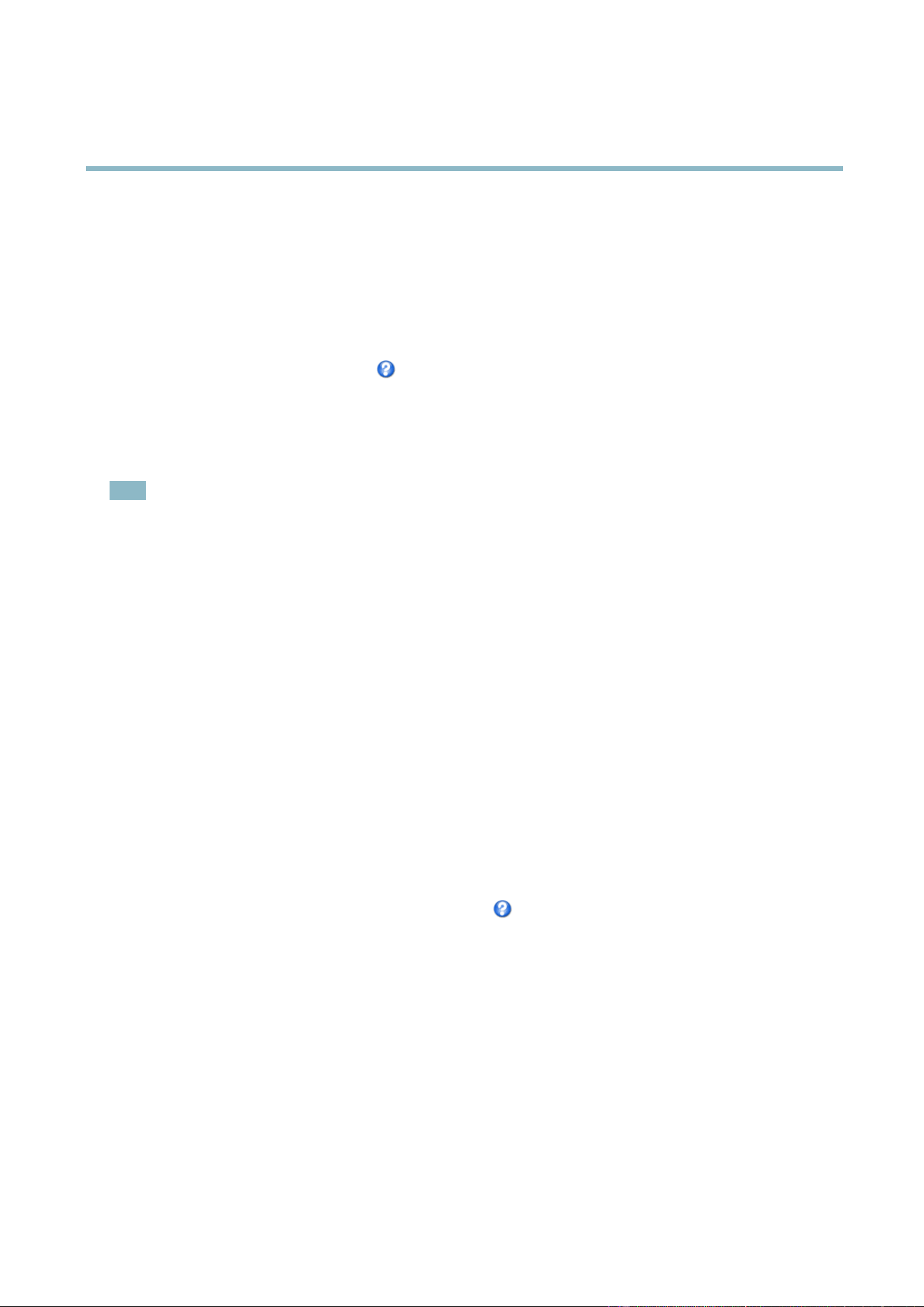
AXIS Q7424–R0N,,
Video and Audio
To enable overlays:
1. Go to Video & Audio > Video Stream and select the Ima ge tab.
2. To include an overlay image, select Include overlay image at the coordinates. The overlay image must first be uplo aded to
the A xis product, see
Overlay Image
.
3. To include date and time, select Include date and Include time.
4. To include a text string, select Include text and enter the text in the fi eld. Modifiers can be used, see
File Naming &
Date/Time Formats
in the o nline he lp .
5. Select the text color, the text background color and the position of the overlay.
6. Click Save.
Tomodifythedateandtimeformat,gotoSystem Options > Date & Time.See
Date & Time, on page 38
.
Note
Overlay is not possible f or quad s tre am.
Overlay Image
An overlay image is a static image superimposed over the video stream. The image, for example company logo, is used to provide
extra information or to mask a part of the image.
To use an overlay image, the image must first be uploaded to the Axis product:
1. Go to Video & Audio > Overlay Image.
2. Click Brow se andbrowsetothefile .
3. Click Upload.
4. Select the image to use from the Use overlay image list.
5. Click Save.
To display the overlay image:
1. Go to Video & Audio > Video Stream and select the Im age tab.
2. Under Overlay Settings,selectInclude overlay image at the coordinates and enter the X and Y coordinates.
3. Click Save.
For information about supported image formats, see the online help
.
Au
dio Settings
The audio functionality for each video stream is enabled under Video & Audio > Video Stream > Audio.
Select the desired audio channel from the drop-down list.
Audio C h annels
Select the type of audio transmission from the Audio mode: drop-down list ( Video & Audio> Audio Settings). The different types are:
Full duplex - Simultaneous two-way audio allowing you to transmit and receive audio (talk and listen) at the same time. There is no
echo cancellation; if feedback loops appear, try moving the microphone or the speaker.
19
Loading ...
Loading ...
Loading ...
