Loading ...
Loading ...
Loading ...
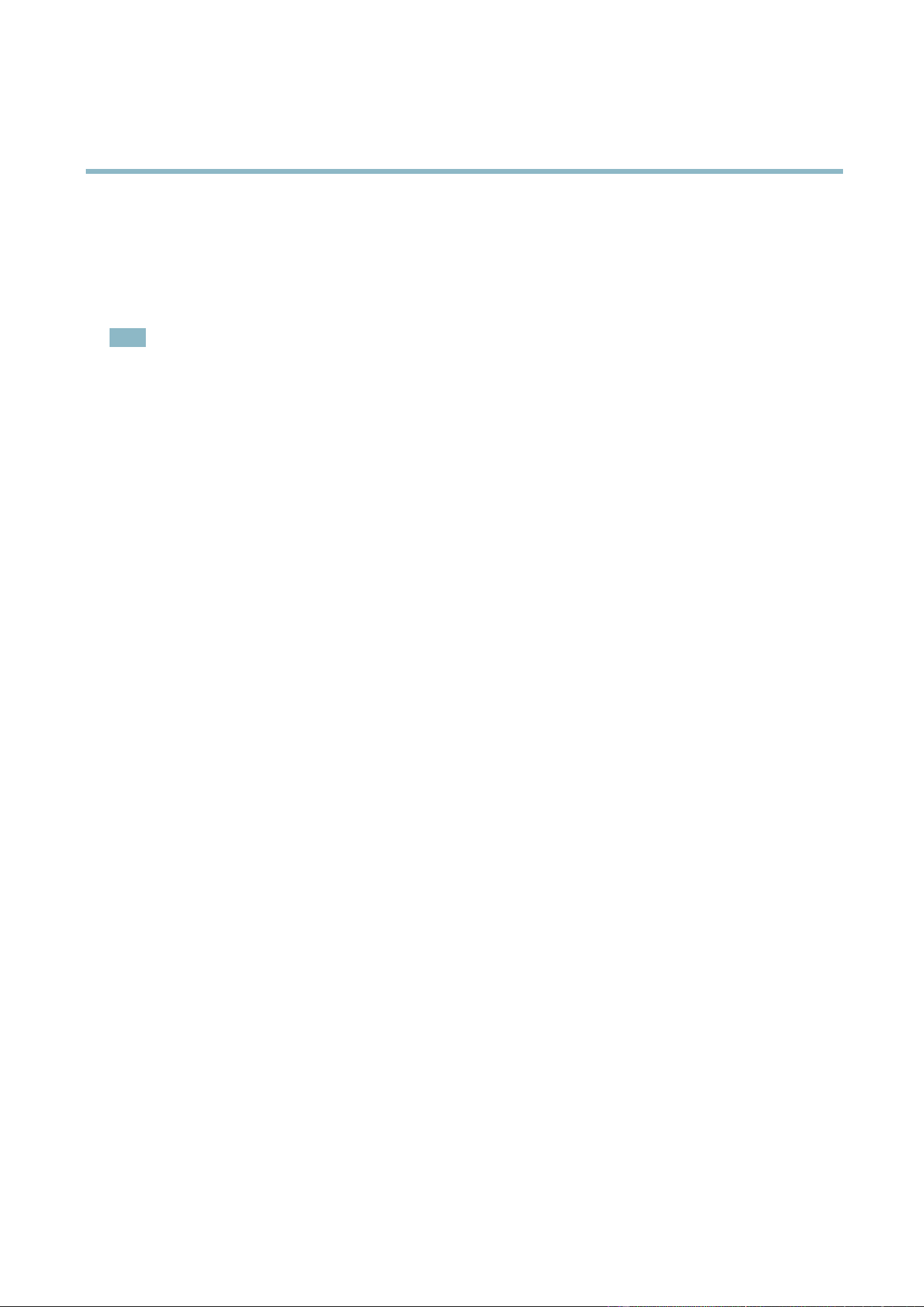
AXIS Q7424–R0N,,
PTZ (Pan Tilt Zoom)
Controls
Panel Shortcut Command Buttons can be confi g u red to provide direct access to commands issued via the VAPIX® Application
Programming Interface. The buttons will be displayed in the PTZ control panel, w hich is available in the Live View page through
the Ctrl panel button, see
page 10
.
Deselect the op tions under Enable/Disable controls to disable the pan, tilt, zoom, focus and iris controls.
Note
Disabling PTZ controls will not affect preset positions. For example, if the tilt control is disabled, the product can still m ove to
preset positions that require a tilt movement.
OSD Menu
If the PTZ unit supports an internal configuration menu, this can be accessed using the On-Screen Display (OSD). Configure the
analog camera by op ening and navigating through its internal m enu in this display.
27
Loading ...
Loading ...
Loading ...
