Loading ...
Loading ...
Loading ...
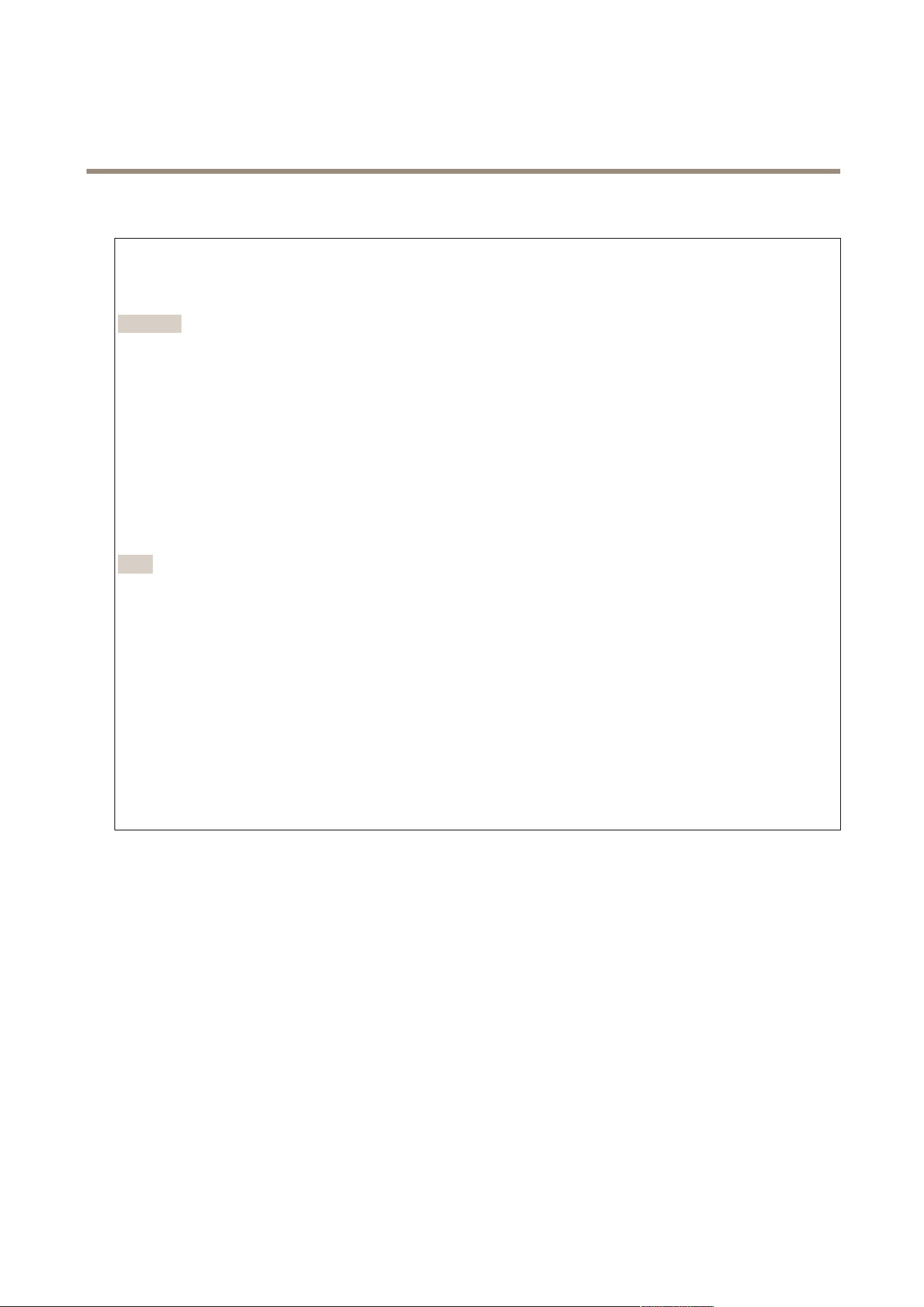
AXIS P1465-LE-3 License Plate Verifier Kit
The device interface
Maintenance
Restart: Restart the device. This does not affect any of the current settings. Running applications restart automatically.
Restore: Return most settings to the factory default values. Afterwards you must recongure the device and apps, reinstall any
apps that didn’t come preinstalled, and recreate any events and PTZ presets.
Important
The only settings saved after restore are:
• Boot protocol (DHCP or static)
• Static IP address
• Default router
• Subnet mask
• 802.1X settings
• O3C settings
Factory default: Return all settings to the factory default values. Afterwards you must reset the IP address to make the device
accessible.
Note
All Axis device rmware is digitally signed to ensure that you only install veried rmware on your device. This further
increases the overall minimum cybersecurity level of Axis devices. For more information, see the white paper “Signed
rmware, secure boot, and security of private keys” at axis.com.
Firmware upgrade: Upgrade to a new rmware version. New rmware releases can contain improved functionality, bug
xes, and completely new features. We recommend you to always use the latest release. To download the latest release, go
to axis.com/support.
When you upgrade, you can choose between three options:
• Standard upgrade: Upgrade to the new rmware version.
• Factory default: Upgrade and return all settings to the factory default values. When you choose this option, you can’t
revert to the previous rmware version after the upgrade.
• Autorollback: Upgrade and conrm the upgrade within the set time. If you don’t conrm, the device reverts to the
previous rmware version.
Firmware rollback: Revert to the previously installed rmware version.
65
Loading ...
Loading ...
Loading ...
