Loading ...
Loading ...
Loading ...
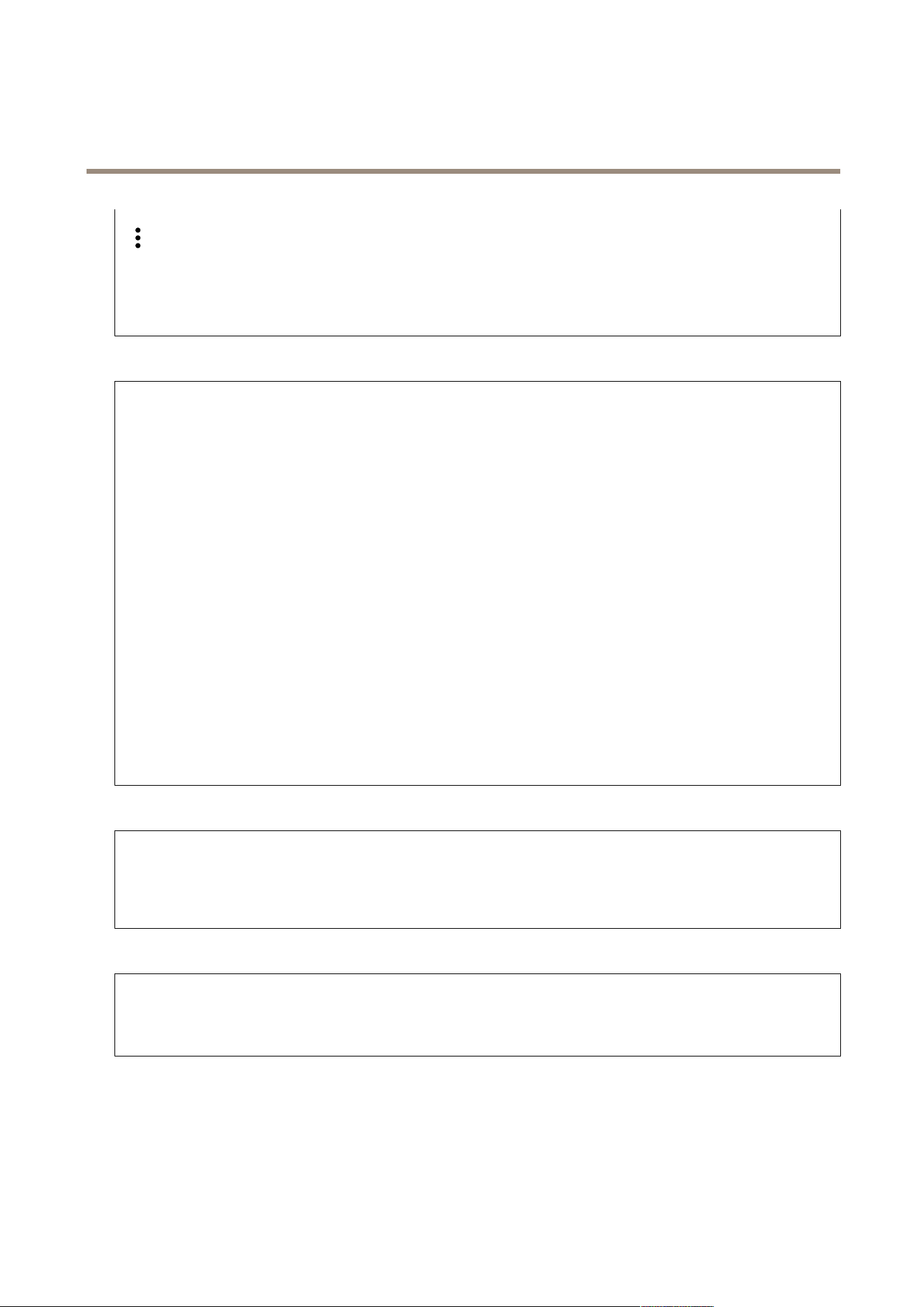
AXIS P1465-LE-3 License Plate Verifier Kit
The device interface
The context menu contains:
• Certicate information: View an installed certicate’s properties.
• Delete certicate: Delete the certicate.
• Create certicate signing request: Create a certicate signing request to send to a registration authority to apply
for a digital identity certicate.
IEEE 802.1x
IEEE 802.1x is an IEEE standard for port-based network admission control providing secure authentication of wired and wireless
network devices. IEEE 802.1x is based on EAP (Extensible Authentication Protocol).
To access a network protected by IEEE 802.1x, network devices must authenticate themselves. The authentication is performed by
an authentication server, typically a RADIUS server (for example FreeRADIUS and Microsoft Internet Authentication Server).
Certicates
When congured without a CA certicate, server certicate validation is disabled and the device tries to authenticate itself
regardless of what network it is connected to.
When using a certicate, in Axis' implementation, the device and the authentication server authenticate themselves with digital
certicates using EAP-TLS (Extensible Authentication Protocol - Transport Layer Security).
To allow the device to access a network protected through certicates, a signed client certicate must be installed on the device.
Client certicate: Select a client certicate to use IEEE 802.1x. The authentication server uses the certicate to validate the
client’s identity.
CA certicate: Select a CA certicate to validate the authentication server’s identity. When no certicate is selected, the device
tries to authenticate itself regardless of what network it is connected to.
EAP identity: Enter the user identity associated with the client certicate.
EAPOL version: Select the EAPOL version that is used in the network switch.
Use IEEE 802.1x: Select to use the IEEE 802.1x protocol.
Prevent brute-force attacks
Blocking: Turn on to block brute-force attacks. A brute-force attack uses trial-and-error to guess login info or encryption keys.
Blocking period: Enter the number of seconds to block a brute-force attack.
Blocking conditions: Enter the number of authentication failures allowed per second before the block starts. You can set the
number of failures allowed both on page level and device level.
IP address lter
Use lter: Select to lter which IP addresses that are allowed to access the device.
Policy: Choose whether to Allow access or Deny access for certain IP addresses.
Addresses: Enter the IP numbers that are either allowed or denied access to the device. You can also use the CIDR format.
Custom-signed rmware certicate
53
Loading ...
Loading ...
Loading ...
