Loading ...
Loading ...
Loading ...
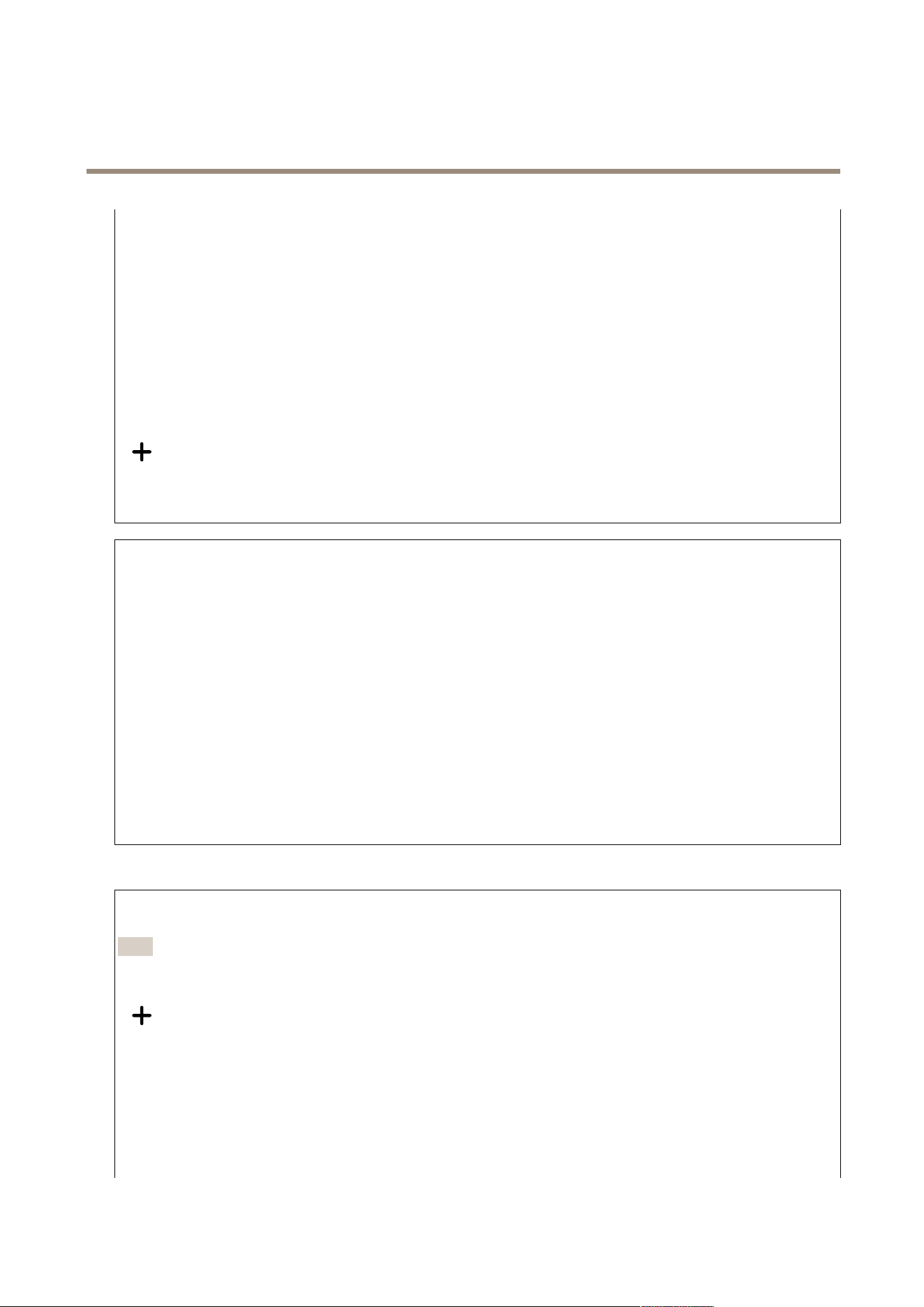
AXIS P1465-LE-3 License Plate Verifier Kit
The device interface
Wait between actions: Enter the minimum time (hh:mm:ss) that must pass between rule activations. It is useful if the rule is
activated by for example day-night mode conditions, to avoid that small light changes during sunrise and sunset activate
the rule repeatedly.
Condition: Select a condition from the list. A condition must be met for the device to perform an action. If multiple
conditions are dened, all of them must be met to trigger the action. For information about specic conditions, see
Get started with rules for events.
Use this condition as a trigger: Select to make this rst condition function only as a starting trigger. It means that once the rule
is activated it remains active for as long as all the other conditions are met, no matter the state of the rst condition. If you don’t
select this option, the rule will simply be active whenever all the conditions are met.
Invert this condition: Select if you want the condition to be the opposite of your selection.
Add a condition: Click to add an additional condition.
Action: Select an action from the list and enter its required information. For information about specic actions, see
Get started with rules for events.
Your product may have some of the following pre-congured rules:
Front-facing LED Activation: LiveStream: When the microphone is turned on and a live stream is received, then the front-facing
LED on the audio device will turn green.
Front-facing LED Activation: Recording : When the microphone is turned on and a recording is ongoing, then the front-facing
LED on the audio device will turn green.
Front-facing LED Activation: SIP : When the microphone is turned on and a SIP call is active, then the front-facing LED on the
audio device will turn green. SIP must be enabled on the audio device before this event can be triggered.
Pre-announcement tone: Play tone on incoming call: When a SIP call is made to the audio device, then a pre-dened audio clip
is played. SIP must be enabled for the audio device. For the SIP caller to hear a ring tone while the audio clip is played, the SIP
account for the audio device must be congured to not answer the call automatically.
Pre-announcement tone: Answer call after incoming call-tone: When the audio clip has ended, the incoming SIP-call is
answered. SIP must be enabled for the audio device.
Loud ringer : When a SIP call is made to the audio device, a pre-dened audio clip is played as long as the rule is active. SIP
must be enabled for the audio device.
Recipients
You can set up your device to notify recipients about events or send les. The list shows all the recipients currently congured in
the product, along with information about their conguration.
Note
You can create up to 20 recipients.
Add a recipient: Click to add a recipient.
Name: Enter a name for the recipient.
Type: Select from the list:
• FTP
- Host: Enter the server's IP address or hostname. If you enter a hostname, make sure that a DNS server is
specied under System > Network > IPv4 and IPv6.
- Port: Enter the port number used by the FTP server. The default is 21.
55
Loading ...
Loading ...
Loading ...
