Loading ...
Loading ...
Loading ...
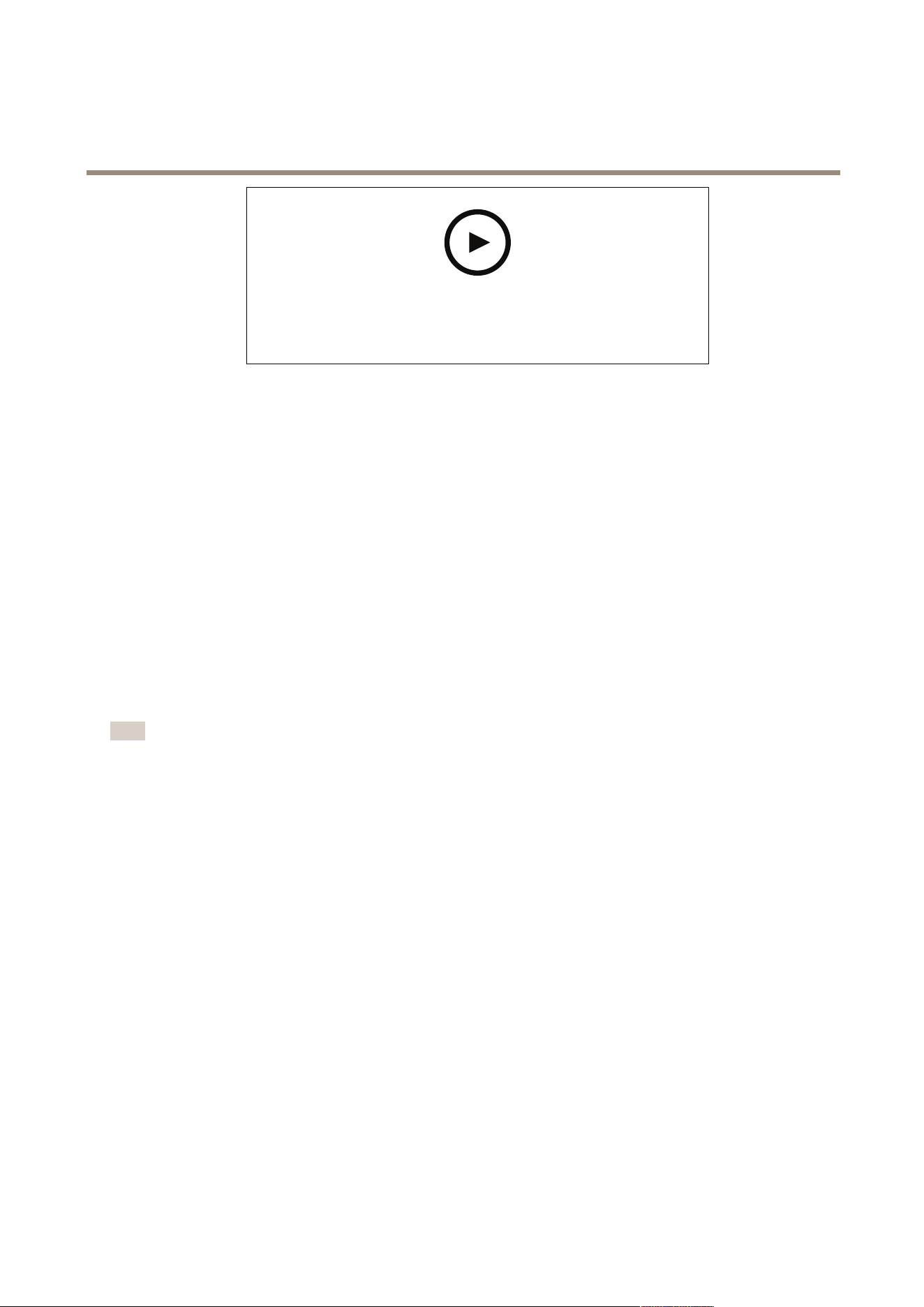
AXIS P1465-LE-3 License Plate Verifier Kit
Vehicle entry and exit scenario
To watch this video, go to the web version of this document.
help.axis.com/?&piaId=89968§ion=open-a-barrier-for-known-vehicles-using-the-cameras-io
Open a barrier for known vehicles using the camera's I/O
1. Go to the application’s webpage and select the Event log tab and add detected license plates to a list. See Add detected
license plate to list on page 18
2. To edit the lists directly, go to the List management tab.
3. Enter the authorized license plate numbers in the Allowlist eld.
4. Go to the Settings tab.
5. Under Access control , select the Type drop-down list, select Internal I/O.
6. Select the I/O output #.
7. In the Barrier mode drop-down list, select Open from lists and then check Allowlist.
8. In the Vehicle direction drop-down list, select in.
9. In the ROI drop-down-list, select the area of interest you would like to use, or if you would like to use all.
10. Check that the application identies the license plate number in the allowlist as a known vehicle and that the barrier
opens as expected.
Note
You can change the name of any of the lists to t your specic use case.
Get notied about an unauthorized vehicle
This example explains how to set up the application so that an event that triggers a notication can be created in the camera.
Requirements:
• Basic setup done. See Basic setup on page 4 .
1. Go to List management.
2. Enter the license plate number in the Blocklist eld.
3. Go to the camera’s webpage.
4. Go to Settings > Events and set up an action rule with the application as a condition and with a notication as an action.
5. Check that the application identies the added license plate number as an unauthorized vehicle and that the action
rule runs as expected.
25
Loading ...
Loading ...
Loading ...
