Loading ...
Loading ...
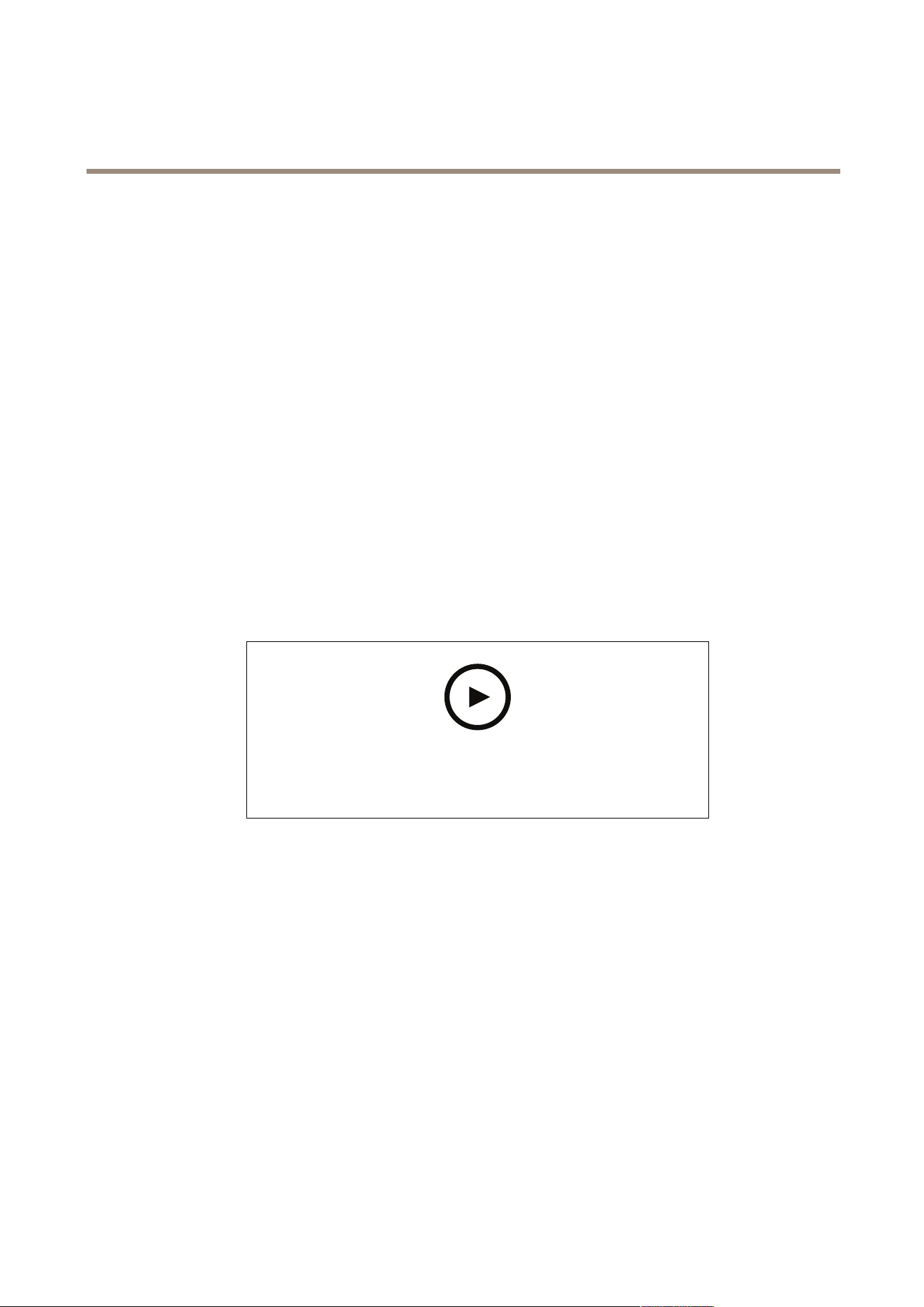
AXIS P1465-LE-3 License Plate Verifier Kit
Get started
The device password is the primary protection for your data and services. Axis devices do not impose a password policy as they
may be used in various types of installations.
To protect your data we strongly recommend that you:
• Use a password with at least 8 characters, preferably created by a password generator.
• Don’t expose the password.
• Change the password at a recurring interval, at least once a year.
Verify that no one has tampered with the rmware
To make sure that the device has its original Axis rmware, or to take full control of the device after a security attack:
1. Reset to factory default settings. See Reset to factory default settings on page 70.
After the reset, secure boot guarantees the state of the device.
2. Congure and install the device.
Webpage overview
This video gives you an overview of the device interface.
To watch this video, go to the web version of this document.
help.axis.com/?&piaId=89968§ion=webpage-overview
Axis device web interface
3
Loading ...
Loading ...
Loading ...
