Loading ...
Loading ...
Loading ...
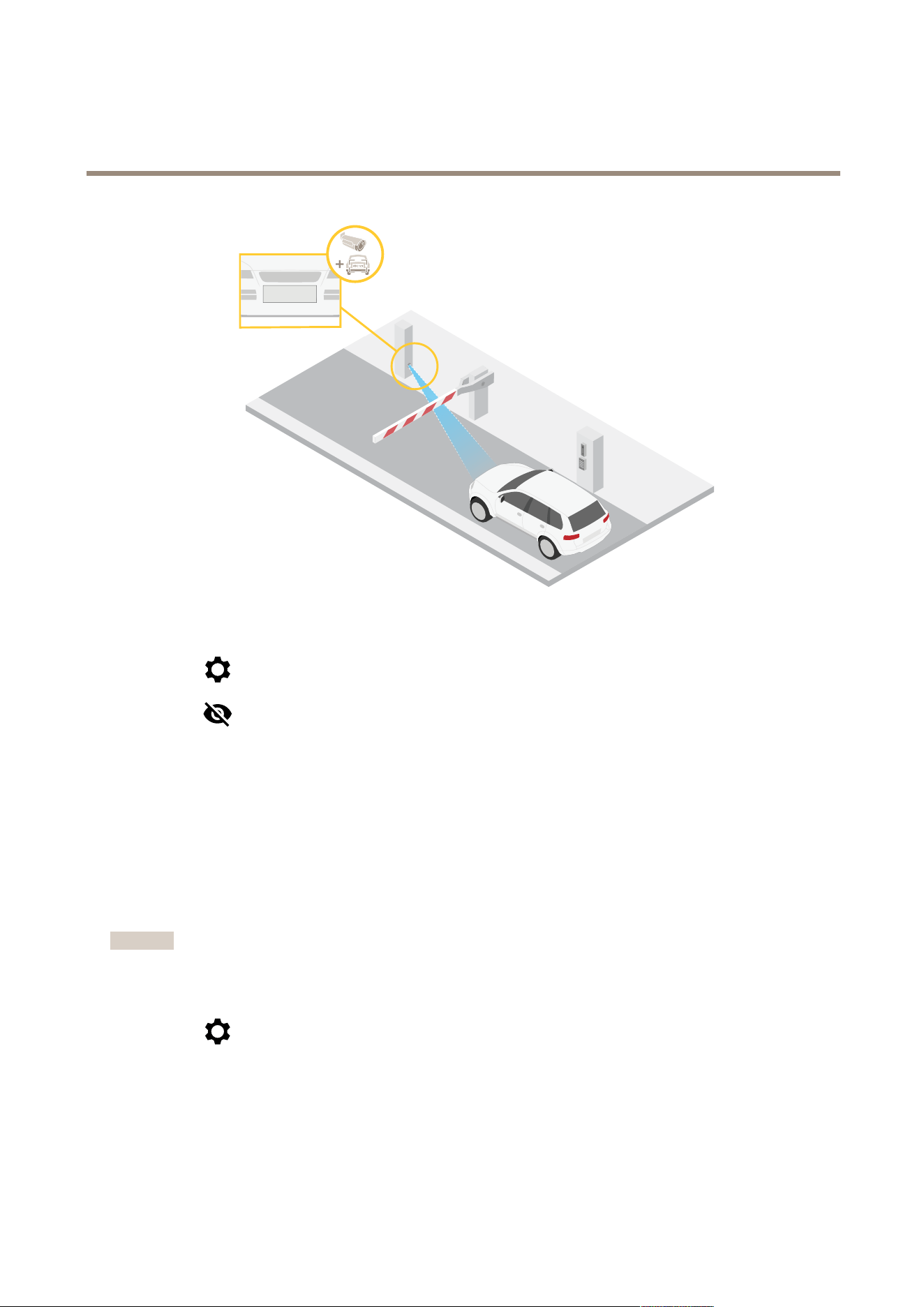
AXIS P1465-LE-3 License Plate Verifier Kit
Configure your device
ABC 123
1. Go to Video > Image.
2. Click
.
3. Click for Pixel counter.
4. In the camera’s live view, adjust the size and position of the rectangle around the area of interest, for example where you
expect license plates to appear.
5. You can see the number of pixels for each of the rectangle’s sides, and decide if the values are enough for your needs.
View and record video
This section includes instructions about conguring your device. To learn more about how streaming and storage works, go to .
Reduce bandwidth and storage
Important
Reducing the bandwidth can result in loss of details in the image.
1. Go to Video > Stream.
2. Click
in the live view.
3. Select Video format H.264.
4. Go to Video > Stream > General and increase Compression.
5. Go to Video > Stream > H.264 and H.265 encoding and do one or more of the following:
- Select the Zipstream level that you want to use.
14
Loading ...
Loading ...
Loading ...
