Loading ...
Loading ...
Loading ...
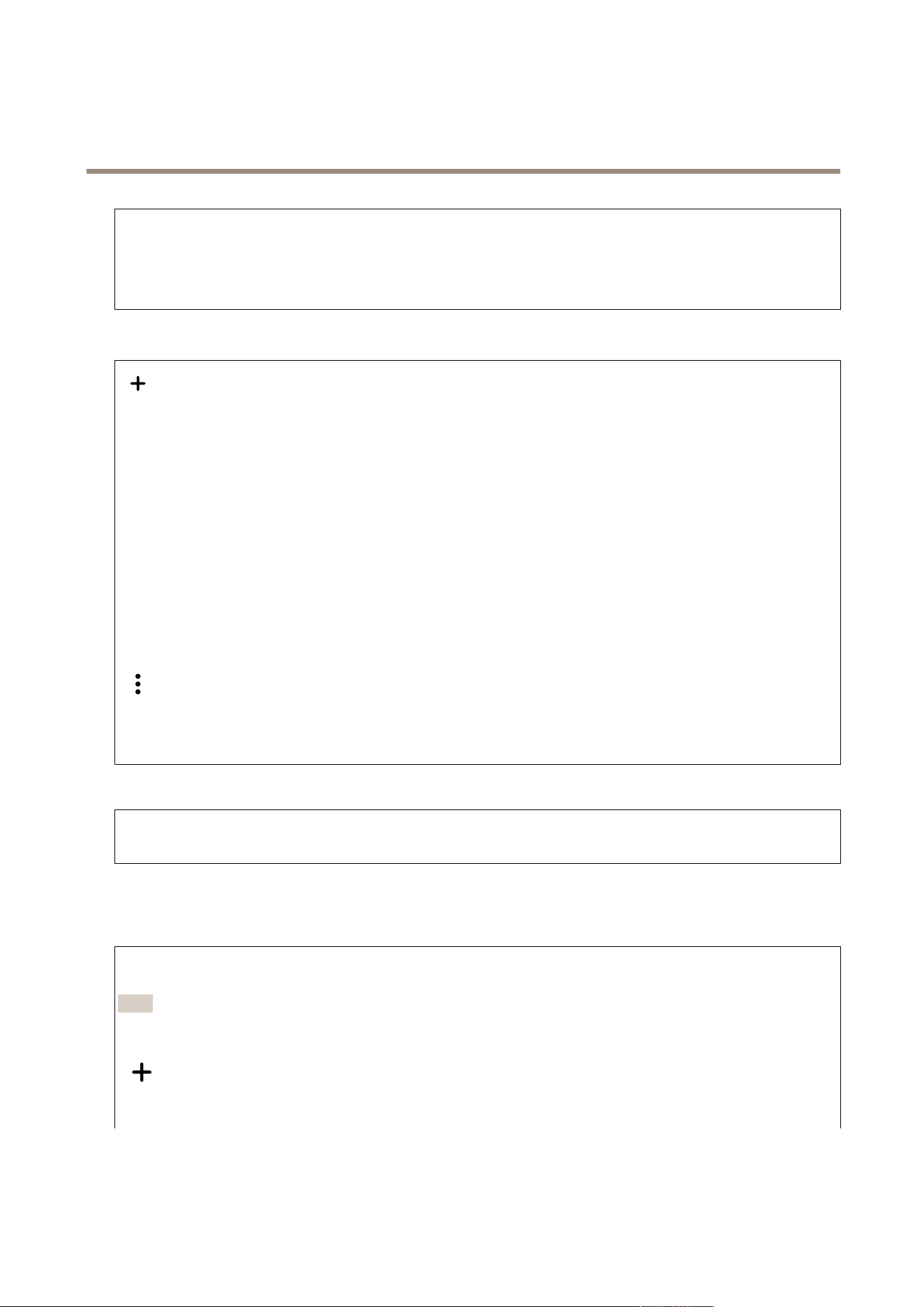
AXIS P1465-LE-3 License Plate Verifier Kit
The device interface
To install test rmware or other custom rmware from Axis on the device, you need a custom-signed rmware certicate. The
certicate veries that the rmware is approved by both the device owner and Axis. The rmware can only run on a specic
device which is identied by its unique serial number and chip ID. Custom-signed rmware certicates can only be created
by Axis, since Axis holds the key to sign them.
Click Install to install the certicate. You need to install the certicate before you install the rmware.
Users
Add user: Click to add a new user. You can add up to 100 users.
Username: Enter a unique username.
New password: Enter a password for the user. Passwords must be 1 to 64 characters long. Only ASCII printable characters (code
32 to 126) are allowed in the password, for example letters, numbers, punctuation, and some symbols.
Repeat password: Enter the same password again.
Role:
• Administrator: Has full access to all settings. Administrators can also add, update, and remove other users.
• Operator: Has access to all settings except:
- All System settings.
- Adding apps.
• Viewer: Has access to:
- Watch and take snapshots of a video stream.
- Watch and export recordings.
- With PTZ user access: pan, tilt, and zoom.
The context menu contains:
Update user: Edit the user’s properties.
Delete user: Delete the user. You can’t delete the root user.
Anonymous users
Allow anonymous viewers: Turn on to allow anyone to access the device as a viewer without having to log in with a user account.
Allow anonymous PTZ operators: Turn on to allow anonymous users to pan, tilt, and zoom the image.
Events
Rules
A rule denes the conditions that must be met for the product to perform an action. The list shows all the currently congured
rules in the product.
Note
You can create up to 256 action rules.
Add a rule: Click to create a rule.
Name: Enter a name for the rule.
54
Loading ...
Loading ...
Loading ...
