Loading ...
Loading ...
Loading ...
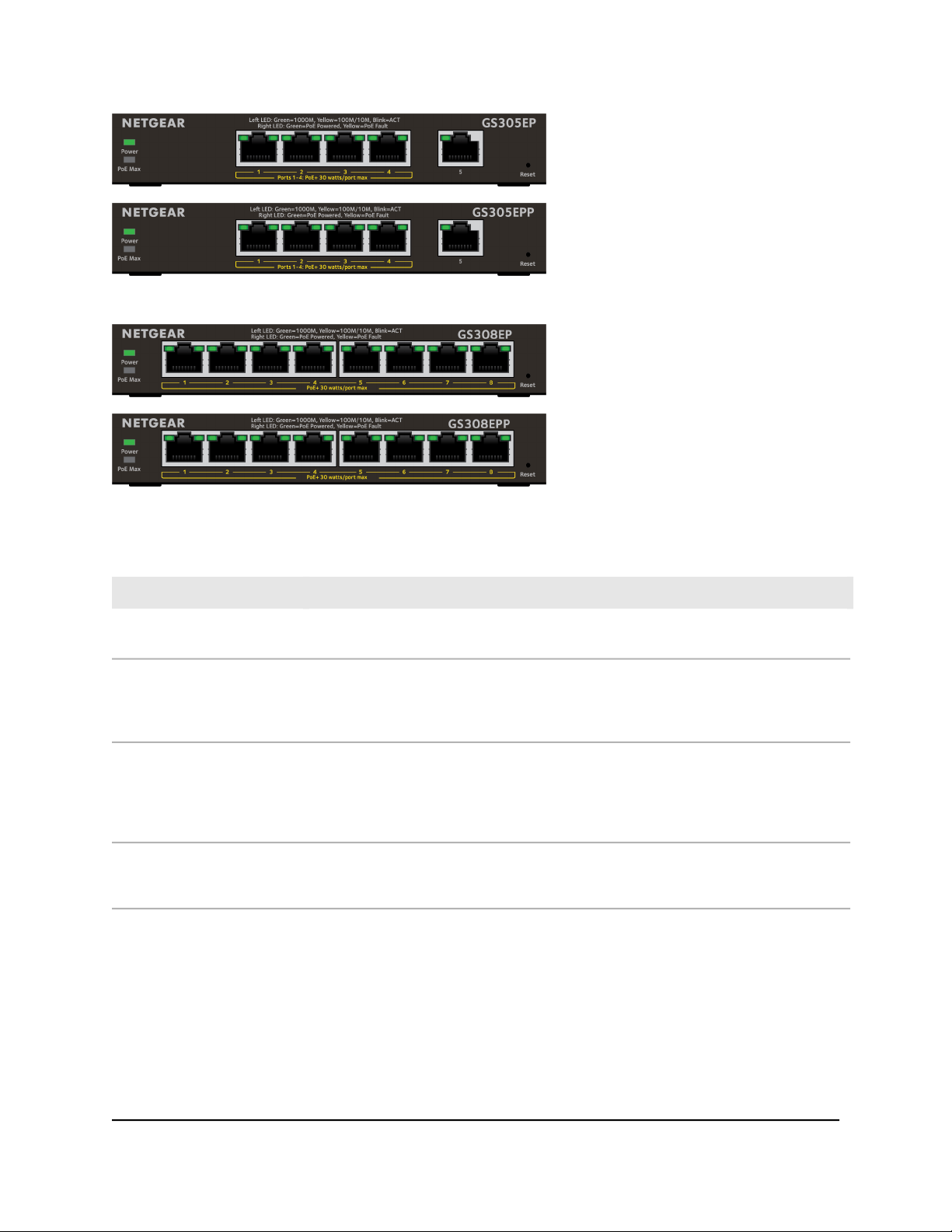
On models GS308EP and GS308EPP, all ports 1 through 8 are PoE+ ports.
Table 2. Model GS305EP, GS305EPP, GS308EP, GS308EPP LEDs on the front panel
DescriptionLED
Solid green: The switch is powered on and operating normally.
Off: Power is not supplied to the switch.
Power LED
Off: Sufficient (more than 7W of) PoE power is available.
Solid yellow: Less than 7W of PoE power is available.
Blinking yellow: At least once during the previous two minutes, less than 7W of PoE
power was available.
PoE Max LED
Solid green: 1000 Mbps link on this port.
Blinking green: 1000 Mbps activity on this port.
Solid yellow: A valid 10 Mbps or 100 Mbps port link is established.
Blinking yellow: 100 Mbps or 10 Mbps activity on this port.
Off: No link is detected on this port.
Left port LED
Solid green: The port is delivering PoE power.
Off: The port is not delivering PoE power.
Solid yellow: A PoE fault occurred.
Right port LED
Switch label
The switch label on the bottom panel of the switch shows the serial number, MAC
address, and default login information of the switch.
User Manual8Hardware
Gigabit Ethernet Plus Switches
Loading ...
Loading ...
Loading ...