Loading ...
Loading ...
Loading ...
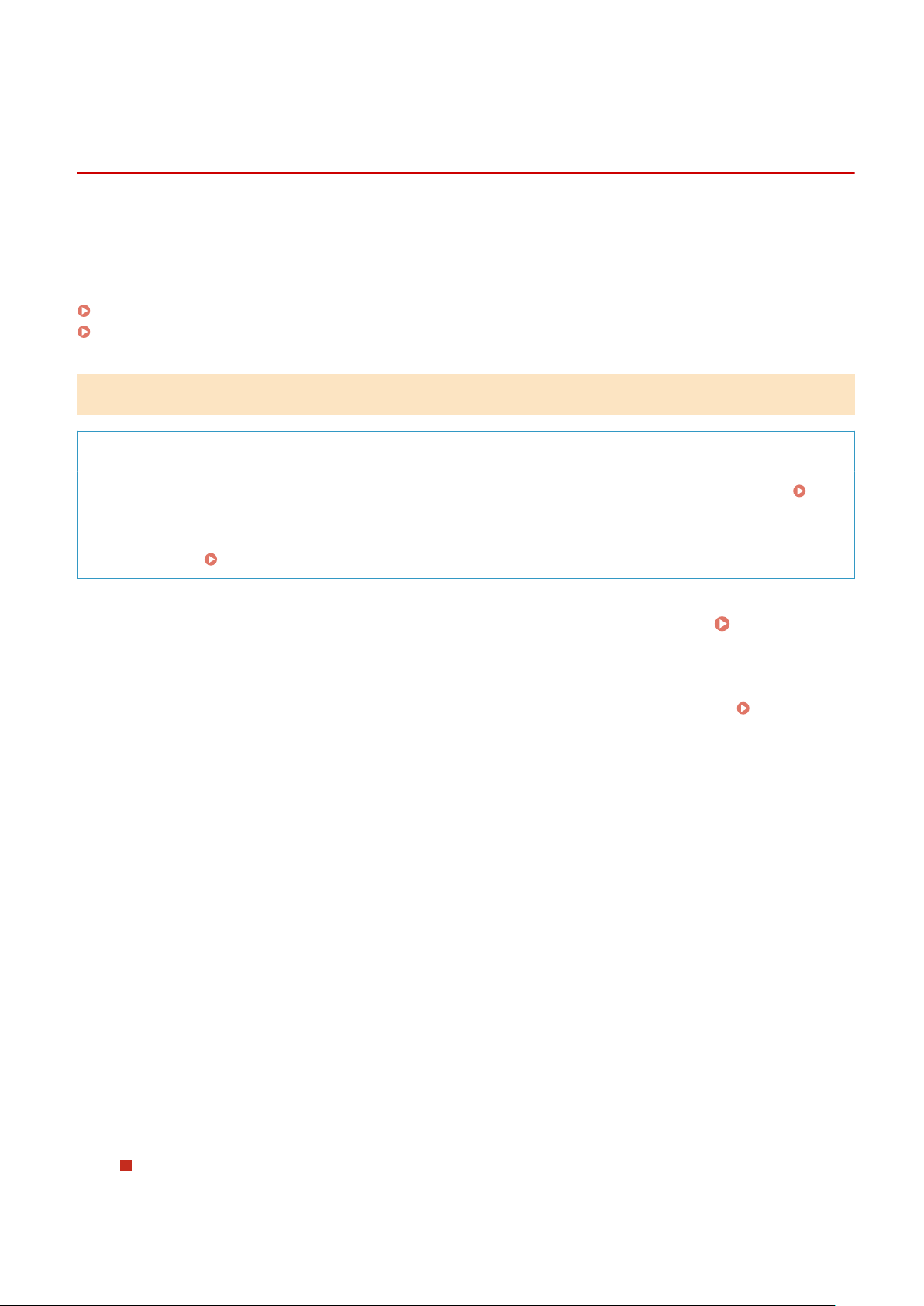
Connecting to a Wireless LAN by Setting the Details
(Manual Setup Method)
8W0J-01J
Y
ou can connect to a wireless LAN router by manually entering all information of the router such as the SSID, network
key, and security settings.
Administrator privileges are required to connect to a wireless LAN.
Touch Panel Model(P. 72)
5 Lines LCD Model(P. 74)
Touch Panel Model
Required Preparations
● Pr
epare the information of the wireless LAN router to which you want to connect, and keep it close by.
Wireless LAN Router Information Required for Connection(P. 62)
● When connecting to a wir
eless LAN router supporting WPA-EAP or WPA2-EAP for the security standard, set
IEEE 802.1X.
Using IEEE 802.1X(P. 362)
1
On the control panel, press [Wireless LAN Set.] in the [Home] screen. [Home]
Screen(P. 120)
➠ The [Select Network] screen is displayed.
● If the login screen appears, enter the System Manager ID and PIN, and then press [Log In]. Logging In to
the Machine
(P. 137)
● If the message [Enable the wireless LAN?] appears, press [Yes].
● If the message [Cannot nd the access point.] appears, press [Close].
2
Press [Other Connections].
3
Press [Manually Enter Network Name].
➠ The SSID input scr
een is displayed.
4
Enter the SSID, and press [Apply].
➠ The [Security Settings] scr
een is displayed.
5
Select the security standard, and set the authentication and encryption.
When using WEP
1
Press [WEP].
Setting Up
72
Loading ...
Loading ...
Loading ...
