Loading ...
Loading ...
Loading ...
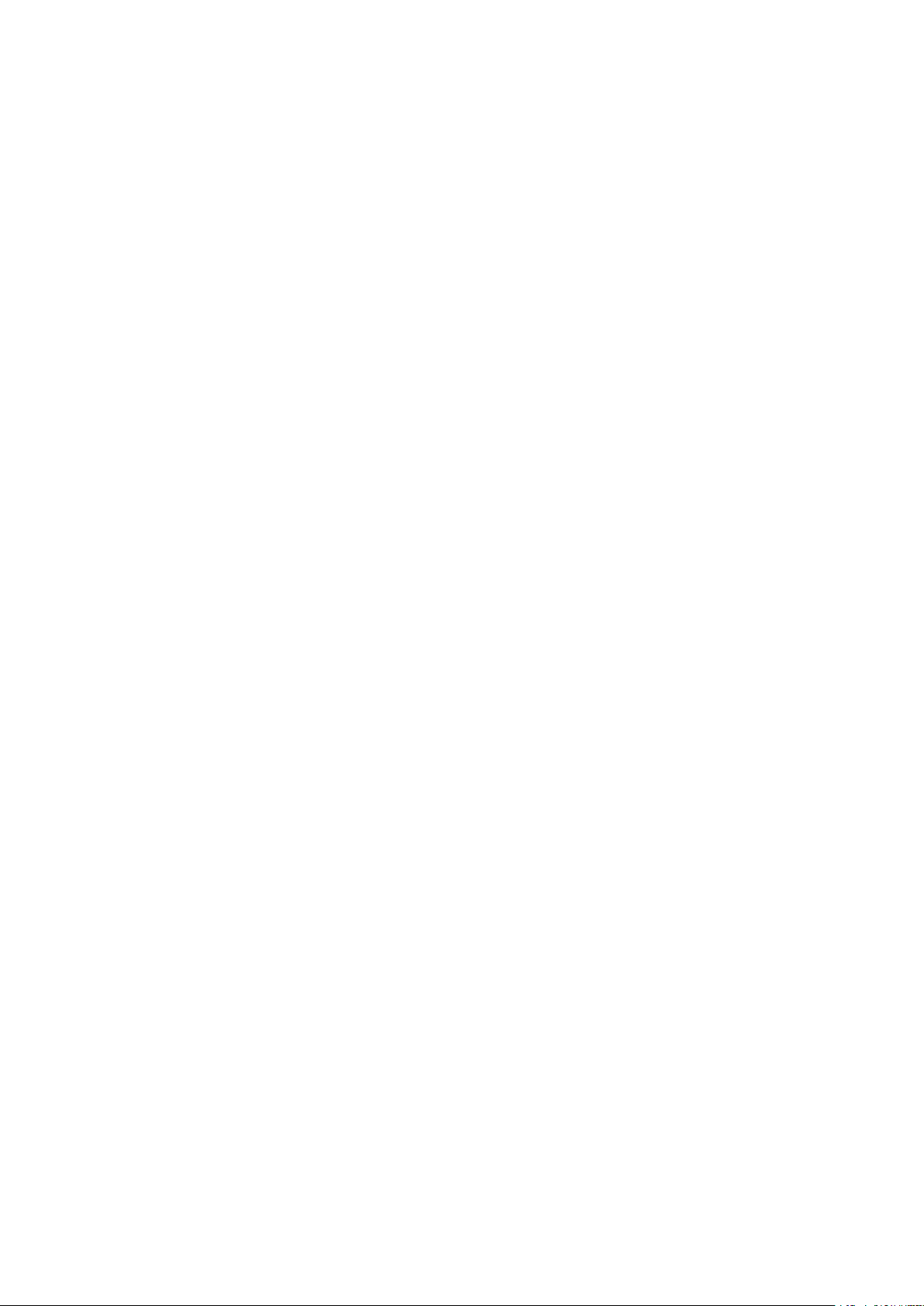
Security .............................................................................................................................................................. 349
Setting the Department ID and PIN for the Administrator ...................................................................................... 350
Protecting the Network ........................................................................................................................................ 353
Setting the Firewall ........................................................................................................................................... 354
Changing the Port Number ................................................................................................................................ 357
Using a Proxy ................................................................................................................................................... 358
Using TLS ........................................................................................................................................................ 360
Using IEEE 802.1X ............................................................................................................................................. 362
Managing and Verifying a Key and Certicate ...................................................................................................... 364
Generating a Key and Certicate .................................................................................................................. 365
Generating a Key and Certicate Signing Request (CSR) and Obtaining and Registering a Certicate .................... 367
Registering a Key and Certicate or CA Certicate Obtained from an Issuing Authority ....................................... 370
Verifying a Received Certicate with OCSP ..................................................................................................... 372
Preventing Sending Data by Mistake and Leaking Information ............................................................................... 373
Limiting Available Destinations ........................................................................................................................... 374
Conrming the Destination before Sending ......................................................................................................... 376
Restricting Fax Sending ..................................................................................................................................... 378
Restricting Use from a Mobile Device .................................................................................................................. 380
Restricting Printing ........................................................................................................................................... 381
Saving Received Documents in the Machine (Memory Lock) ............................................................................. 382
Preventing Unauthorized Use ................................................................................................................................ 385
Restricting Address Book Registration and Editing ................................................................................................ 386
Restricting Use of Remote UI ............................................................................................................................. 388
Preventing Connection to Computer via USB Port ................................................................................................. 391
Conguring LPD, RAW, or WSD ........................................................................................................................... 392
Disabling HTTP Communication ......................................................................................................................... 394
Managing the Machine ........................................................................................................................ 396
Setting the Date and Time ..................................................................................................................................... 397
Managing the Machine from a Computer (Remote UI) ............................................................................................ 398
Starting Remote UI ........................................................................................................................................... 399
Portal Page of Remote UI .................................................................................................................................. 401
Checking Usage and Logs with Remote UI ........................................................................................................... 403
Monitoring the Usage ........................................................................................................................................... 405
Checking the Number of Printed Pages (Check Counter) ........................................................................................ 406
Printing and Viewing Reports and Lists ................................................................................................................ 408
Changing the Report and List Print Settings ................................................................................................... 411
Clearing the Mail Box ............................................................................................................................................ 413
Importing and Exporting the Address Book ............................................................................................................ 414
Updating the Firmware (Touch Panel Model) .......................................................................................................... 416
Updating the Firmware (5 Lines LCD Model) ........................................................................................................... 419
Initializing the Settings and Data .......................................................................................................................... 422
V
Loading ...
Loading ...
Loading ...
