Loading ...
Loading ...
Loading ...
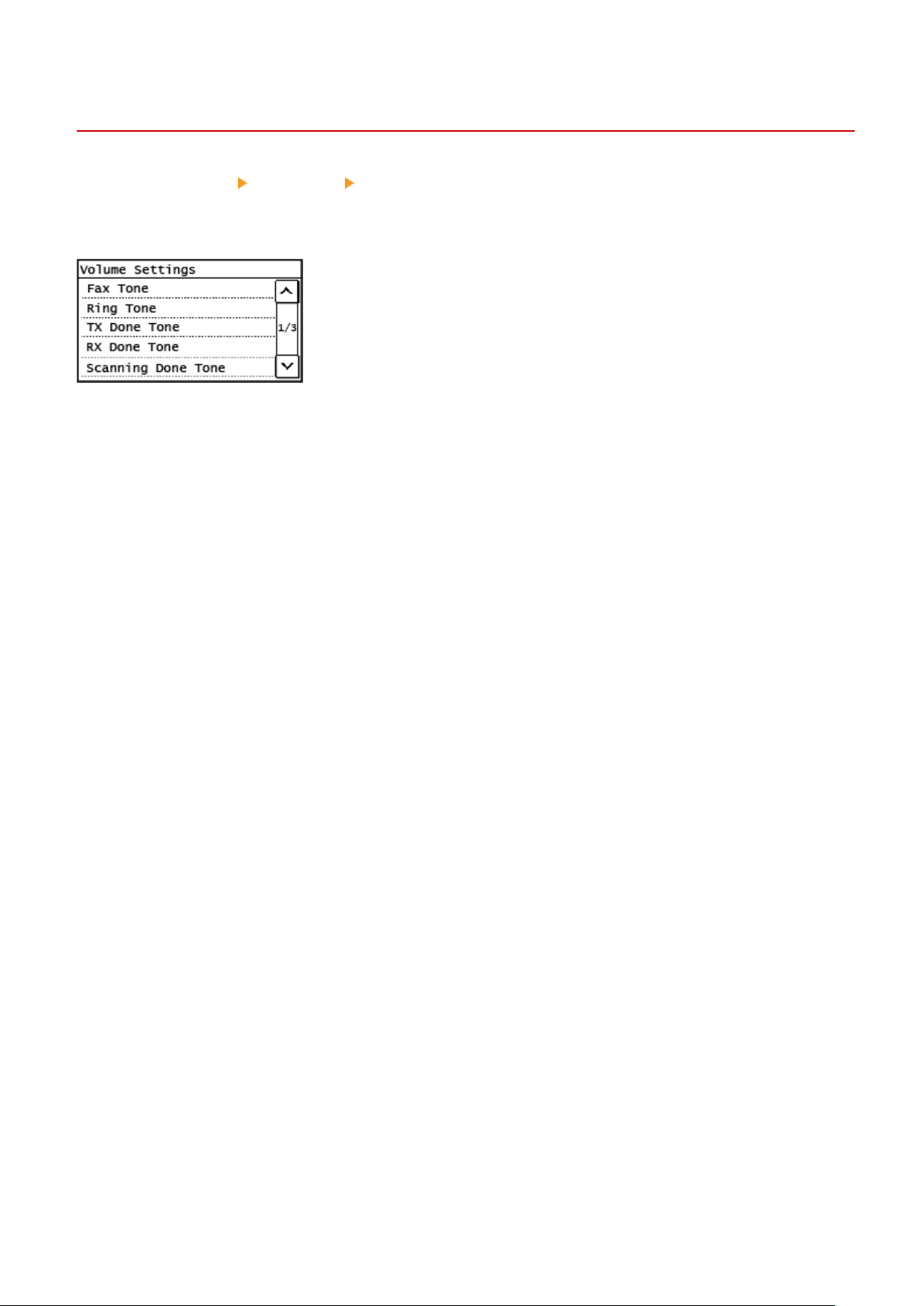
[Volume Settings] Screen
8W0J-044
When you pr
ess [Menu]
[Preferences] [Volume Settings] on the [Home] screen of the control panel, the [Volume
Settings] scr
een is displayed.
You can adjust the volume of notication sounds, such as when faxes are successfully sent and received, and set
whether the machine emits sounds notifying you of operations and statuses.
[Fax Tone] / [Ring Tone] / [TX Done Tone] / [RX Done Tone] / [Scanning Done Tone]
Y
ou can adjust the volume of the following notication sounds: When sending fax, when receiving a fax, when fax
sending is complete, when fax receiving is completed, or when scanning fax originals is completed.
[Entry Tone]
Set whether to emit a sound when you press the keys and buttons on the control panel.
[Invalid Entry Tone]
Set whether to emit a sound when an invalid key is pressed, such as when you enter a value outside the setting range.
[Restock Supplies Tone]
Set whether to emit a sound when the toner cartridges are nearing the end of their lifetime.
[Warning Tone]
Set whether to emit a sound when the machine has a paper jam or other malfunction.
[Job Done Tone]
Set whether to emit a sound when the copy, scan, or other operation on the machine is completed.
[Energy Saver Alert]
Set whether to emit a sound when the machine enters and exits sleep mode.
[Original in Feeder Detection Tone]
Set whether to emit a sound when the machine detects an original that has been placed on the feeder.
Basic Operations
196
Loading ...
Loading ...
Loading ...
