Loading ...
Loading ...
Loading ...
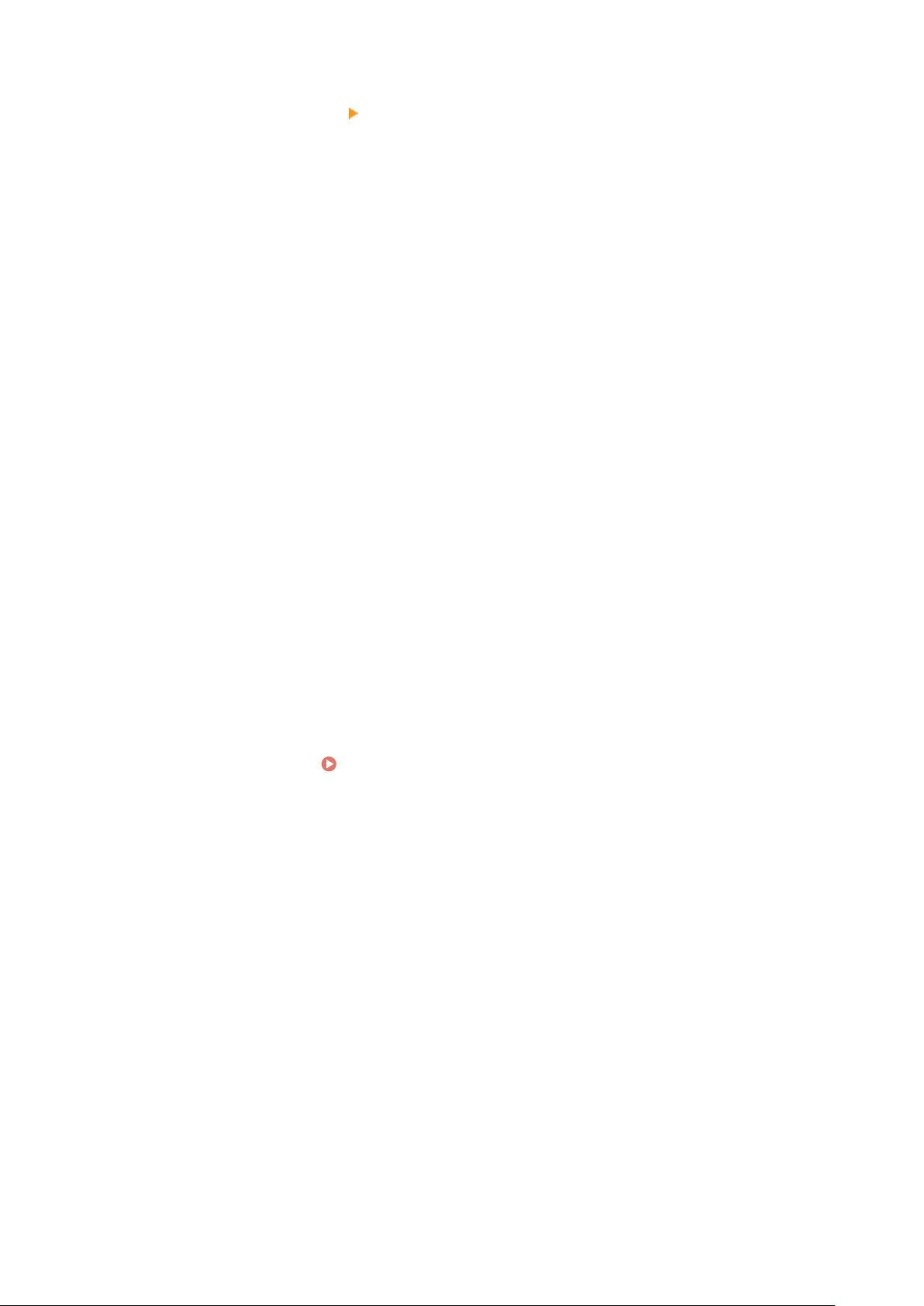
3
Click [Network Settings]
[Firewall Settings].
➠ The [Fir
ewall Settings] screen is displayed.
4
Click [Edit] for the MAC address send or receive lter.
● To restrict sending of data from the machine to other devices, click [Edit] for the send lter.
● To restrict receiving of data from other devices, click [Edit] for the receive lter.
5
Select the [Use Filter] checkbox.
➠ The MA
C address is enabled.
6
In [Default Policy], set the ltering pr
erequisites.
As a ltering pr
erequisite, select whether to allow or block communication with other devices.
7
Register [Exception Addresses].
● In [Addr
ess to Register], enter a MAC address, and then click [Add].
● Enter MAC addresses without separating with hyphens (-) or colons (:).
Input example:
123A456B789C
8
Click [OK].
9
Restart the machine.
Restarting the Machine(P. 113)
➠ The settings ar
e applied.
Security
356
Loading ...
Loading ...
Loading ...
