Loading ...
Loading ...
Loading ...
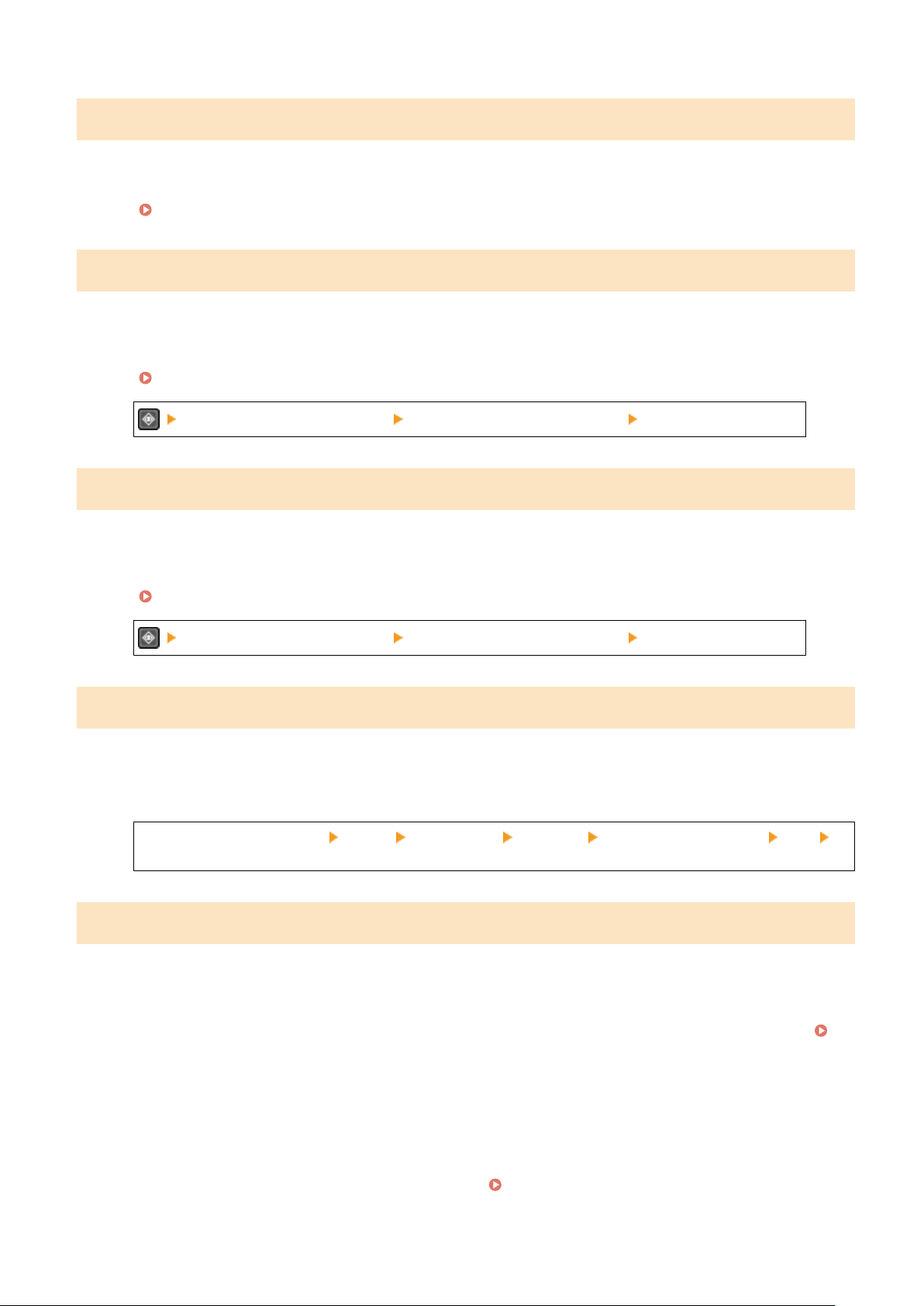
Direct Connection terminated.
The connection with a mobile device was terminated.
Directly Connect Again.
Connecting a Mobile Device Directly to the Machine (Direct Connection)(P. 338)
Drum cart. life end. Replcmt. recommended.
The drum cartridge has reached the end of their lifetime.
It Is Recommended to Replace with New Drum Cartridge.
Press [Display Recovery Steps] and replace the drum cartridge while following the instructions on the screen.
Replacing the Drum Cartridge(P. 536)
[Error Information/Noticat
ion]
[Drum Cartridge End of Lifetime] [Display Recovery Steps]
Drum cart. reached end of lifetime.
The drum cartridge has reached the end of their lifetime.
It Is Recommended to Replace with New Drum Cartridge.
Press [Display Recovery Steps] and replace the drum cartridge while following the instructions on the screen.
Replacing the Drum Cartridge(P. 536)
[Error Information/Noticat
ion]
[Drum Cartridge End of Lifetime] [Display Recovery Steps]
Easy Conn. via PC ended due to timeout Device will restart.
30 minutes have elapsed since the start of the cableless setup mode without connecting to the computer.
Restart the Machine, and Start Cableless Setup Mode Again.
Administrator privileges are required.
[Home] on the control panel [Menu] [Preferences] [Network] [Easy Connection via PC] [Yes]
start the settings on the computer
Encryption key is not set correctly. Check the encryption key settings.
The network k
ey (encryption key) of the wireless LAN router (access point) is not congured correctly on the machine.
Alternatively, the WEP authentication method of the machine does not match that of the wireless LAN router.
Reset the Network Key.
Check the network key of the wireless LAN router, and congure the settings correctly on the machine.
Connecting to a Wireless LAN(P. 61)
Match the WEP Authentication Method on the Machine and Wir
eless LAN Router.
The machine may be set to Shared Key Authentication, and the wireless LAN router may be set to Open
System Authentication. Change the WEP setting according to the authentication method you are using.
When Using Open System Authentication
Connect to the wireless LAN using either of the following methods:
● Connect with the access point setup method.
Connecting to a Wireless LAN by Searching for a
Router (Access Point Setup Method)(P
. 69)
Troubleshooting
636
Loading ...
Loading ...
Loading ...
