Loading ...
Loading ...
Loading ...
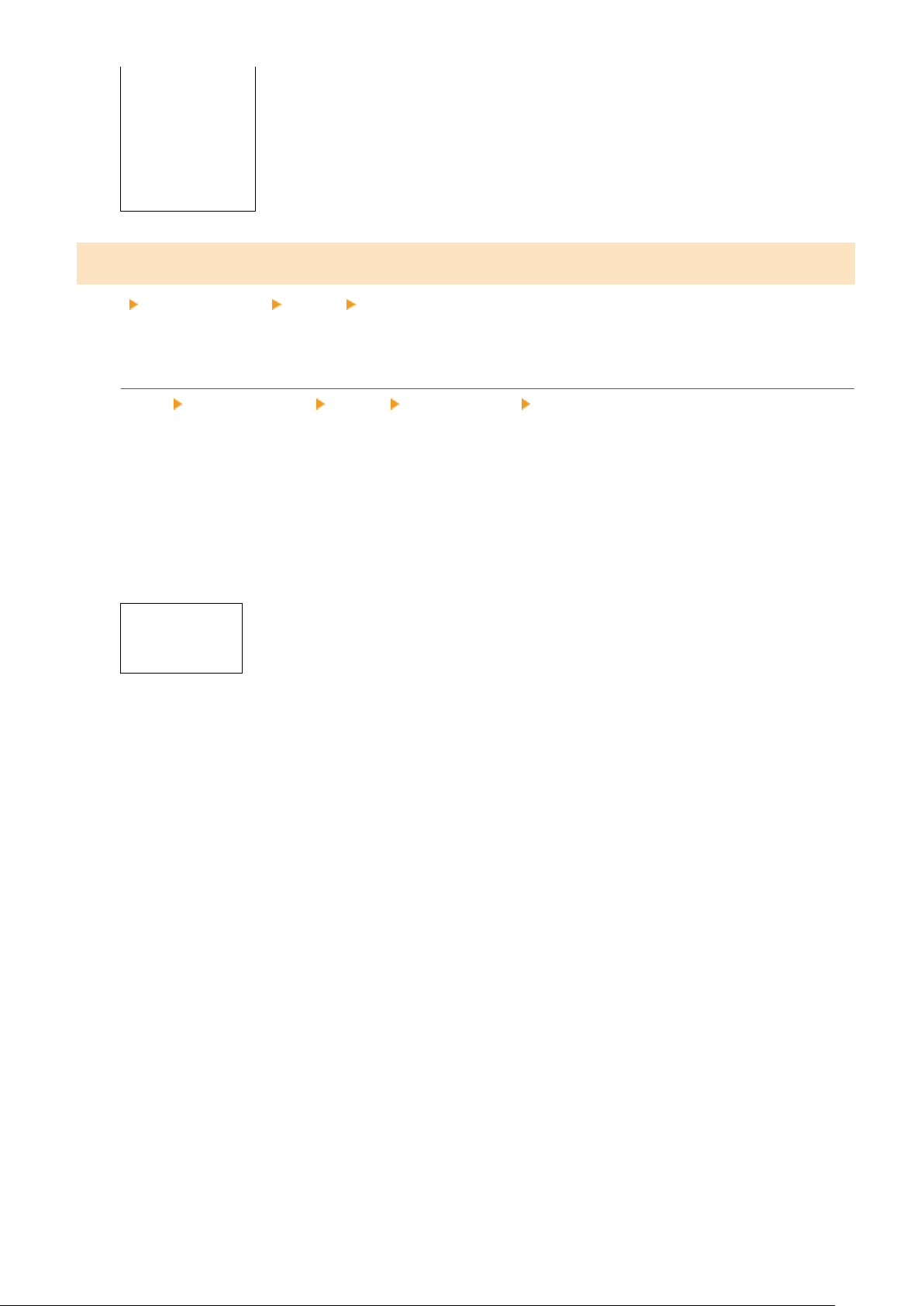
[Image]
[Resolution]
[Color T
one]
[Gradation]
[High Resolution]
[Imaging Settings]
[Menu] [Function Settings] [Printer] [Printer Settings]
Specify the print data pr
ocessing method used for printing JPEG or TIFF format image les.
[Halftones]
[Menu] [Function Settings] [Printer] [Printer Settings] [Imaging Settings]
Specify the print method used to r
eproduce halftones (intermediate areas between light and dark areas)
according to the image content.
To Print Images Such as Digital Camera Photos
Specify [Gradation] to produce a print with contrasting light and shade and with a sharp gradation.
To Print Figures or Graphs Containing Gradation Areas
Specify [Resolution] to produce a print with smooth gradation and smooth edges.
To Print Documents Containing Many Characters
Specify [High Resolution] to produce a ne print with clear edges of text.
[Gr
adation]
[Resolution]
[High Resolution]
Settings Menu Items
482
Loading ...
Loading ...
Loading ...
