Loading ...
Loading ...
Loading ...
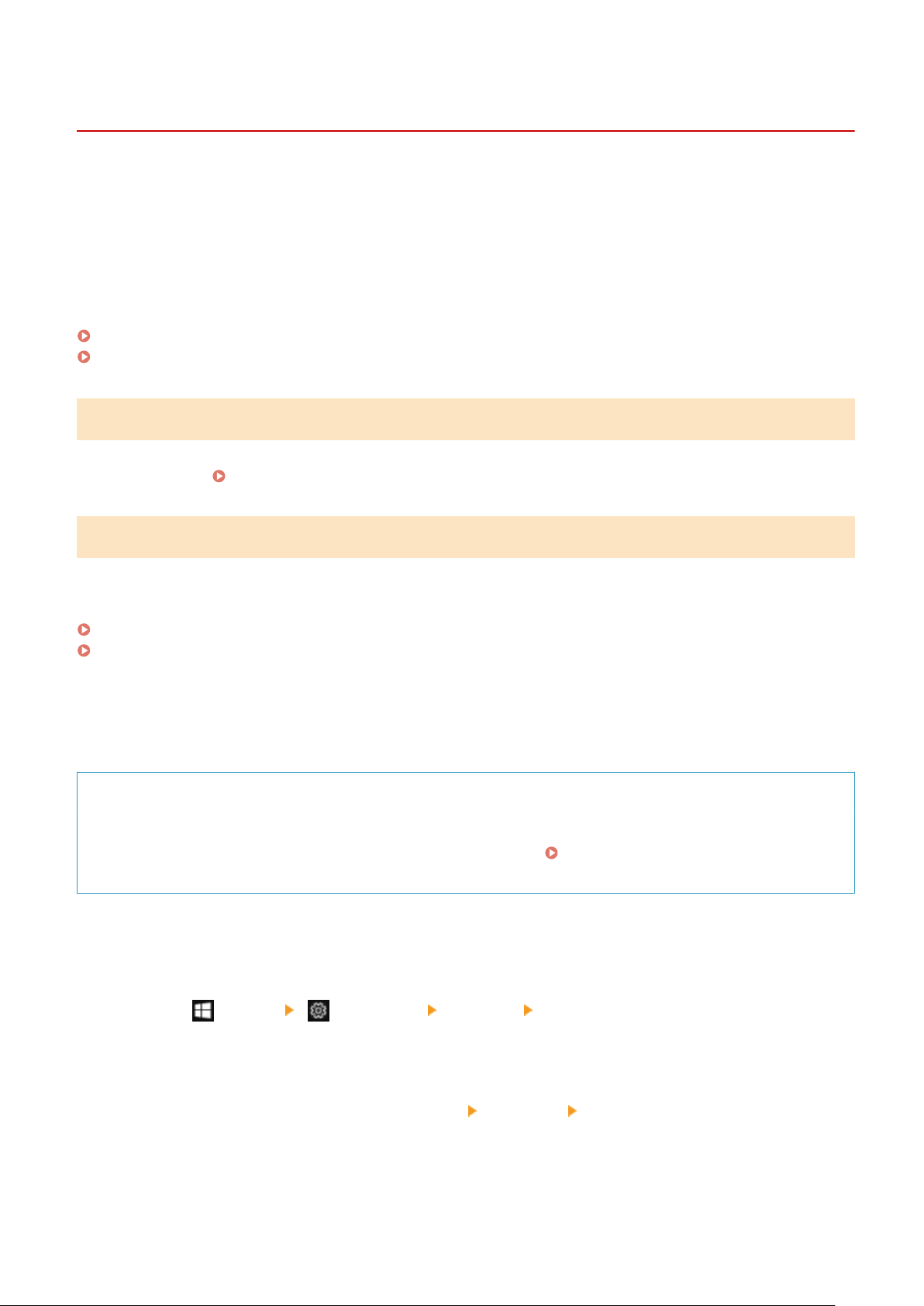
Setting Up a Print Server
8W0J-049
By setting up a print server on the network, you can speed up print oper
ations on a computer, thereby reducing the
load on the computer.
In Windows, you can install the printer driver via the print server to save you the trouble of downloading the printer
driver to each computer on the network or using a CD/DVD-ROM.
To set up a print server, enable the print server to print from the machine, and then congure the settings for sharing
the printer.
To use a print server in a domain environment, consult your network administrator.
Enabling the Print Server to Print from the Machine(P. 206)
Conguring the Settings for Sharing the Printer(P
. 206)
Enabling the Print Server to Print from the Machine
Install the printer driver to the computer that will be the print server, and congure the settings according to your
usage environment. Preparing to Print from a Computer(P. 202)
Conguring the Settings for Sharing the Printer
Congure the printer sharing settings on the computer that will be the print server so that other computers on the
network can use the print server.
When Using Windows(P. 206)
When Using macOS(P. 208)
◼ When Using Windo
ws
Administrator privileges are required on the computer that will be the print server.
Required Preparations
● Check the oper
ating system (32-bit or 64-bit) of the computer that will be the print server and the operating
system of the computer that will use the print server (the client).
Viewing the System Information of the
Computer(P
. 661)
1
Log on to the computer that will be the print server, using an administrator account.
2
Click [ ] (Start) [ ] (Settings) [Devices] [Printers & scanners].
➠ The [Printers & scanners] scr
een is displayed.
3
Click the printer driver of the machine
[Manage] [Printer properties].
➠ The printer driver pr
operties screen is displayed.
Printing
206
Loading ...
Loading ...
Loading ...
