Loading ...
Loading ...
Loading ...
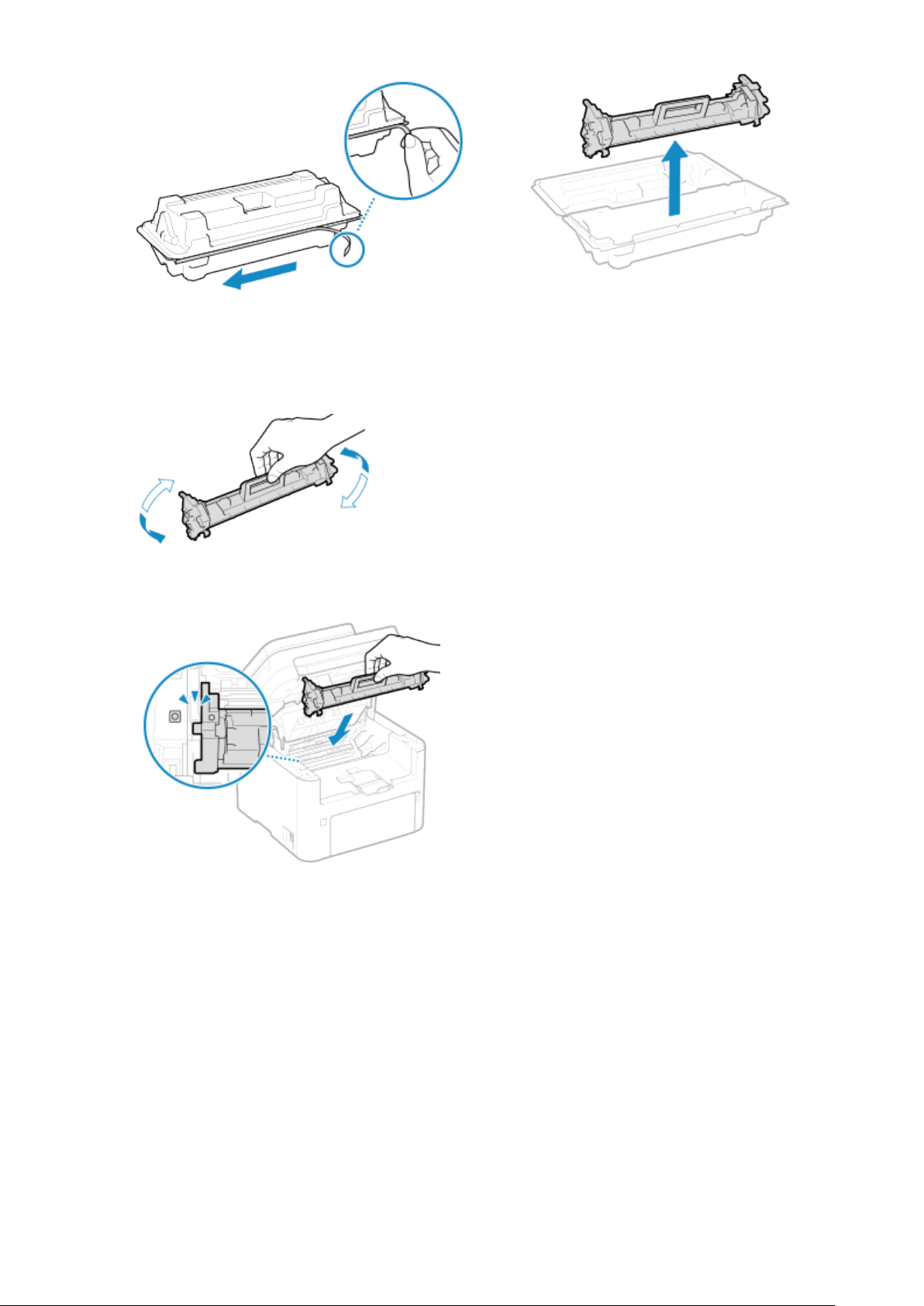
Pull the tab on the package and open the package.
5
Shake the toner cartridge ve or six times to e
venly distribute the toner inside the
cartridge.
6
Replace the toner cartridge.
Install the toner cartridge into the slot with the mark which is the same as the one on the toner cartridge.
7
Close the toner cover and lower the control panel.
Maintenance
535
Loading ...
Loading ...
Loading ...
