Loading ...
Loading ...
Loading ...
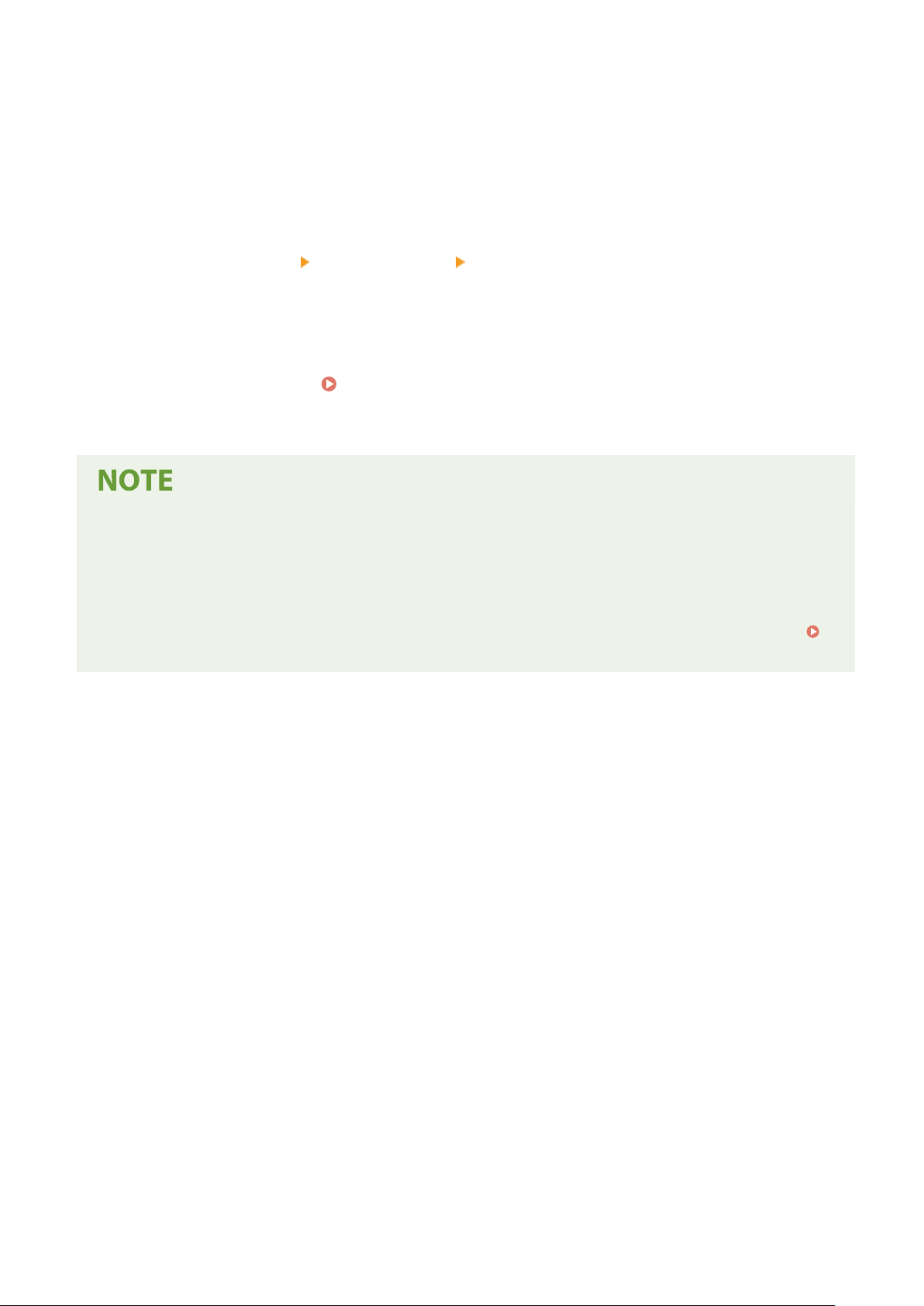
Specify the maximum and minimum versions of TLS.
[Algorithm Settings]
Select the checkbo
x of the algorithm to use for TLS.
6
Enable TLS on Remote UI.
1
Click [License/Other]
[Remote UI Settings] [Edit].
➠ The [Edit Remote UI Settings] scr
een is displayed.
2
Select the [Use TLS] checkbox, and click [OK].
7
Restart the machine.
Restarting the Machine(P. 113)
➠ The settings ar
e applied.
When a Warning Message Appears at Remote UI Startup
● A warning message about the security certicate may appear when starting up Remote UI with TLS enabled.
If ther
e are no problems with the certicate or TLS settings, you can continue operations.
Using TLS to Encrypt Sent and Received E-mails
● If the SMTP server and POP3 server support TLS, TLS can be used for communication with these servers.
Conguring Detailed Information of the E-mail Server (Remote UI)(P. 239)
Security
361
Loading ...
Loading ...
Loading ...
