Loading ...
Loading ...
Loading ...
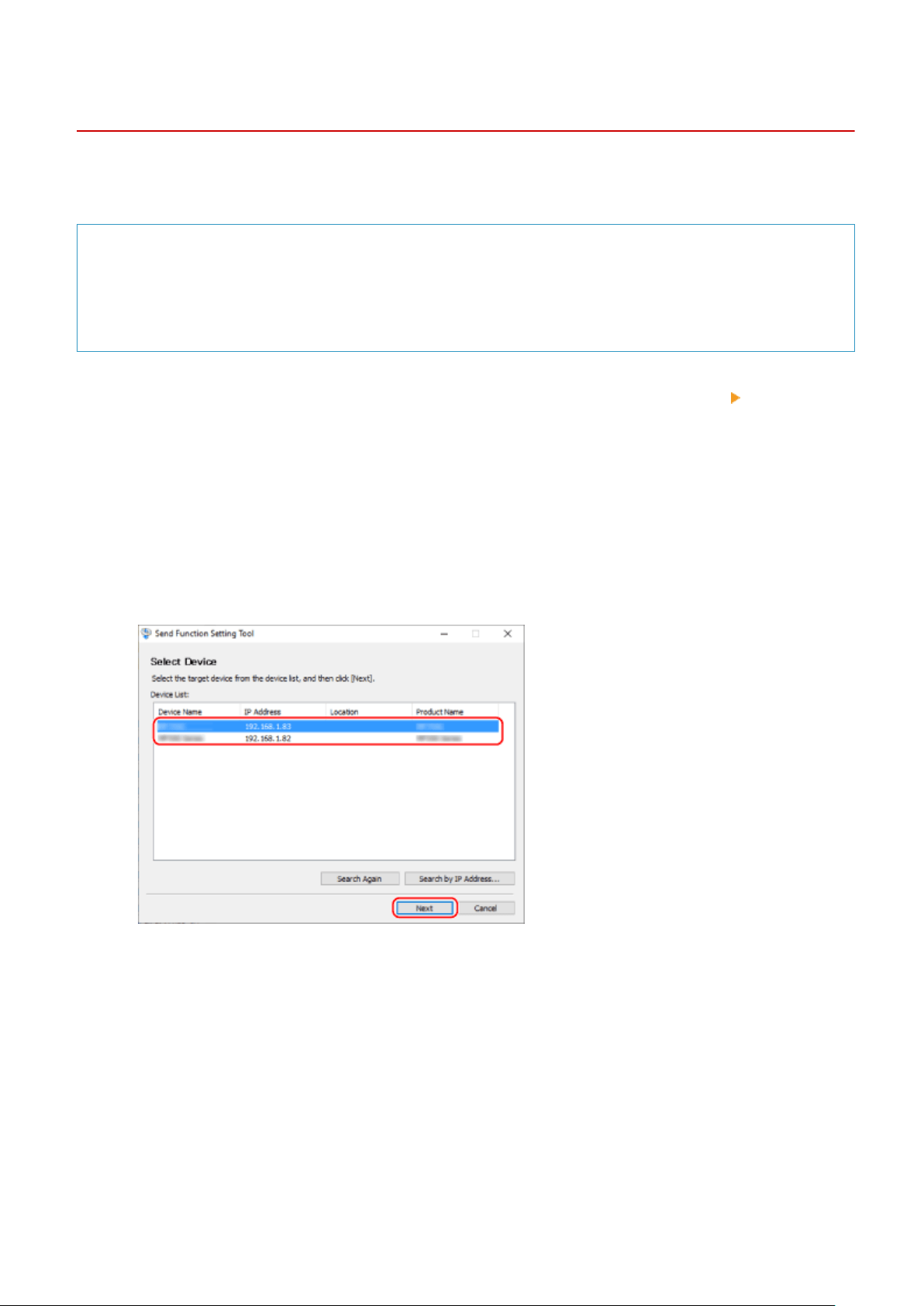
Using the Downloaded Send Function Setting Tool
8W0J-050
Y
ou can use the downloaded Send Function Setting Tool to automatically search for and start the conguration of the
machine.
Required Preparations
● Do
wnload the Send Function Setting Tool from the Canon website for your country/region.
https://global.canon/en/support/
● Double-click the downloaded le to extract the data.
1
In the extracted Send Function Setting Tool folder, open [SendSetting] [english],
and double-click [SendSetting.exe].
➠ A description of the Send Function Setting Tool is displayed.
2
Click [Next].
If a dialog box to cancel the Windows r
ewall appears, click [Yes].
3
From [Device List], select the machine, and click [Next].
If the machine is not displayed in [Device List], click [Search Again]. If the machine is still not displayed, click
[Sear
ch by IP Address], enter the IP address of the machine, and then click [OK].
4
Click [OK].
➠ The [Start Settings] scr
een of the Send Function Setting Tool is displayed.
Scanning
238
Loading ...
Loading ...
Loading ...
