Loading ...
Loading ...
Loading ...
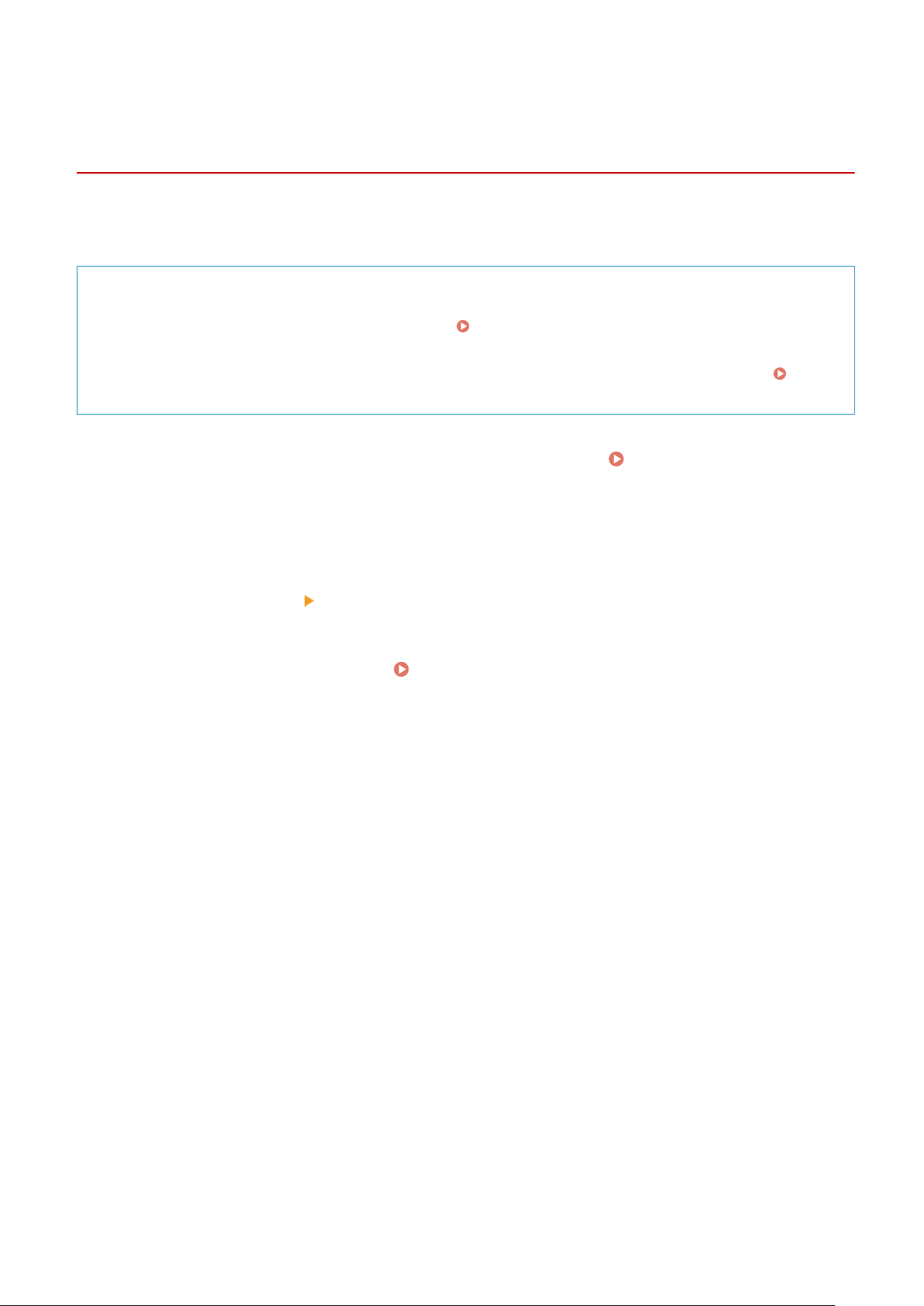
Specifying Destinations (Address Book on a Mobile
De
vice)
8W0J-03S
When sending scanned data b
y e-mail, you can specify destinations registered to the Address Book on a mobile device
using the scan screen of the control panel.
Required Preparations
● Install Canon PRINT Business to the mobile de
vice.
Using a Dedicated Application to Print and Scan
(Canon PRINT Business)
(P. 341)
● Congure the settings to enable the machine to connect to the Address Book on the mobile device.
[Link
Mobile De
vice Address Book](P. 489)
1
On the control panel, press [Scan] in the [Home] screen. [Home] Screen(P. 120)
2
Press [E-Mail].
3
Press [Destination] [Specify from Mobile Portal].
4
Connect to the mobile device.
Connecting a Mobile Device to the Machine(P. 336)
5
Send the destination information from the mobile device to the machine.
● For details about sending, see the Canon PRINT Business manual at the online manual site.
● Y
ou can also send the subject, message, and le name entered on the mobile device to the machine.
6
Conrm the destination information displayed on the scr
een of the machine, and
press [OK].
➠ The destinations ar
e specied.
Basic Operations
188
Loading ...
Loading ...
Loading ...
