Loading ...
Loading ...
Loading ...
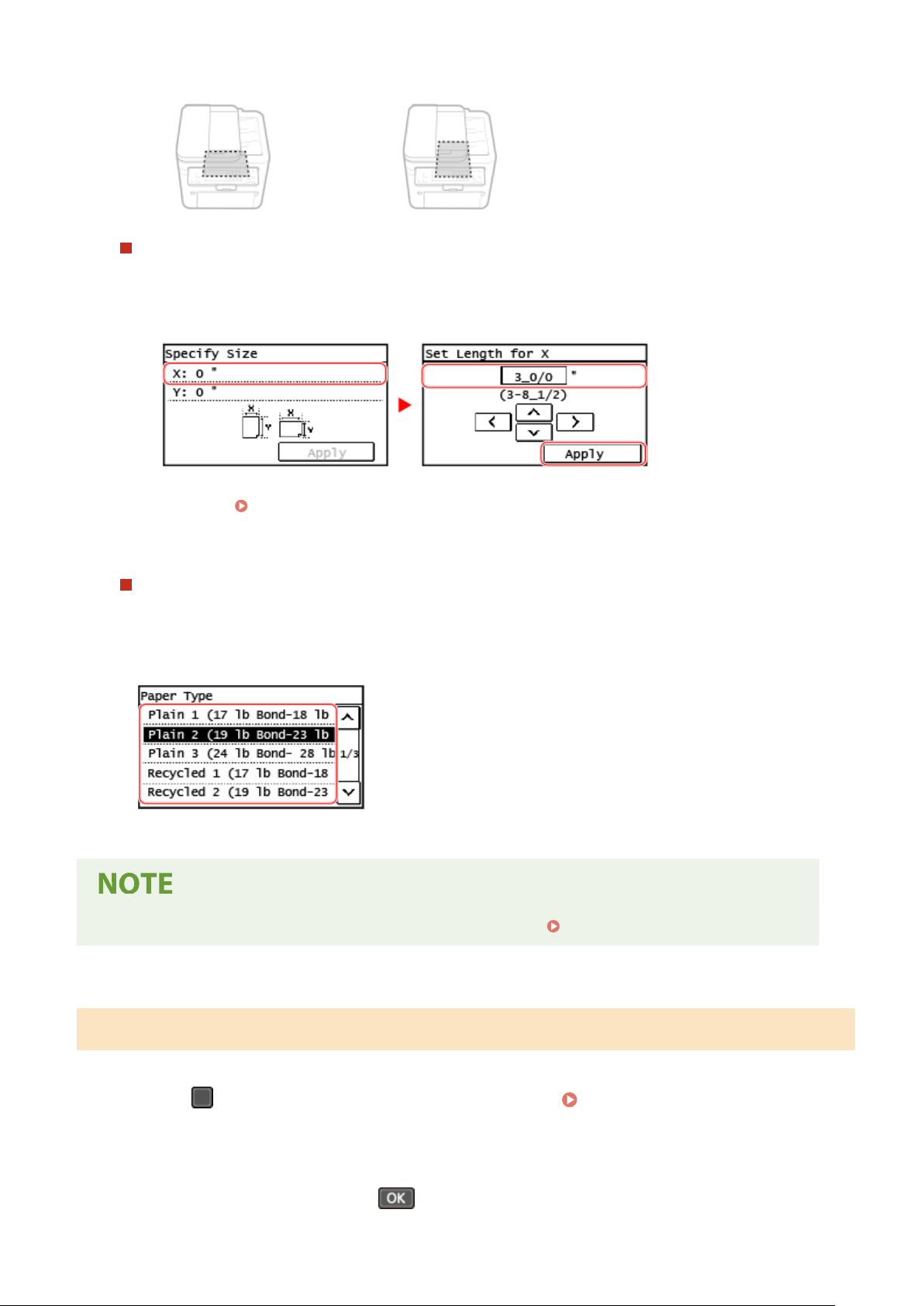
Landscape orientation (A5)
Portrait orientation (A5R)
When Non-standard Size (Custom Size) Paper Is Loaded
1
Press [Custom].
2
Press [X] or [Y] to enter the length and press [Apply].
When frequently-used non-standard paper sizes are registered, the registered size is displayed as the
paper size. Registering Non-standard Size Paper (Custom Paper)(P. 164)
3
Press [Apply].
If a Set Paper Size Is Not Displayed
Pr
ess [Other Sizes], and select the paper size from the displayed list.
4
Select the type of the paper loaded in the drawer.
➠ The paper size and type ar
e set.
● Y
ou can change the paper size displayed on the screen in Step 3.
Hiding Unused Paper Sizes(P. 166)
5 Lines LCD Model
1
Press
(Paper Setting key) on the control panel. Control Panel(P. 14)
➠ [Paper Settings] scr
een is displayed.
2
Select [Drawer 1], and press
.
Basic Operations
154
Loading ...
Loading ...
Loading ...
